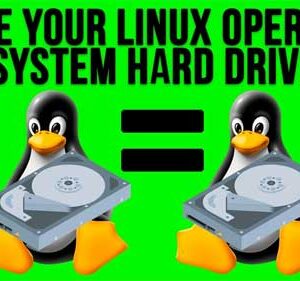
Modern hard drives have come a long way in terms of storage capacity, speed and even price. You can get a hard drive that will have more space than you will ever… Read More
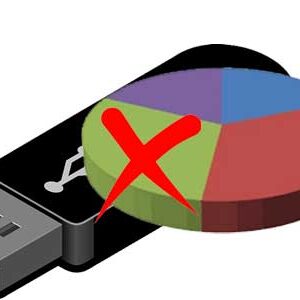
USB flash drives are still used by many of us to copy files to in order to use these files on a different computer or even for backups. We also use them… Read More
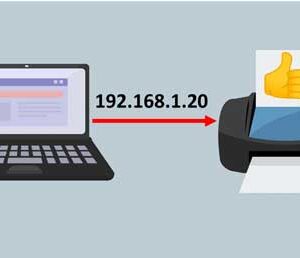
Installing a printer in Windows is usually a fairly simple process. You connect your printer to your computer via a USB cable or to your wireless router with the SSID and password,… Read More
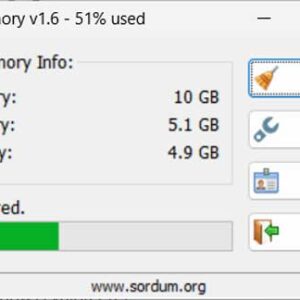
One of the most valuable resources you have on your computer that you always seem to run out of is RAM (Random Access Memory). RAM is used to temporarily store open files… Read More

In today’s fast-paced world, the need for discreet surveillance tools has significantly increased. One such innovative device is the spy watch with a hidden camera. The ingenious gadget allows you to discreetly… Read More

Technology is something that is not static. With every passing day, technology keeps on changing and improving. The emphasis is on improving living standards by adding more comfort to our lives. It… Read More

In today’s world, electronic gadgets have become an integral part of our daily lives. From smartphones to laptops, smartwatches to home assistants, these gadgets have transformed the way we communicate, work, and… Read More

Tools from the field of Assistive Technology (AT) enable people with impairments to carry out activities that would otherwise be challenging or impossible for them to do independently. Academic success and autonomy… Read More

Not everyone can use an entire room just for gaming. Some people do need a good gaming setup so they can make a living. If you’re lucky enough to have a room… Read More

If you are the type who likes to troubleshoot their own computer problems then I’m sure you have used Device Manager at some point to check for hardware errors, revert drivers, update… Read More
