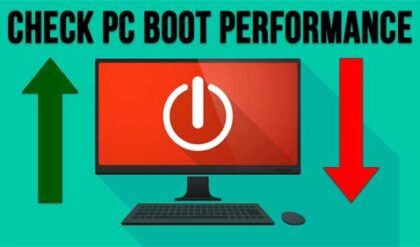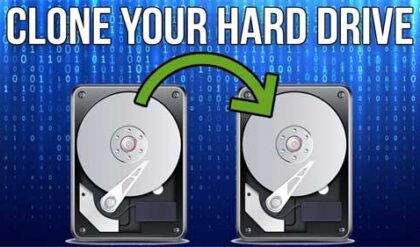Not everyone can use an entire room just for gaming. Some people do need a good gaming setup so they can make a living. If you’re lucky enough to have a room just for games, don’t stop there. You can always add new things to your game room that will make it more productive.
Here is the list of top 8 most important things every gamer should have in 2022.
1. Screwdriver kit
Most PCs don’t need a full set of screwdrivers to be maintained. Most desktops and many laptops can be taken apart and put back together with just a simple Phillips head screwdriver. But if you have a full kit, you’ll always have all the tools you need, even if you’re not just upgrading a gaming PC.
They can be especially useful for upgrading gaming laptops, because some of them use low-profile screws that are harder to find.
2. Gaming Headset
If you want to play online multiplayer games like DOTA 2, CS:GO or Clash of Clans strategy game with your friends, you need a good gaming headset.
The HyperX Cloud Revolver is an over-ear headset with comfortable ultra plus ear cups and a strong steel band. It has real stereo sound or simulated 7.1 surround sound, so you can hear enemies coming from all directions, and its detachable microphone lets you talk clearly with your teammates in real time.
The Cloud Revolver is a wired headset, so you have to keep it plugged into your computer. This may seem like a restriction, but it makes sure that there will be no delay when you talk to allies or listen for enemies. The headset can also be plugged into a PlayStation 4, Xbox One, Xbox Series S/X, a VR headset, or a mobile device.
3. Stereo Speakers
The stereo system has two 17-inch powered speakers with a bass driver that is 4 inches and a tweeter that is.75 inches. The right speaker has knobs for the bass and treble, so you can make it sound just right. By turning up the bass in a first-person shooter or action game, for example, explosions can sound bigger.
Even though portable speakers don’t look like much, they sound really good for how small they are, and they’re very easy to move around. All they need is to be able to plug into a USB port.
You can connect the speakers to your computer with a cable, or you can use Bluetooth to stream music from your phone or tablet to them wirelessly. On the right speaker, there are controls for the volume, making it easy to make changes in the middle of a game.

4. Mechanical Keyboard with Backlight
A good gaming setup needs a keyboard, and the Razer Gaming Keyboard is arguably one of the best on the market. It’s made of beautiful aluminum and has custom actuation settings, so each magnetic key gives you an instant response or a nice snap when you press it. Set it up one way to type and another way to use it as a gaming keyboard.
Most gaming keyboards that you can easily buy have lights under the keys. This lets you see the keys even when there isn’t much light.
5. Gaming Chair
Tired of the old, rickety bucket you’ve been sitting on while owning noobs in video games? Get a new chair for your buttocks and back. Try to buy a gaming chair that is popular in eSports and has a tall back so you can lean back at your desk and still have your neck and head fully supported.
6. External Hard Drive
The storage space that comes with PC gaming is usually more than enough for your needs. If you get an external disc drive, you’ll be able to store a lot more data, which means you can keep a lot of games and media on hand without having to download them. You can also use an external hard drive when you are not connected to the internet, like when you are traveling.
7. Electric Air Duster
Compressed air cans, which are also called “gas dusters,” are a great way to clean your PC and are good for the environment. They use compressed gas cans to blow air at a constant pressure, but they don’t use any dangerous chemicals. If you’re doing gaming in a room with a lot of dust, you should clean up your PC and other components via a blower every 3 months.
8. Controller for a game
Most PC gamers swear by a keyboard and mouse, but you can use Microsoft’s Xbox Core Controller instead if you’d rather play with a controller.
The controller has a typical layout with two analogue sticks, four face buttons, four triggers, and a directional pad. This setup makes it possible to use the Core Controller with almost any game. We love how the Microsoft controller works as a whole, but the directional pad isn’t as responsive as we’d like.