
**Update – If you want to stay on Windows 10 past the October 2025 end of support date, Microsoft is now offering you three ways to extend your Windows 10 support until… Read More

If you are running Windows 11 on your computer and were previously running Windows 10, you have most likely noticed the lack of customization options for things such as the start menu… Read More

**Update – If you want to stay on Windows 10 past the October 2025 end of support date, Microsoft is now offering you three ways to extend your Windows 10 support until… Read More
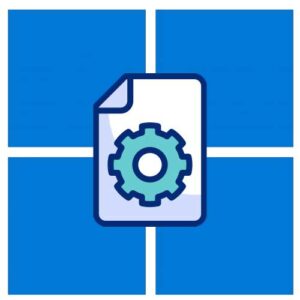
When it comes to opening files on your computer, Windows does this based on the type of file you are trying to open. If Windows didn’t do this, then you would somehow… Read More

Computer security is an ever growing priority these days with all the cybersecurity threats out there. Whether it’s a virus or spyware attacks, phishing attempts, email scams or even someone stealing your… Read More

If you are a Microsoft Windows user, then you most likely use File Explorer to manage your files and folders. And you are probably familiar with the concept of drive letters used… Read More
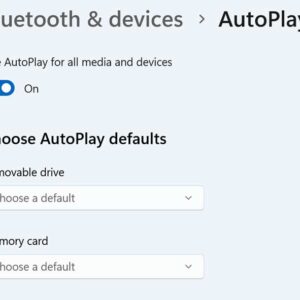
You may have noticed that when you do things such as put a CD or DVD in your drive, connect a USB flash drive or hard drive, or even connect your digital… Read More

If you consider yourself a Windows power user, then you know there is much more to how Windows works besides a taskbar and start menu. There are many other components such as… Read More

As Windows progresses and new versions and updates are released, Microsoft continues to add new features to its operating system. Even though many people are not happy how Windows 11 lacks some… Read More

If you are a Microsoft Windows user, one of the first things you most likely do when you set up your new computer is change the desktop wallpaper. When it comes to… Read More
