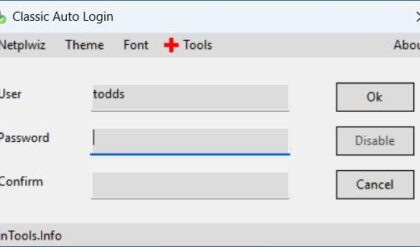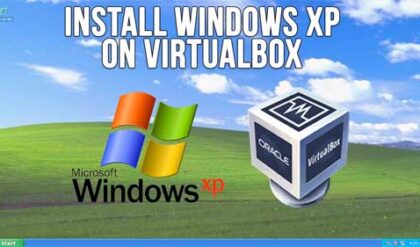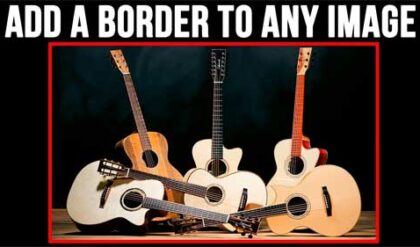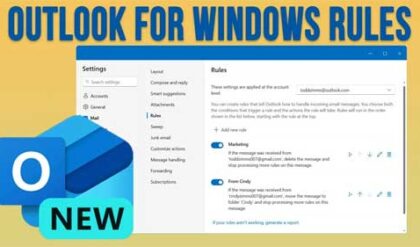I’m sure you have noticed that at the end of your files there is usually a dot or period and then 3 letters or numbers such as Report.xls. This is what is known as a file extension that is used for Windows file associations. Windows uses file associations to determine what program to use to open a certain type of file. For example, Windows will know that resume.doc is to be opened using Microsoft Word since .doc is the file extension for Word.
There may come a time when you want to use a different program to open a certain type of file or you may also have a type of file that Windows doesn’t know how to open. If that’s the case then you can change the file association or in other words, change the program Windows uses to open that type of file.
The easiest way to accomplish this is to open Windows Explorer or My Computer and browse to where your file is located. Then you can right click the file and choose Open With and then Choose Program (may not be shown). In earlier versions of Windows you may need to hold down the shift key while right clicking to get the Open With menu option.
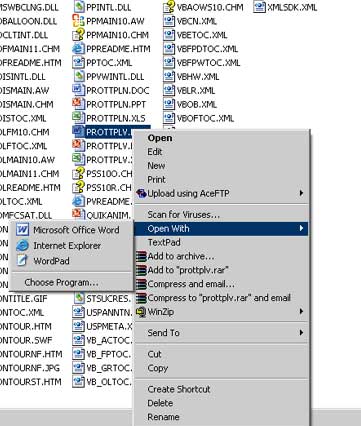
For newer versions of Windows you will have an Open With option as well as an Open With toolbar button.
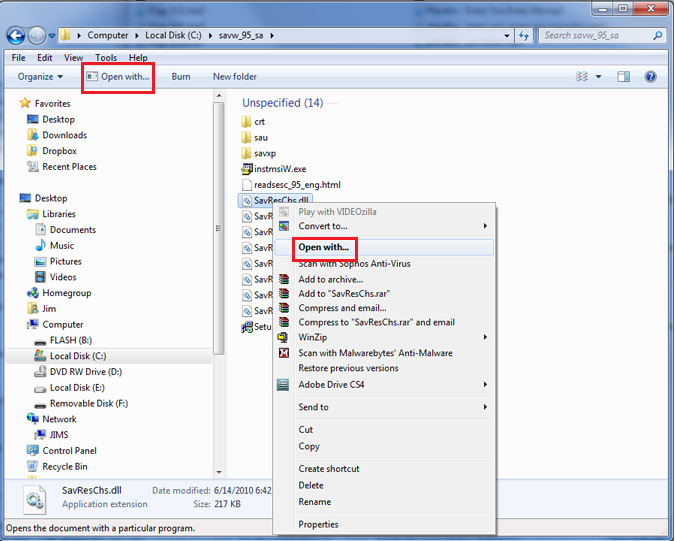
Next you will be presented with an Open With dialog box.

Newer versions of Windows may first ask you if you want to go online and find a program to open the file or select a program from a list of installed programs. Most of the time you will want to choose the select a program from a list of installed programs option. Then you will be presented with the list of available programs to choose from.
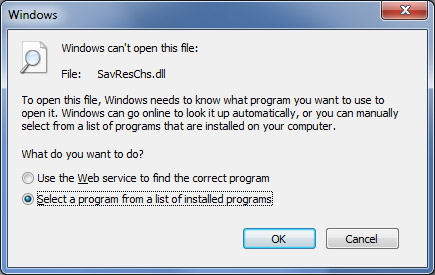
Within the list you have programs that Windows recommends to open the file, other programs installed on your computer you can use or you can choose which program to use by clicking on the browse button. You can then browse to the executable (.exe) of the program you wish to open the file with. If you check the Always use the selected program to open this kind of file checkbox then Windows will use that program as the default for opening that type of file. Keep in mind that if you change a file association and check the box that says Always use the selected program to open this type of file the every time you double click on that type of file it will use the new program. If that new program can’t open that type of file then you will not be able to open your file until you change the association back.