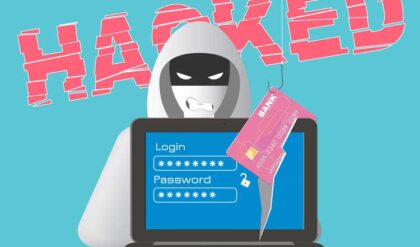Are you staying secure while working at home?
The Covid pandemic has made many of us face new realities. One of them has been working from home, with all of its challenges and distractions – kids out of school, that tempting Netflix series, those reminders of what should be done around the house, etc. Still, technology and the Internet have made it amazingly easy to work from home these days, and many have been doing it long before this disaster.
One of the things that may not be foremost in your mind, or even in the minds of your company’s leadership, is cybersecurity. But it should be?
Consider the Threats
1. Unsecure Wi-Fi
This is almost a “no-brainer, but if you don’t have a secure Wi-Fi at home, and you are using a public network, the threat is huge and very real. This is why, when you sign into a guest network at a hotel, for example, you are warned not to use it for confidential personal or financial tasks.
2. Scams Will Be on the Increase
With so many more people working from home, the scammers will be out in force, with malicious campaigns that might tempt you to access a scheme that is meant only to get into your system and steal whatever information they can.
3. Use of Your Personal Devices for Work Purposes
This is a big no-no. You do not have the security levels in place that are built-in to your company’s systems – firewalls, top-of-the-line antivirus software, automatic back-ups, etc. If you are dealing with company information that could be useful to scammers, you are at risk. Consider just this example: you are in charge of patient records for a medical practice. You are working from home, as the practice has reduced its workload. You are accessing that records system from home on your personal laptop. Think of the patient information at risk – name, address, date of birth, social security number, etc. – all for the taking by sophisticated hackers.
So, what can you do? Read on.

Cybersecurity Measure You Should Take
Here are the important things you should do right now, to protect yourself and your employer.
1. Start with Your Employer
Hopefully, your organization has prepared (even though quickly) for employees working from home. If so, they may have planned for distributing laptops for newly-remote workers – laptops that contain the firewalls, antiviral software, VPN’s, and other protective measures. If you have been provided a laptop, DO NOT use it for anything but work-related tasks. But, if you are going to use your own devices, here are the other things you can do right now.
2. Change All of Your Passwords
Do this right now. One of the things that hackers bank on is that people use the same passwords across all of their accounts. You need to set up a unique password for every single account on your personal device. And these passwords must be strong – combinations of capital and lower-case letters, symbols, numbers, etc. It’s a hassle to have so many different passwords, but you can write them down and keep them in a safe place at home. Or you can use a password manager tool that has two-factor authentication before you can get into your account – at least a password and a security question
3. Speaking of Two-Factor Authentication
Set up two steps to get into your accounts that will verify it is really you entering any account. You can use anything from email verification to a text message, to security questions. Or, if you want to get sophisticated, and have the ability on your home device, you can set up facial recognition. Ask your employer to supply a tool to do this, or use any that are available. Ask your employer to reimburse you for any cot involved.
4. Using a Virtual Private Network
Better known as a VPN, here is the advantage. A VPN will encrypt your internet traffic so that it cannot be read by anyone else. Even your internet service provider cannot get in. This may slow down your speed, but it is worth the inconvenience to know that everything is secure. There are lots of options here, and, again, if you must do this, your employer should provide it or reimburse you for any costs.
5. Get a Firewall in Place
Firewalls will close communication ports and will stop malicious entries into your system. If you have a recently-purchased device, firewalls will probably be built-in. And if you have a newer router, the same applies. You’ll know this because you will receive alerts. If you have an older device or router, then get a third-party firewall – there are plenty on the market.
6. Antivirus Software – Still the Best Line of Defense
The thing about anti-virus software is this: It already “knows the most common threats. And most now have AI learning built-in that continues to learn of new threats. It will identify potential malware and alert you. Norton is probably the most well-known, but there are others as well.
7. Install Updates Regularly
There is a reason why your provider has updates. There are “holes found all of the time, and there are then patches developed to close those holes. Any time you are notified of an update, take the time to download and install it.
8. Back Up Everything
If you are lucky, your employer has a cloud network. This is the easiest way to back up all of the work you do – it will be securely held in that cloud, in case you suffer a loss on your end. Make sure you have access to that cloud.
If there is no cloud service in place, then you will have to be responsible for the backups. You can do this by saving all of your work on a thumb drive that is password-protected and that is pulled from your device unless you are actually backing up something.
9. Change Your Router Password
You have probably been using the same router password forever. And your router may have been compromised as a result. After all, we are not as security conscious at home as our workplace is. So, just change that password as extra protection, if you are using your home network.
10. Be More Careful About Phishing Emails
You have a responsibility to your employer to protect his information and data. If you are using a personal device for work, then you have to be extra careful about phishing emails from hackers who have sophisticated methods for getting into your system. If you get emails from unknown senders, the best practice is not to open them at all, as long as you are working remotely.
11. Communicating with Fellow Employees
Especially for project work, there will be times when you have to communicate with co-workers. And some of that communication can involve sensitive information. Hopefully, your organization has planned for this and has an encryption protocol in place. If not, there are some good options out there for you to use. Check them out and get one installed that will protect your communications. Again, be assertive on this with your employer. You should not have to pay for encryption while doing his work.
There you have it. 11 things you can do to protect yourself and your employer as you work from home. While much of this responsibility should fall on the shoulders of your employer, remember that he has been as blindsided as you with this new and challenging situation. He may not have been prepared, just as you have not. You may have to take proactive steps to ensure cybersecurity on your end. Just be certain that when there are costs involved, your employer will assume that responsibility.
Author Bio: Kristin Savage has been a remote consultant and writer for a number of organizations, including Trust My Paper, Grab My Essay, and Studicus, among others. As a remote worker, she has fine-tuned cybersecurity strategies that work well. In her off-duty time, she can be found playing the keyboard and singing with a local band or volunteering with animal rescue groups.