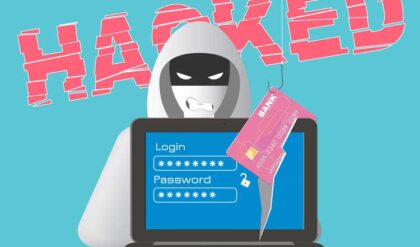Keep you and your personal information safe while online
Every organization, irrespective of its size and operations, is at the threat of cybercrime. No matter how useful or expensive cybersecurity tools a business uses, a small careless mistake by just one person can put the data of the entire organization at risk.
Today the world of the internet is loaded with viruses, trojans, and malicious links. It has resulted in a large number of security breaches after every single hour. Calls for strict cybersecurity actions.
Below are the ten most important cyber security tips for your users that can save you from a significant loss;
1. Apply Two-factor Authentication
Even if you have a strong password, keeping a two-factor authentication or multi-factor is still essential. The use of two-factor authentication provides a double layer of security measurements. So if by any chance, a hacker gets your password, there is also another level of security that he has to cross to get access to your data.
2. Do not Open Unverified Emails and Links
Just because you can click, it does not mean that you should. Organizations should train their employees to ignore unverified emails. Every email service provider has its own security check software; however, to be doubly sure, a company should also get third-party security software to suss out any malicious links.
Many emails and links come with viruses and malicious links targeted to cause data breaches, so do not click them. Only click if you know the link is sent to you by a trustworthy business or a colleague. It is critical to teach your employees to use the internet safely. Whether you are an internet services provider or a restaurant, safe work protocols are essential.
3. Be Aware Of Phishing Attacks
Phishing attacks are the most significant cybersecurity threats that a user can receive every day. A study shows that over 3 billion fake emails are sent to random people in a single day. Phishing attacks are straightforward to attract the attention of the receivers.
A hacker does in a phishing attack because he imposes being a familiar person with you. He would ask you to open a malicious link, running software, or indulge essential credentials, which can harm your system or reach your confidential data.
How to avoid phishing attacks?
You can avoid it by taking care of the below points:
- Avoid opening emails from unknown senders.
- Never click a malicious link.
- Try to spot out the grammatical errors in the fake email sent.
- Use up-to-date hardware like fiber-opticinstead of copper wires.
4. Keep Note of Your Digital Print
Make sure that you catch any suspicious activity while you monitor your accounts. If asked, can you remember all the online accounts you have and what information is stored on them? For instance, your credit or debit card number for easy payments.
Be aware of keeping track of your digital footprint that includes your social media accounts, and secure them with strong passwords.

5. Do Not Connect To Public Wi-Fi
Never connect your system or a smartphone to an unknown internet connection. For instance, if you visit a coffee shop and get connected to their open and unsecured Wi-Fi, you are putting your data at the edge of a breach. If you look at the consequences that come from getting connected to open networks would make you stop.
You are advised to connect your system to a private internet connection, mainly if you handle sensitive data.
6. Look Out For Social Engineering
Social engineering is used by hackers when they reach your system quickly. A social engineering attack is an attack on the mind of the user instead of the system. It retrieves data from the users’ minds.
A hacker uses social engineering attacks through different social media tools or other available information online on a public platform. It is why a user is always advised not to share his confidential data with someone he does not know on the internet.
7. Backup Your Information
A hacker might not always aim to steal your confidential data. He might want to encrypt or erase it and put you in hot waters. Always remember to keep a backup for your essential data. There is no excuse if you do not have any backup because storage does not cost high—you either store your data in the cloud or hardware or a USB. Make sure to keep the data to have a recovery tool.
8. Update Your System Regularly
When your system identifies a security flaw, a software patch can be witnessed. Please do not ignore it. It is essential to keep your system updated regularly. We agree that many users find the software update notifications annoying, but I can save you from data loss and other threats. Trust us updating your system software is less frustrating than rebooting your device.
9. Protect All Devices
Cybersecurity is not limited to your PC only. Keep all devices that you connect with the internet shall be protected. Protect your laptops, tablets, and even your smartphones. What you can do to make them more secure is by keeping strong passwords and other biometric features.
Also, try not to connect your device to any random Wi-Fi connection and turn off the Bluetooth when not in use. Download the internet stuff with full awareness.
10. Do Not Be Over Confident
Do not be overconfident about anything in life. Never assume that your system is secure and cannot be hacked. Your thought that it won’t happen to you can bring you in trouble. The cybercriminals equally target all kinds of users.
You shall be proactive and take all the safety measurements to keep your system secure.
Final thoughts
Taking all the precautionary measurements to keep your system protected from cybercrime and phishing is essential. To protect your system from hackers, implement the security tips listed above.
Author Bio
Myrah Abrar is a computer science graduate with a passion for web development and digital marketing. She writes blog articles for Dynamologic Solutions, Digital Marketing.