With the advancement of changing technology, our interaction with computers is becoming closer. Nowadays, we need internet-connected gadgets in every part of our lives. We use the internet to look for information, bank, shop, do assignments, play computer games, and communicate with family and friends via social media.
If you also perform these tasks using your computer, it will store a vast amount of personal data about you. Stored data may include banking and other financial information, as well as health records that you desire to keep private. If you don’t safeguard your computer, scammers and hackers can access and steal your personal information.
What can you do to protect your computer from getting hacked? In this article, you will get to know how you can protect your computer from hackers.
Let’s get started.
How to Protect Your Computer From Hacking:
Follow the tips below to protect your computer and sensitive personal data:
1 – Using a Firewall:
A firewall is a type of software program or a system of hardware. It prevents hackers from accessing and misusing your computer. Both Windows and macOS have built-in firewalls. Before going online, make sure that your firewall is turned on.
Hackers do online searches in the same way as telemarketers dial arbitrary mobile numbers. They broadcast calls to thousands of computers and then wait for replies. A firewall blocks your computer from answering these fraudulent phone calls. A firewall also prevents communications to and from sources that you do not allow.
If you have high-speed internet access, such as DSL or cable, a firewall is very necessary. Your firewall must be correctly configured and updated on a regular basis to be functional.
2 – Installing Antivirus Software:
Viruses and malware attack computers all around the world. Antivirus software protects your computer from malicious code or malware that could harm your operating system. Viruses can have obvious impacts, such as slowing down your computer or deleting important information. Or they might be subtle
Antivirus software protects your computer system by detecting real-time threats and ensuring the safety of your data. Some powerful antivirus systems offer automated updates. It can help protect your computer from new threats that appear every day.
Don’t forget to utilize your antivirus application once you’ve installed it. Maintain virus-free status on your computer by running or scheduling frequent virus scans. You should also perform a full scan of your system at least twice a month.

3 – Installing Anti-spyware Software:
Spyware is software that is installed without your knowledge or permission. It has the ability to monitor your internet activities secretly and collect personal information when you are online. Some spyware, known as keyloggers, captures everything you type in, including your passwords and financial details.
When spyware attacks your computer, you will get a sudden flurry of advertising. Also, you will be directed to sites you don’t want to visit. It generally reduces the performance of your computer.
Some antivirus software packages incorporate spyware prevention. Follow the procedures for enabling the spyware function in the software package’s documentation. You can purchase anti-spyware software separately. Keep your anti-spyware software up-to-date and running on a regular basis. Try to download software only from trusted websites to avoid spyware in the first place.
4 – Using a VPN:
In certain situations, they can even set up a ‘honeypot’ Wi-Fi hotspot to suck out your information. In such cases, you can use a Virtual Private Network (VPN). It will create a dedicated internet route for you.
VPN reroutes your online activity to disguise your IP address, making it nearly impossible to monitor you. Furthermore, it encrypts the data you send over the internet and prevents anyone attempting to steal your information from reading it. This also includes your Internet Service Provider (ISP). As a result, a VPN is an excellent solution to safeguard your online privacy.
VPNs are available for free; however, they may come with conditions. If you truly want to secure your internet privacy, you should purchase a premium VPN. It is worthwhile to pay for.
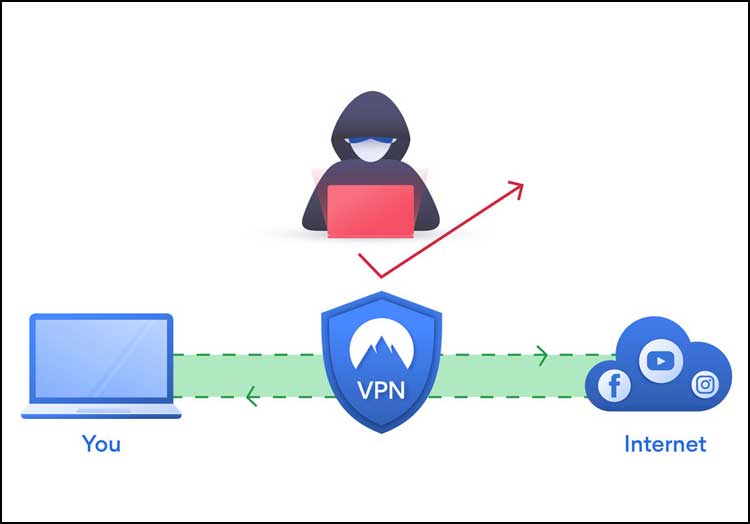
5 – Using Encryption:
Even if fraudsters acquire access to your network and information, encryption can keep them from viewing any of your data. BitLocker and FileVault are two options for encrypting your hard drive on Windows and macOS (Mac). You can encrypt any USB flash drive containing sensitive personnel, and encrypt web traffic with a VPN.
You should only shop from secure websites. You can immediately identify them by seeing the “https” in the address bar, coupled with a closed-padlock icon.
6 – Using Strong Password Protection:
The best strategy to keep network intruders at bay is to use safe passwords. Hackers will have a harder time breaking into your system if your passwords are safe. Being more secure often entails a longer and more complicated process. Try to make your passcode at least eight words long, with a mix of numbers, uppercase and lowercase letters, and computer symbols.
Do not use any identifiable phrases or combinations that could be linked to you, such as birthdays or other personal information. Consider utilizing a password manager if you have a lot of passwords to recall.
7 – Ignoring Spam:
Always be cautious of emails from unknown senders. Never click on links or open attachments in them. Spam filters in email inboxes have improved to the point where they can catch even the most obvious spam.
If you’re concerned about your online privacy, make sure you’re up to date on cybersecurity. New risks occur on a regular basis, and new approaches to dealing with them evolve in response. The tips mentioned above will help you stop all of the backdoors that attackers use to get access to networks, apps, and gadgets.
Try these tips to protect your computer from getting hacked!






