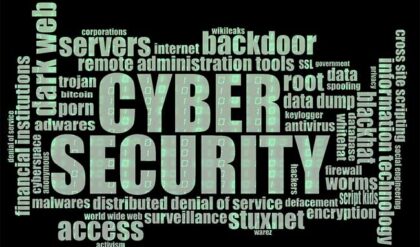Most people have heard of Norton antivirus and know that their antivirus software is a popular choice for virus protection and it’s installed on millions of computers. But that is not the only software Norton makes to help protect your computer. They also have a free utility called Norton Power Eraser to help you in your battle against spyware infections.
Norton Power Eraser is a spyware/malware removal tool designed to clean up certain types of difficult to remove security risks. It’s one more utility to add to your arsenal of spyware fighting software.
Power Eraser is able to detect and remove security risks and scams that impersonate legitimate applications such as antivirus software. It uses a more aggressive approach than their other security products.
One thing to be very careful of when using Power Eraser is that there is a chance that it will flag legitimate programs as risks. You need to carefully review the scan results before having Power Eraser remove any files.
After downloading the Power Eraser file and double clicking it to run it you will need to accept the license agreement. Next you will need to decide if you want to do a system scan or directory scan. If you do a system scan it will also scan mapped drives so keep that in mind when cleaning any objects it has found. The directory scan will let you choose which directory on your computer you want to have it scan. If you have run a previous scan and made changes you can undo them in the Review section.
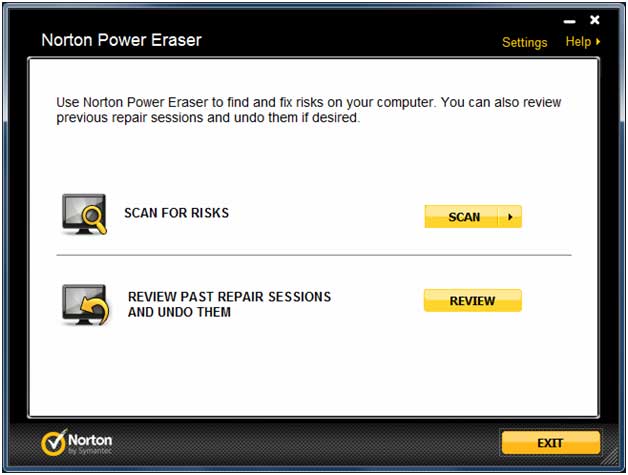
There is also an option to do a Rootkit scan. A Rootkit is a set of software tools put on a computer by a hacker in order to allow that intruder to enter the computer and use it for malicious purposes without being detected.
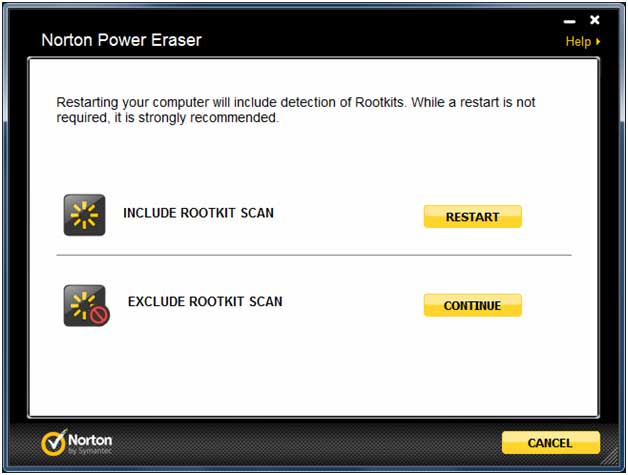
The scan may make take a long time depending on what you chose to have it scan.
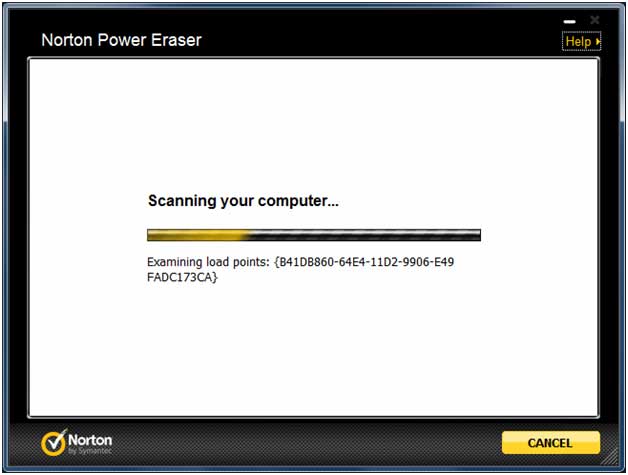
Once the scan is finished it will show you detected and suspicious files that it found. You can click on the link by an item for more information about that item such a description of the risk and where the file is located on your system. Uncheck any items you don’t want to have removed and then click on Fix to have the other items removed from your system. Make sure to have Power Eraser create a system restore before removing and files just in case you need to revert back to the way things were before the scan.
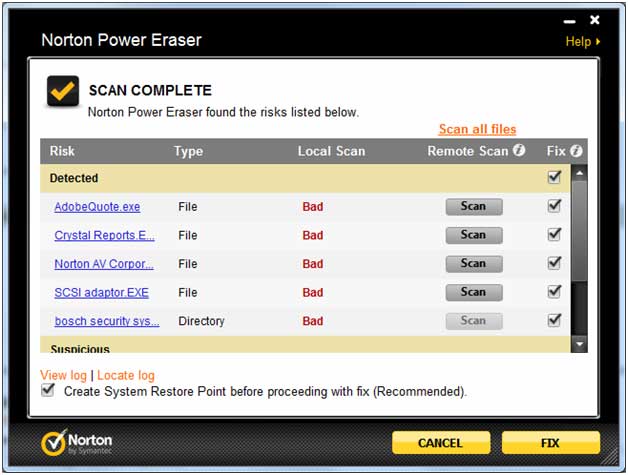
Norton Power Eraser can be downloaded here for free.