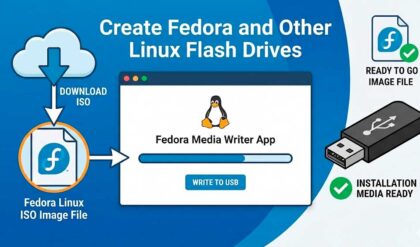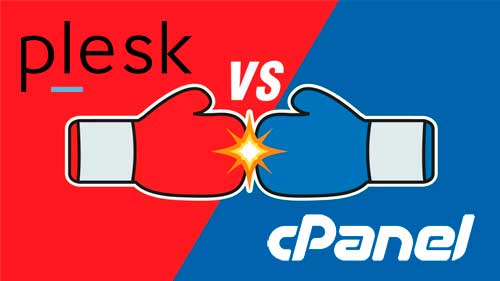
When it comes to managing a VPS or dedicated server, the control panel you choose plays a major role in both convenience and security. Two of the most popular platforms, Plesk and cPanel, dominate the web hosting landscape, each offering robust tools to help administrators maintain safety, privacy, and performance.
While both share a common goal of protecting websites and server data, they approach security in different ways. This article explores the key security features of each system, highlighting how they help safeguard your digital assets.
Plesk
When looking into Plesk vs cPanel, Plesk is known for its user-friendly interface and strong focus on automation and security management. Built with developers, resellers, and administrators in mind, it integrates advanced protection tools directly into its dashboard, making it easy to secure multiple websites efficiently.
- Integrated Security Core
Plesk includes a Security Core powered by ModSecurity, Fail2Ban, and the Let’s Encrypt extension. This core system automatically blocks brute-force attacks, filters malicious traffic, and scans for vulnerabilities. ModSecurity acts as a web application firewall (WAF), helping to detect and prevent threats like SQL injections and cross-site scripting.
- SSL/TLS Management
With Let’s Encrypt integration, Plesk simplifies the process of issuing and renewing SSL certificates. You can apply certificates across multiple domains with one click, ensuring encrypted data transmission between your server and users.
- Automatic Updates and Patching
Plesk automatically updates its core software and extensions, closing vulnerabilities before attackers can exploit them. Administrators can schedule these updates or set them to occur silently in the background, reducing maintenance time while keeping the system secure.
- Role-Based Access Control
Security often depends on how access is managed. Plesk’s role-based system allows administrators to assign permissions to users, developers, or clients, ensuring that only authorized individuals can modify specific settings or files.
- Built-In Anti-Spam and Antivirus
For mail servers, Plesk includes SpamAssassin and Dr.Web antivirus protection. These tools automatically filter out spam messages, scan attachments, and block phishing attempts, helping to maintain server integrity and prevent malware spread.
- Enhanced WordPress Security
Through the WordPress Toolkit, Plesk adds extra layers of protection such as forced HTTPS, plugin vulnerability scans, and automatic hardening. This feature is especially valuable for agencies or businesses managing multiple WordPress installations.
- Two-Factor Authentication (2FA)
To protect user accounts, Plesk supports two-factor authentication. By requiring a second verification step, it significantly reduces the risk of unauthorized logins, particularly important for remote administration environments.
cPanel
cPanel remains one of the most established and widely used control panels in the web hosting industry. Known for its stability and deep integration with Linux servers, it provides a robust suite of security tools designed to protect both server and website environments.
- Advanced Firewall Protection
cPanel integrates with CSF (ConfigServer Security & Firewall), providing a powerful way to block suspicious IPs and manage server-wide firewall rules. Combined with brute-force protection from cPHulk, it helps prevent unauthorized login attempts and denial-of-service (DoS) attacks.
- AutoSSL and Certificate Management
Like Plesk, cPanel automates SSL installation through AutoSSL, offering certificates from trusted authorities like Let’s Encrypt or Sectigo. It ensures secure, encrypted connections without requiring manual intervention, critical for e-commerce or data-sensitive websites.
- Imunify360 and Malware Scanning
For comprehensive protection, cPanel users can integrate Imunify360. This is a security suite offering malware scanning, intrusion detection, and proactive defence mechanisms. It continuously monitors for threats, quarantines infected files, and automatically patches vulnerabilities.
- Account Isolation and Resource Control
Each cPanel account runs in its own isolated environment through CloudLinux, preventing one compromised account from affecting others on the same server. This feature is particularly useful for web hosts or agencies managing multiple client accounts.
- Secure File and Directory Permissions
cPanel ensures that file permissions are configured correctly to prevent unauthorised access. It also includes tools for directory privacy, allowing administrators to password-protect sensitive folders.
- Email Security and Anti-Spam Filters
cPanel’s Exim mail server supports spam filtering through Apache SpamAssassin, DKIM, and SPF records. These settings verify email authenticity, block suspicious senders, and protect against spoofing.
- Two-Factor Authentication and Login Protection
cPanel supports 2FA, CAPTCHA login protection, and brute-force monitoring through cPHulk. These safeguards reduce the risk of password attacks and enhance security for all user accounts.
Final Comparison: Plesk or cPanel for Security?
Both Plesk and cPanel deliver excellent protection, but they cater to slightly different audiences and operating systems.
- Plesk shines for users who value simplicity and multi-platform support (Windows and Linux). Its integrated Security Core, role-based access, and WordPress hardening make it ideal for developers and digital agencies.
- cPanel, on the other hand, is a powerhouse for Linux-based environments. Its account isolation, strong firewall integration, and support for Imunify360 provide enterprise-grade security and scalability.
Ultimately, your choice depends on your preferred OS, level of technical expertise, and the types of projects you manage.
For additional training resources, check out our online IT training courses.
Check out our extensive IT book series.