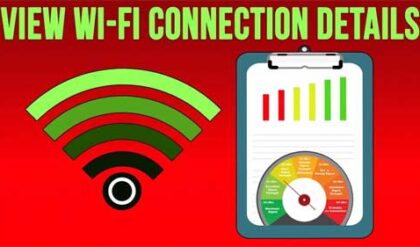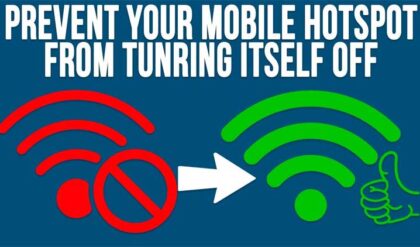If you’re looking to grow your business and expand your audience, then you need to know about YouTube SEO.
Since video marketing is an essential part of your content strategy, more and more marketers turn to YouTube as a growing platform that focuses on video content. With over one billion users, it’s a great way to reach people who are searching for products and services like yours. But how do you get started? And what do you need to know about YouTube SEO? Let’s dive in.
What is YouTube SEO?
YouTube SEO is the process of optimizing your videos’ metadata to ensure they’re found by people searching for videos similar to yours. This can help you drive more traffic to your channel, promote your products and services, and increase your overall reach.
It’s all about getting your videos ranked highly when someone searches for something related to your business. For instance, if a user searches for ‘content marketing tips’, then they should see your videos ranked near the top of their results.
YouTube Algorithm
The YouTube algorithm is extremely sophisticated and constantly evolving. The platform uses a wide range of factors to determine which videos should rank at the top of search results.
YouTube takes into account many different types of signals, including, but not limited to:
- Content characteristics – Title and description tags, length, tags.
- Viewer activity on video – Likes, comments, shares, and views (i.e. number of people who have watched it).
- Author information – Account age/activity level.
If you want to rank your videos higher on search engines and get more views, then you need to optimize them for SEO and opt for SEO services if needed. Here are some of the best SEO tips for YouTube that we’ve compiled for you:

1. Do Keyword Research
Keyword research is the first step in any SEO strategy and it’s a crucial part of optimizing your videos for YouTube search. Keyword research helps you find out what people are searching for, what questions they have, and what they want to learn about. Follow these steps for keyword research:
- Create a list of target keywords based on the topic of your video and its intended audience.
- Run these terms through Google trends or other keyword research tools (e.g. Ahrefs Keywords Explorer, KWFinder, SEMrush) that give insights into how many people search each term and what other relevant keywords you can use. This will help determine their popularity, which could influence whether or not someone clicks on that particular search result.
- Popular keywords have higher competition, and it would be hard to compete with big companies that use short-tail keywords. So, it would be a better idea to use long-tail keywords, which consist of three words or more. These keywords are typically longer and more specific than short-tail keywords, which are generally used to describe a broad topic. Long tail keywords help you reach a more niche audience who may be searching for an answer to a particular problem or question. There will be fewer searches for these terms compared to shorter keyword phrases but you’ll be able to target a very specific audience, which means that your content will be more relevant to that audience and therefore more useful to them.
If you cannot do keyword research on your own, you can look for companies that provide SEO services to do the job for you.
2. Make Your Video Title SEO-Friendly
When you’re making a video on YouTube, it’s super important to use keywords in your title. It’s what people see when they go to YouTube, so make sure you use your keyword in it. This is how YouTube will know when to show your video when people search for those words.
A good title should be something that describes what’s in the video and also includes keywords. For example, if you’re making a video about how to play the guitar, you might want to include “how to play the guitar” in your title.
- Keep it short – Your title should include 70 characters. If you try to squeeze too much information into one sentence, it may repel a lot of viewers. Plus, an extremely long title will look awkward on mobile devices.
- Don’t use capital letters – Avoid capitalizing any letters if the word is not an initialism (such as “US” or “NASA”) since it looks unprofessional and makes it more difficult for readers who may have dyslexia or other reading disabilities to read.
- Don’t use special characters – Special characters like ñ, +, ?, $, etc. usually get ignored by search engines because they’re hard for computers to read properly.
So, try to keep your video titles as concise and specific (with exact keywords) as possible. And don’t forget that your title is the first thing that will grab the user to click and watch the video, so try to come up with something creative.
3. Add Tags
When you’re tagging your video, it’s a good idea to use keywords people are searching for. That way, the YouTube algorithm can put it in front of more people who may be interested. You can also use the same keywords you used for optimizing your video title.
But it’s also important to make sure that the tags you’re using are relevant, as this will help YouTube know what kind of audience you’re trying to reach. Use the same keywords you used to optimize your title (e.g., if you choose ‘dog’ as a keyword for the title, then tag it with dog). If multiple words describe your video well, separate them with commas.
We recommend using 5-8 tags per video.
4. Write an SEO-Friendly Description
Writing a video description can be tricky. It’s the copy that YouTube displays when someone searches for your video, and it gives viewers a preview of what awaits them if they click on your thumbnail. Follow these steps:
- You want to keep it short and sweet, but you also want to make sure it’s compelling enough to convince people to watch your video.
- To start with, use one or two keywords that best describe what your video is about. Keyword tools like KWFinder and Google Keyword Planner will help find popular search terms related to your topic so that you can incorporate them into your description as well. Look up the keywords related to your niche and use these words in your title, tags, and description.
- Be sure to include links back to relevant pages on your website in both the title tag and the description box.
Tip: Start your description with the essential content since YouTube will show about the first 100 characters of your text before people click on read more to see the full version.
5. Add Cards and End Screens
YouTube recommends adding cards and end screens if you want to increase viewership. Cards are visual elements that show up on the top right-hand corner of the video, and end screens are boxes that appear at the end of a video.
They can be very effective in grabbing viewers’ attention. Cards are a great way to add context to your video, and they also allow you to link directly to other videos or pages on your website.
End screens are a great way to prompt viewers to subscribe, visit your website, leave comments, or watch your other videos which can help boost engagement and recommendations.
6. Use Custom Thumbnails
Use custom thumbnails that include your logo or branding elements, as well as text like ‘click here’ or ‘read more.’ This helps people who might be on their mobile devices know what they’re clicking on when they tap on a thumbnail image.
Thumbnails are the first thing users see when they visit your video. They’re also used in search results and on the YouTube homepage, so it’s important to make sure that your thumbnail is visually interesting and relevant to the content of your video. Here are a few tips for creating great thumbnails:
- Use an image that is eye-catching, clearly identifiable, and relevant to what’s happening in the video.
- Use large images, like 1280×720 pixels, as they display better on small screens such as mobile devices.
- Make sure there’s enough room around any text written over top of an image so that it’s legible even when shrunk down for thumbnail size.
7. Have Video Transcripts
If you’re using a video to tell your story on your site, you must create a transcript of the video content so that people who can’t hear or see can still access your information. Video transcription and captions can also help boost keyword density.
They can also be used to create subtitles for other languages, which could increase your video’s reach and viewership. If you have the time and resources, it’s definitely worth creating transcripts for all of your videos.
8. Rename the File
You can also optimize your video by renaming the file to include a keyword. The name of your file will be displayed on YouTube and other search engines, so make sure it is relevant and descriptive of what is in the video.
For instance, when you are uploading a video on YouTube, it’s better to use a name with your keyword, such as content-marketing-tips.mp4, instead of a file name full of code and numbers.
These were the YouTube SEO tips that we’ve compiled for you, double-check them and boost your business.