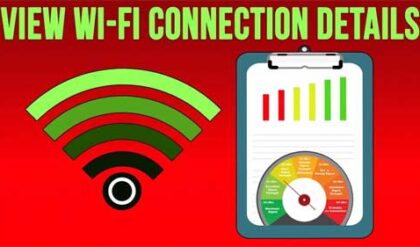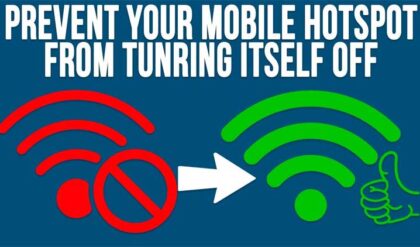Is your website safe from cybercriminals?
Who would hack a local plumber’s site?” This is the kind of mindset that prevents website owners from following online security tips. They believe their website doesn’t hold any information that hackers would want. It’s time for all of us to understand that website security is not a choice. It’s a necessity, regardless of the type of website you have and the volume of data it holds.
Any kind of website is a target for hackers. Do you know why? They want to take advantage of your server as an email relay. They will send spam messages to your contact, with links that take them to dangerous destinations. They can also set up a temporary web server, so when people try to visit your website, they will see content of an illegal nature. If hackers encounter sensitive data, you’ll become a victim of ransomware.
7 Ways to Protect Your Site from Hackers
1. Get an SSL Certificate
If you require any contact information, personal data, or payment details from your visitors, an SSL certificate is mandatory. If you don’t implement SSL security measures, your site will be an easy target.
2. Install the Best Security Plugins
If you use WordPress to build your website, you’ll have many options for security plugins. It’s important to choose one that covers as many loopholes as possible. The most popular (and effective) WordPress security plugins are: Sucuri Security, Wordfence Security, MalCare, iThemes Security, and All in One WP Security & Firewall.
Security plugins will do most of the work for you. There’s no need for coding or any special skills. You just install them, and they enhance your site’s resilience.
3. Use Complex Passwords
This is one of the most common and most important online security tips you’ll get. We all know how important it is to choose a complex, unique password for each service we use. When you maintain a website, that’s even more important. Unfortunately, most of us rely on passwords that are easy to remember. Those are easy to guess, too!
Choose a complex admin password and don’t use it for anything else. This is the tricky part. Don’t write it as a note in your phone. Don’t write it in a notebook. If you want to stay as safe as possible, it’s the one password that you’ll have to memorize.
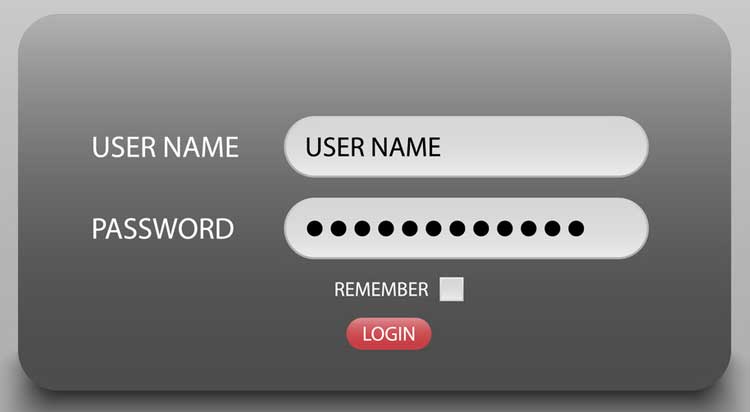
4. Keep Everything Updated
Security plugins are cool, but you have to make sure you have the latest version running. Hackers work all the time. They find ways to get through the system. That’s why developers work all the time to update their security products. Enable auto-updates for your content management system, so you’ll know you’re under maximum protection all the time.
5. Be Careful with Stored Data
Do you keep any email list or another type of sensitive data on any device? If you keep it on your iPhone, you make it an easy hacking target. It’s best to backup iPhone to external hard drive, so you’ll still have access to that data when you need it. Don’t store it on the cloud. It’s not the most secure option. Once you backup iPhone to external drive, delete the data from your phone.
6. Hide the Admin Pages
People who create their own sites without previous experience in web design make a common mistake: they allow their admin pages to be indexed by Google. This makes them a target for brute-force attacks, during which a hacker will make repetitive attempts to guess the username and password. If they somehow get their hands on these details, you’re in real danger. They may get them from your device if you forgot to backup iPhone to external drive and delete sensitive data.
By hiding the WordPress login page from the search engine, you prevent this from happening. To do that, you need to discourage search engines from listing the page by using the robots_txt file.
7. Scan Your Site for Suspicious Code
Attackers can use URL parameters or web form fields to manipulate your site’s database. They will infuse rogue code with the intention to delete important data, steal information, or change pages. The solution is to use parameterised queries, which are enabled by most coding languages.
Is That All?
Well it’s the beginning. All these steps are easy to make. It’s the least you could do to keep your website safe from attackers. When you start looking into security measures, you’ll realize there’s a lot more to do. However, protecting your site and preventing damage is the easy part. You don’t want to deal with the hard part, which involves recovering things after an attack.
James Dorian is a technical copywriter. He is a tech geek who knows a lot about modern apps that will make your work more productive. James reads tons of online blogs on technology, business, and ways to become a real pro in our modern world of innovations