Have you been thinking of creating your own website?
Having a website is a must for any type of business. Customers probably expect you to have one whether it’s for selling products or just to provide general information about your brand or service.
If you’ve been planning to build a website for a while and don’t know where to start, you’ve come to the right place. In this article, we will talk about the easiest ways to build a high-quality website for your business.
Best Ways to Create a Website
1. Website Builders
As the name implies, a website builder is a platform used for creating a website. They are designed to make creating a site easy even for beginners. Usually, no coding skills are required to use these builders. With the help of certain tools, website builders make for a stress-free experience when it comes to building your website. Let’s take the drag and drop feature, for example. It’s among the most popular features that come with website builders as it’s effortless to use and requires no technical skills when setting up how your site will look.
2. WordPress
WordPress powers 30% of all websites on the internet, and there’s a reason why this content management system is so popular. When using WordPress, you’ll be able to create any kind of website. That’s thanks to the thousands of plugins and themes that add whatever functionality your site might need. While mastering WordPress can take a while longer compared to a website builder, you can find everything you need to know about WordPress online. In fact, there are dedicated websites like HostingWiki that help grasp and uncover WordPress’ potential.
Website Builders VS WordPress: Which one is the best?
While website builders such as Wix for example, offer you the easier way out, there are a few things that they often lack. In terms of flexibility, you have a much more limited range of features, and ways of implementing them. Essentials like data tracking and Search Engine Optimization features might not be available.
On the other hand, WordPress is SEO friendly out of the box, and you can improve upon it further with plugins like YoastSEO. On top of that, this content management system allows you to fully customize and manage your website to your heart’s content. The possibilities are really almost endless!
Creating Your Website Through WordPress
Step 1: Pick a Hosting Provider
For the most part, creating a WordPress site is incredibly easy. All you really need is a hosting provider and a domain (more on that later). You may be asking yourself what web hosting is and why do you need it.
To put it simply, for your website to be online, you need web hosting. It saves your website data on a server and lets whoever types in your web address in their browser to reach it. That said, it is important to find the right hosting provider for your projec.
Among the many kinds of web hosting services available, for newbies, I always recommend shared hosting. It’s easy to manage, doesn’t cost much, and packs enough resources for a small-medium sized website.
A few of the things you should look out for when choosing web hosting are server uptime, bandwidth, storage, and speed. You don’t want a website that loads slowly or is constantly down. Web hosting providers usually offer different plans for different needs, so choose carefully.
Step 2: Choose Your Domain
Having the appropriate domain name is a crucial step when creating a website. Once you publish your website, the domain name would be the official address of your website. Plus, it represents your brand. There are a few golden rules when it comes to choosing the right domain name:
- Make it catchy and concise – a short and easy to remember domain name is what you want. If your brand has a specific catchphrase, it might be ideal to use that. Alternatively, think of keywords related to your brand, or just use the company name, if it’s a business website.
- Don’t use numbers and dashes – hyphens and numbers are hard to remember and can cause confusion when verbally sharing your domain name. It’s best to avoid them.
- Use the right domain name extension – while .com is the unbeatable classic, there are plenty of other options to choose from. Get to know what do the many different domain extensions mean.
If you’re worried about the high prices of .com extensions, no need! Most hosting providers include free domain name registration for the first year along with their plans.
Step 3: Install WordPress and Customize Your Website
Once you’re done picking your domain name, installing WordPress on your hosting account is the next step. The best hosting providers usually offer a one-click installer on their dashboard. Click install, set up the username and password, and your WordPress site is ready to customize. Customizing your website through WordPress is a fun and easy process. With the hundreds of free themes and plugins to choose from, you can get everything you need. All of these great features are available on your WordPress dashboard under the Appearance and Plugins tabs. Take your time and if you still find it overwhelming, remember there are hundreds of tutorials on the internet to help you.
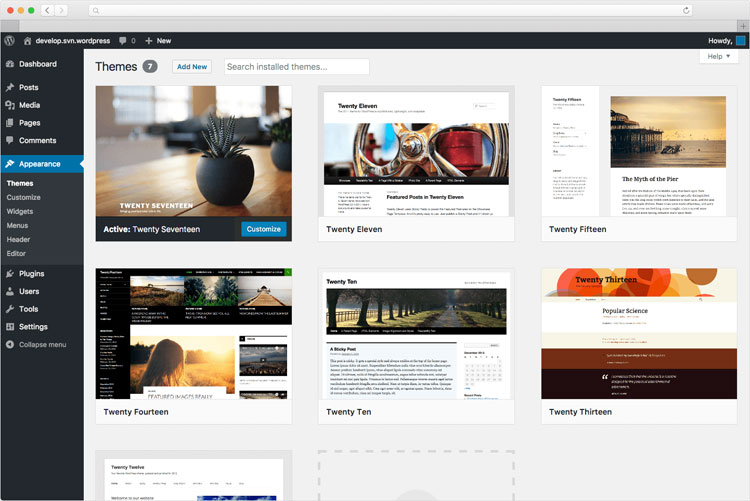
Step 4: Publish
After you’re done tweaking your site, the next step is to publish your site and to start adding content. It takes approximately five seconds to publish your website. But remember to cross-check everything! Make sure all the copy, links, and information checks out. WordPress offers a live preview as you’re customizing as well as a preview of how your content is going to look like when published. So, make use of this feature before going live! Once you’re satisfied with the result, all that’s left to do is to click Activate and Publish and your website is up and running!
Step 3: Wrap Up!
There you have it. Isn’t it easy? Now, what are you waiting for? Get started on your website creation journey and have fun!
For additional training resources, check out our online training courses.






