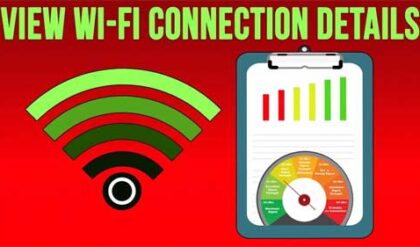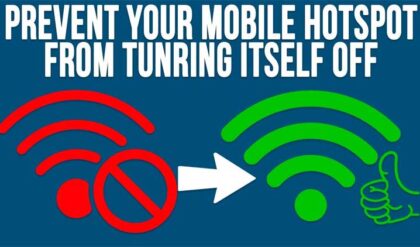FTP (File Transfer Protocol) is a protocol used to transfer files from computer to computer over the internet or over a network. It’s part of the TCP/IP protocol suite and has been used for many years to transfer files over networks. There are several ways to use FTP such as from a command line, from an FTP software application and from as web browser.
To access files from a remote site you need to know a few things. First of all you will need to know the FTP site address name or IP Address. FTP sites are actually computers that use some sort of FTP server software to host the files and allow access to get or put files based on user permissions. If the site requires a login name and password you will have to obtain these as well. Some sites allow for anonymous login where you do not need a name and password.
The next step is to open Internet Explorer (or any other web browser) and type in the site address in the address bar. You will need to type ftp:// and then the address or IP address. For example you can type it as ftp://ftp.microsoft.com or ftp://192.168.1.25 depending on what information you have.
If the FTP site requires you to login you can right click anywhere and select Login As and type in your information.
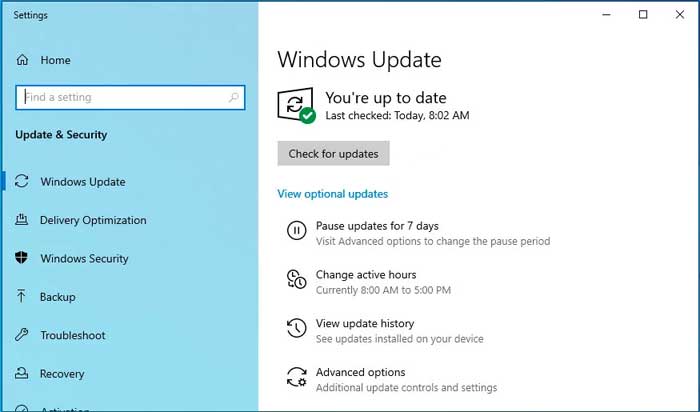
After you have successfully logged on you will see the available folders that you have permission to access. It will look very similar to your Windows Explorer or My Computer view. From here you can copy and paste files and folders from your local hard drive to the FTP site and vice versa. Keep in mind that you will need to have the appropriate permissions to add, change or remove files from the FTP site. These permissions will be assigned to your user account by the administrator of the FTP site.