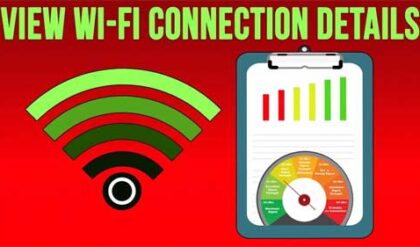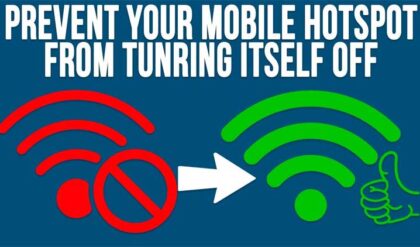LimitLogin adds the ability to limit concurrent user logins and to keep track of all login information in an Active Directory domain. It is not dependant on your Active Directory Forest or Domain modes. It only needs one Windows Domain Controller for the domain you wish to use the application on.
Here is how it works according to Microsoft:
“When a user logs on to the domain, the llogin.vbs file runs and sends the host machine’s data (computer name, IP address, session ID, and authenticating DC name) to the LimitLogin Web service as XML, using SOAP. The Web service uses the client’s security context against Active Directory and checks to see if this user is configured for LimitLogin and has a login quota in the LimitLogin application directory partition.If the user does not have a login quota set, then the Web service notifies the script that it should continue to log in normally. If the user does have a login quota in place, then the Web service counts the number of registered logins the user has collected in the LimitLogin application directory partition. If the user’s login quota is less than the actual number of logins registered in Active Directory, then the Web service updates the user’s login information in the LimitLogin application directory partition and notifies the login script to continue login normally. If the user’s login quota is equal to or exceeds the number of logins registered in Active Directory, however, then the Web service notifies the login script to log off the current session.”
LimitLogin capabilities include:
Allows you to limit the number of logins per user from any machine in the domain, including Terminal Server sessions.
It will display the login information of any user in the domain according to a specific criterion.
Features easy management and configuration by integrating to the Active Directory MMC snap ins.
Has the ability to delete and log off user sessions remotely straight from the Active Directory Users and Computers MMC snap in.
Generates login information reports in CSV and XML formats.
LimitLogin supports the following operating systems:
- Windows 2000 Professional Service Pack 4 and above
- Windows 2000 Server Service Pack 4 and above (Including Terminal Server sessions)
- Windows XP Professional Service Pack 1 and above
- Windows Server 2003 (Including Terminal Server sessions)
Download the code here.