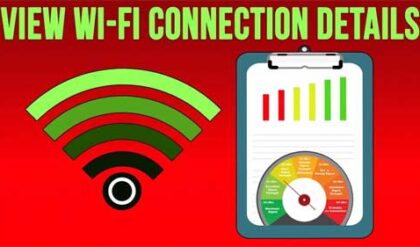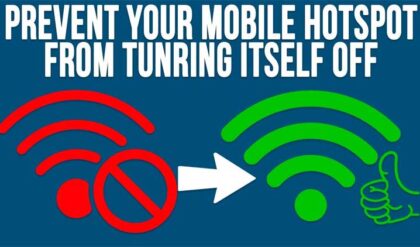TCP/IP is the protocol used to transmit data over the internet and it’s also used in most networks for network communication. There are many different components that make up the TCP/IP suite of protocols and they all have different functions. When TCP/IP fails then your Internet or network connection will fail as well.
If you are having network connectivity problems and think its TCP/IP related and would like to uninstall and reinstall TCP/IP, you can’t. You will notice in the local area connection properties that the uninstall button is grayed out. In Windows, the TCP/IP stack is considered a core component of Windows and therefore not possible to uninstall.
You can however reinstall the internet protocol stack to the way it was when Windows was first installed using the Netshell utility.
Using this command with a certain switch will allow you to reset rewrite pertinent registry keys that are used by TCP/IP to achieve the same result as the removing and reinstalling the protocol. First you will need to open a command prompt. Then issue the following command:
netsh int ip reset [logfile]
where logfile is a name you give to the file that records the actions performed by netsh. Here is an example of the command you can use:
netsh int ip reset iplog.txt
to create the iplog.txt log file in the current directory
OR
netsh int ip reset c:iplog.txt
to create the iplog.txt log file on the C drive.
As always, be careful when using these kinds of commands to avoid permanent damage to your system and remember to backup your registry first.
Another method to reintsall TCP/IP is from the properties of your network connection.

- Click Start , and select Control Panel (or Settings then Control Panel).
- Click on Network Connections.
- Right click your network connection, and select Properties.
- Click the Install button.
- Select Protocol.
- Click the Add button.
- Click the Have Disk button.
- In the Copy Manufactuer’s Files From text box, type c:windowsinf
- Click Ok.
- Select Internet Protocol (TCP/IP).
- Click Ok.
- Restart your computer.