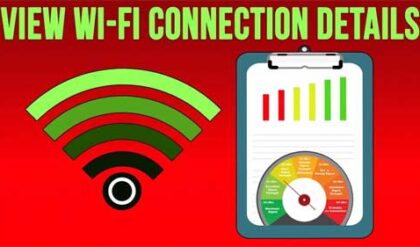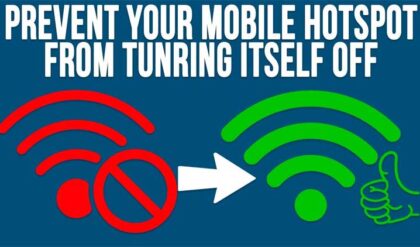Ports are used in the computing world to tell a program or service where to go for its communications. There are different port numbers assigned to various services. These ports allow applications to share hardware resources without interfering with each other. Port numbers are from 0 to 65535. Ports 0 to 1024 are reserved for use by certain privileged services. For example you may have heard about port 80 which is used for web traffic or port 21 that is used for FTP. Sometimes you need to check the status of a port to see if it’s working or "listening". This may be hard to do without the right utility.
PortQryUI is the graphical version of the popular command line utility portqry.exe that started with Windows 2000. It runs on Windows 2000, Windows Server 2003 and Windows XP with TCP/IP installed. It will also run on Windows 7, Vista and 2008 although not supported.
PortQry reports the port status of TCP and UDP ports on a computer that you choose and reports the status in one of three ways.
Listening
A process is listening on the port on the computer that you selected. Portqry.exe received a response from the port.
Not Listening
No process is listening on the target port on the target system. PortQry received an Internet Control Message Protocol (ICMP) "Destination Unreachable – Port Unreachable" message back from the target UDP port. Or if the target port is a TCP port, Portqry received a TCP acknowledgement packet with the Reset flag set.
Filtered
The port on the computer that you selected is being filtered. PortQry did not receive a response from the port. A process may or may not be listening on the port. By default, TCP ports are queried three times, and UDP ports are queried one time before a report indicates that the port is filtered.
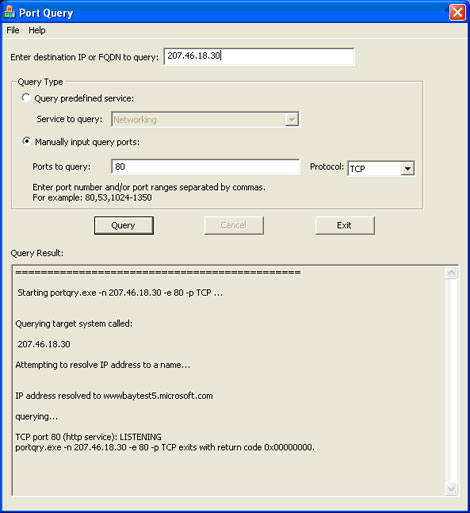
It can be used on internal network addresses or external addresses and DNS names. You can query services such as Web Service or Exchange Service or you can query by ports using TPC, UDP or both.
PortQry is a free download from Microsoft.