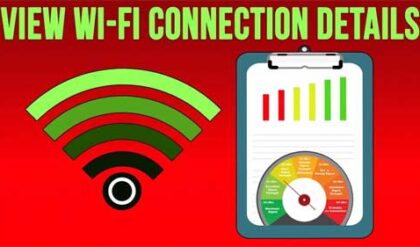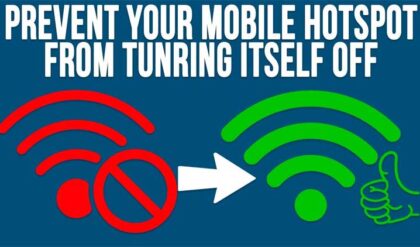There are many options to choose from these days to share your desktop for things like meetings and presentations. Some of the more popular services are GoToMeeting and WebEx but you have to sign up for a paid subscription to use those services. Sometimes you just need a quick and easy (and free) method to share your desktop or connect to someone else’s computer to view their desktop.
The Join.me Desktop Sharing Application program was created to allow you to connect to someone else’s desktop on their computer so you can view their screen and see everything they are doing on their computer.
This comes in very handy if you are out of town and need to participate in a meeting. It also comes in handy if you are doing some troubleshooting for someone and want to see how they are doing a certain thing or walk them through a procedure on their computer. You can either be the one sharing your desktop or the one connecting to someone else’s desktop depending on what you need to do.
To share your screen, simply go to the Join.me website and click on the Share link. You will be prompted to download and run an executable file to start the session.
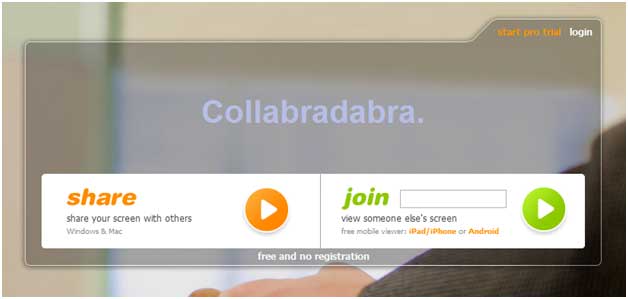
After your run the file your session will be ready to go and you will see a unique session number that you will give to the people who you want to share your screen with. This session number is only good for this particular session and the next time you use join.me you will be given a new number to use.
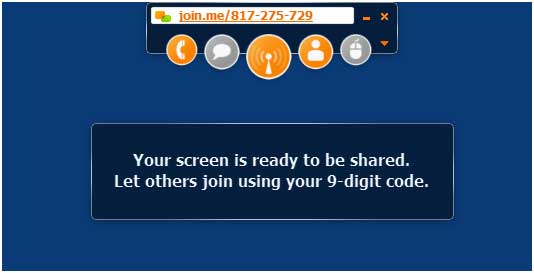
Next they will go to the Join.me website and enter that number in the join box and click the arrow to connect to your computer.
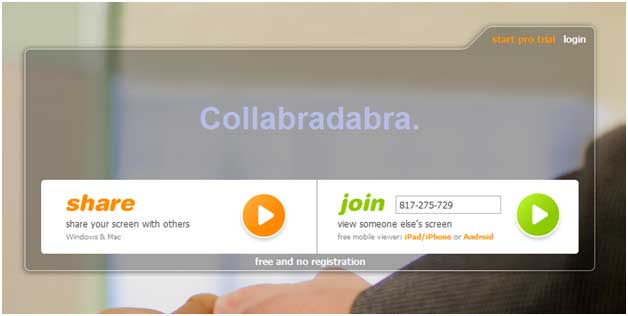
Once connected, they will see your screen and be able to watch everything you are doing. There are other options such as having a chat session between users that you can use if you are not using a phone to do your voice communication.
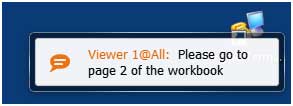
There is also an option to grant mouse and keyboard control over to others so they can control your computer. If you use the Pro version (not free) you will have other options such as the ability to do telephone conference calls, schedule meetings and create personal links for your meetings.
Join.me is from the creators of LogMeIn which is a browser based remote control tool that also offers a free version. You can check out Join.me on their website.