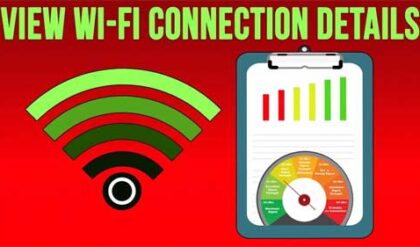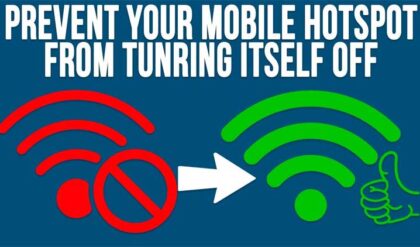It is easy to be intimidated by the number of internet security tools available. Not only is the marketplace more crowded than ever, but the suites of tools continually grow more complicated. Internet users often avoid wanting to deal with internet security altogether because it can seem like such a hassle. At the same time, the number of internet security threats continues to grow and become more dangerous than ever. Fortunately, anyone can create a minimum layer of Internet security with very little effort.
1. Keep Native Protection Tools Active
The easiest way to build a minimum layer of internet security is to keep all of the native protection tools active and up to date. Every operating system includes a variety of tools designed to address known threats and vulnerabilities. Native tools include the OS firewall, spam protection, and possibly an anti-virus tool. Every operating system is different, so get comfortable with the unique tools it includes.
2. Activate Automatic Software Updates
The next step is making sure all of the software automatically updates. This is essential for any software which can be updated through Internet downloads. Some software updates are feature driven, but many are security driven, so ensure that your security tools are kept up to date.
3. Use a Secure Internet Browser
Internet browsers are a significant Internet security risk. Browsers which have regular security updates such as Chrome, Firefox, and IE 8 all release regular vulnerability patches. These browsers also offer the ability to install complementary plugins which provide additional protection. If you are using a network that is not secure such as wifi or a hotspot, use a virtual private network (VPN) to protect your information. You can purchase one for a low monthly rate at http://www.goldenfrog.com/vyprvpn/buy-vpn
4. Install a Security Toolbar
Most Internet security software includes additional toolbars which can be installed as a component of the Internet browser being used. Security toolbars are an easy way to add critical security functionality to Internet browsers without installing additional plugins. They are also are designed to integrate and work with the security software already being used on the device.

5. Turn off PCs and Laptops When They Are Not Being Used
Any time a device which connects to the Internet is not being used, it is beneficial to turn it off. Hackers scan the Internet for unprotected ports and Internet connections which are left open. By turning off devices when they’re not being used, the risk of leaving ports unprotected is eliminated.
6. Set up Automatic Antivirus and Antimalware Scans
The final step to creating a minimal layer of Internet security protection is ensuring the security software scans the device automatically. A lot of software is designed to run in the background to prevent threats when they emerge, but most will not run an automatic scan unless it is configured to do so. Setting up an automatic scan is a one-time action, but once configured, it will regularly scan the device at the specified interval.
The importance of Internet security protection cannot be understated with the growing number of threats that are emerging on a daily basis. It is up to every individual to decide how much protection they require based upon their online activities. However, developing a minimal level of protection is essential for anyone who has a device which connects to the Internet.