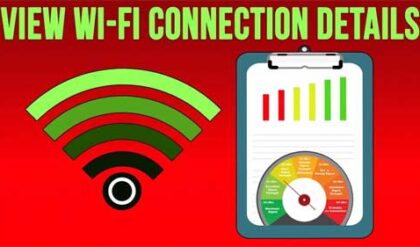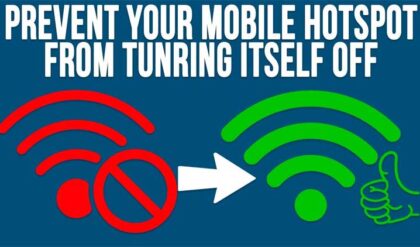If you are an IT admin at place that uses a Microsoft Windows Active Directory domain then you might have the need to import employee pictures into Active Directory so they can be pushed out to software programs such as Lync, SharePoint and Outlook. Since these programs are integrated into Active Directory they can pull user pictures and display them within the software.
AD Photo Edit Free lets you easily import pictures into Active Directory in the right size and format so they will work with your other programs. The process is very simple and you can have all your pictures imported in no time. You can even export and replace existing pictures as well as rotate, resize and change the quality of your pictures before importing them.
Once you download and install AD Photo Edit Free you will see on the Standard tab that you can search for a user and then import a picture for that user. Once you load the user you will be able to edit the image or export it by clicking the appropriate button. Clicking on Edit Image will bring you to a new window where you have the option to select a new image or remove the existing image. You can also change the height and width, rotate the image or adjust the quality. Clicking on the Resize to recommended settings button will optimize the picture for Active Directory for you making it easy.
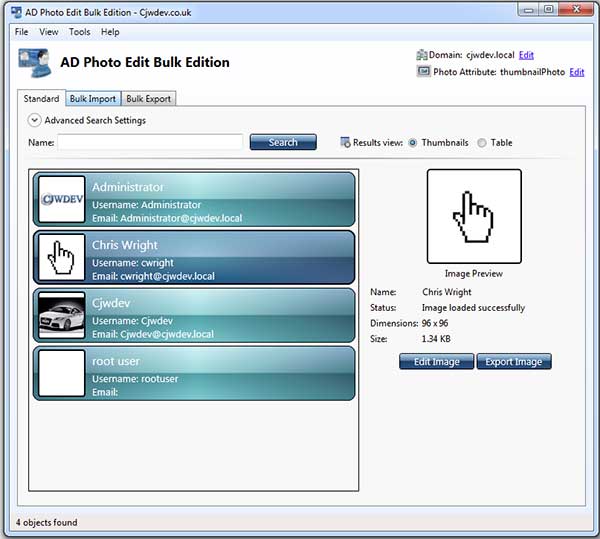

If you want more advanced features you can buy the pay for version which will allow you to do things such a bulk import images from a CSV file, resize images in bulk, export images in bulk and run command line bulk imports.
Going into the options will let you change things such as having it remember your search settings, change your default view, choose to upload pictures as JPEG or PNG, set size limits, choose your domain name and so on.
You can download AD Photo Edit Free from Cjwdev’s website as well as other cool Active Directory tools such as their NTFS Permissions Reporter, Service Credentials Manager and AD Account Reset Tool.