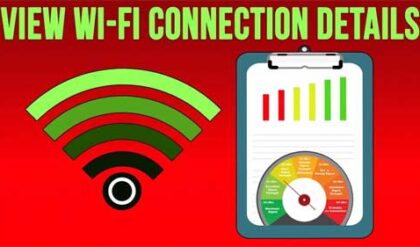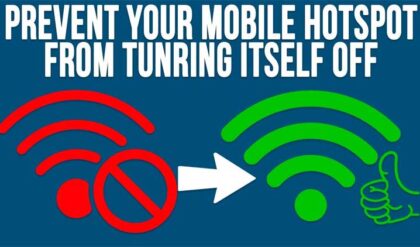If you do IT (Information Technology) for a living you most likely know about IP addresses and know how they are configured in your environment. If you have hundreds or thousands of devices then managing IP addresses can get difficult. And if you use static IP addresses then things get even more difficult because you don’t have a DHCP server managing your IP addresses for you. It’s not just computers that have IP addresses but also servers, printers, mobile devices, firewalls, switches and so on. With all these devices, your list of addresses can build rather quickly and it’s a good idea to have somewhere to store all this information so you can manage what’s going on in your environment.
SolarWinds is in the business of making management tools for just about everything from storage and virtualization to network and log managementmonitoring. They have a very robust tool for IP address management called the SolarWinds IP Address Manager but that will cost you a bit of change if you want to use that. They also offer a free tool called SolarWinds IP Address Tracker Free which can help you get your addresses in order if you have no way of tracking them currently.
You install IP Address Tracker on your local computer and then enter all of your subnet information such as name, address and subnet mask. After that you can start a scan of the subnet and have it find used addresses and DNS names (if applicable). It will also list the last response time of that device and there is a place for you to put information such as system name and location as well as comments. If an address or device is not found and you know it is in use you can manually mark it used or reserved and put in any information about that device.
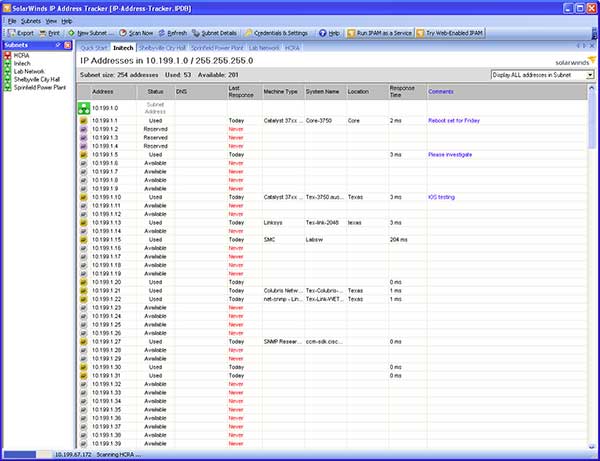
You can also import a subnet list from a tab or comma delimited file as well as export your addresses from IP Address Tracker once you have everything setup. The top bar will give you options to do things such as print your list, scan your subnets, show subnet details and enter credentials for SNMP settings. Right clicking on an IP address and then choosing Tools will give you options you can use for troubleshooting such as ping, traceroute, and telnet.
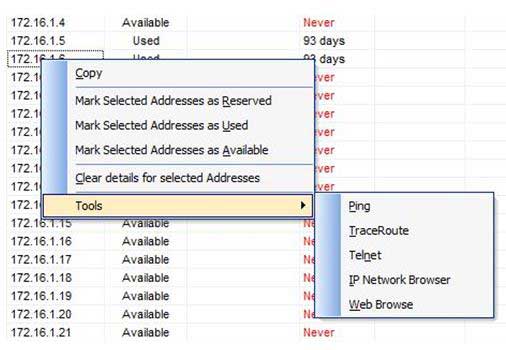
If you want to share the IP address information with other users you can either put the software on a shared computer that others can access remotely or put the database itself on a network share and change the path to the database within the software itself. Then you would simply go to File and then choose Open IP Management Database to connect to it. IP Address Tracker Free will run on Windows XP and newer versions of Windows with .NET 2.0 or later. IP Address Tracker Free can be downloaded from the SolarWinds website.