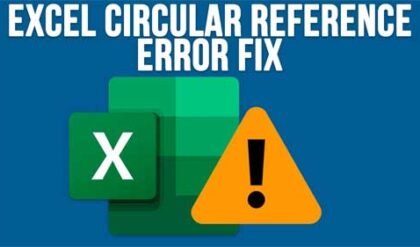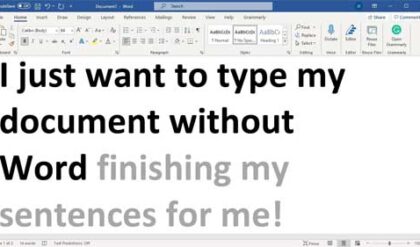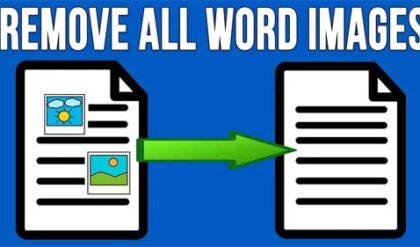If you are a Microsoft Office user and use the common apps such as Word, Excel and PowerPoint, you might have noticed that when you save your files, they will be saved to your OneDrive online storage account without you realizing it.

Watch Video: How to Remove the OneDrive Save Option from Microsoft Office Apps
When you go to the Save section in Word for example, you will see that the default choice is your OneDrive account, and you have the option to choose This PC if you want to save your file on your local hard drive.
So if you don’t purposely change the save location, your files will be saved to your OneDrive account and then when you go to look for them on your computer, you will not find them.
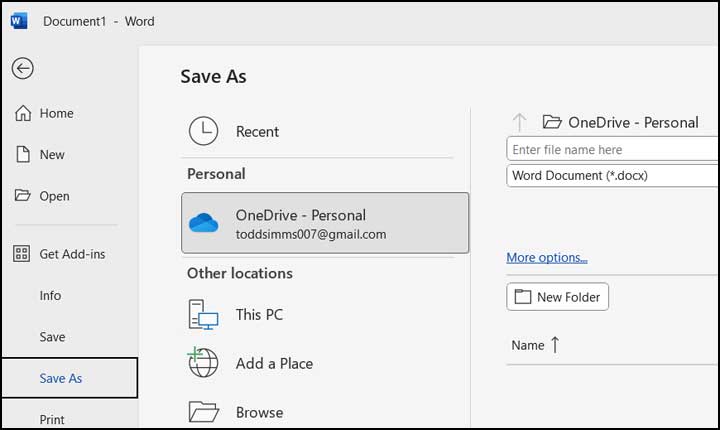
One thing you can do help is to go to the options for each Office app and then go to the Save section and check the box that says Save to Computer by default.
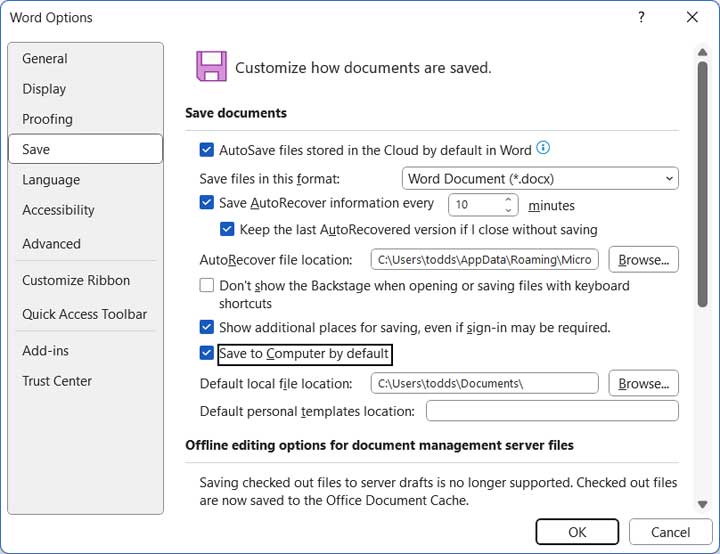
Now when you save your documents, spreadsheets or presentations, the option for This PC will be the default but you will notice that the OneDrive option is still there.
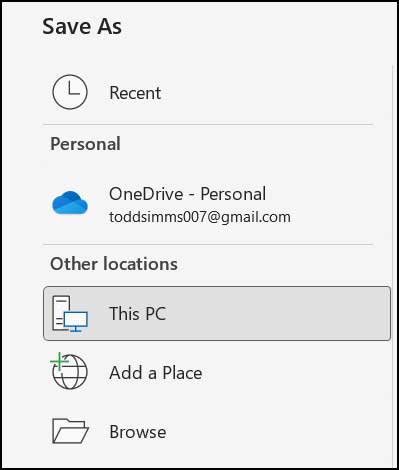
To remove the OneDrive option from all of the Office apps, you can open Word and then go to the File tab and then the Account section. From there you will need to click on the Manage Settings button under Account Privacy.
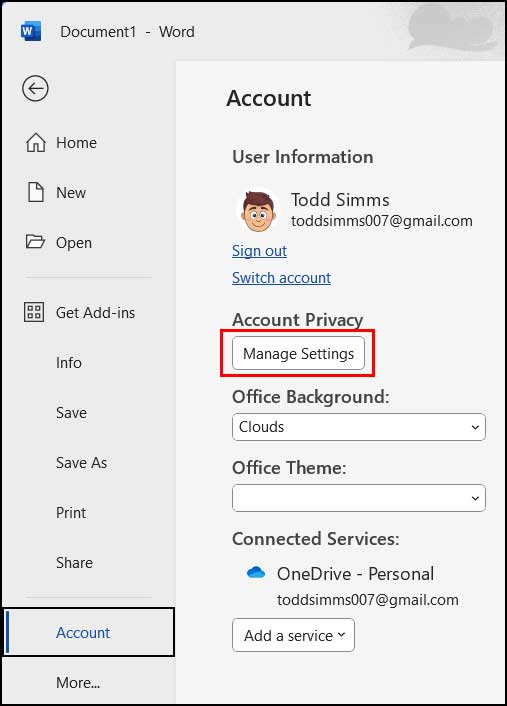
Now you will need to find the section that says All connected experiences and uncheck the box that says Turn on all connected experiences. When you do this, you will see that the interface changes and you are warned that if you turn this off, some experiences will not be available to you. It does not tell you exactly what will not work but if you find that a certain feature that requires online access such as downloading icons or images does not work, then you can come back here and check the box again.
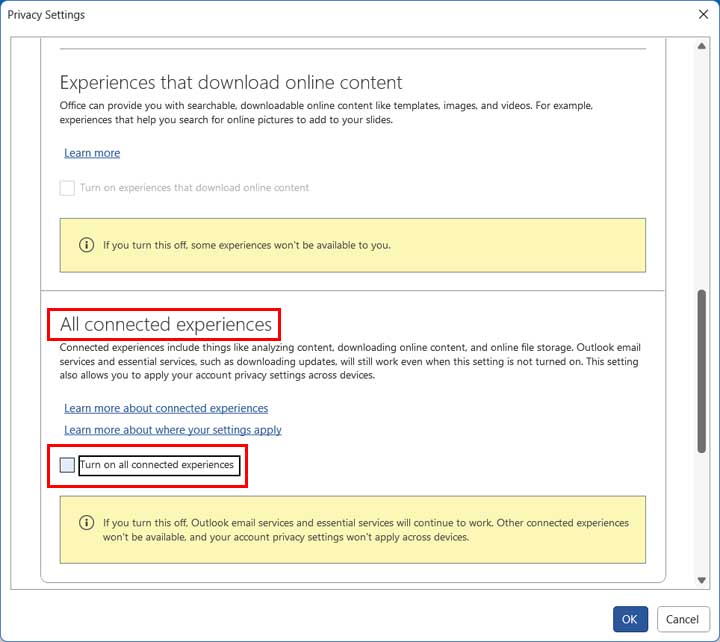
After you click the OK button, you will then be told that you need to restart Office for the changes to take effect.
Now when you save your documents, spreadsheets or presentations, you will notice that the OneDrive option is no longer there.
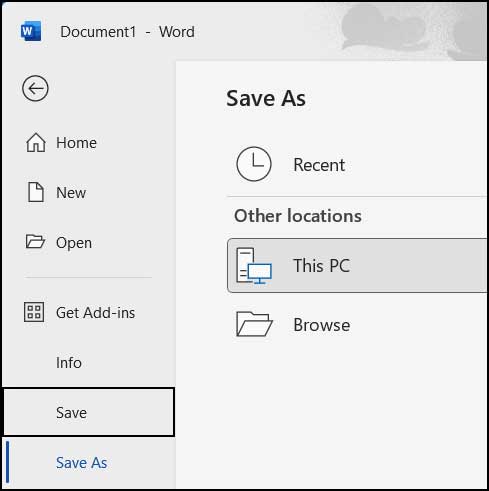
If you need to put your Office files into your OneDrive account, you can still do so by going to the OneDrive website.