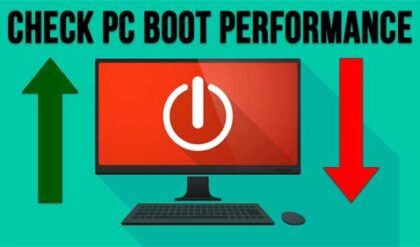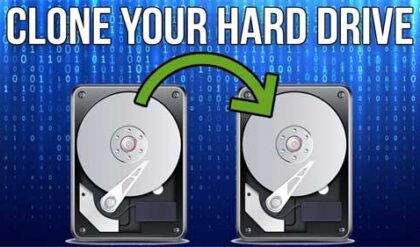Not too long ago, choosing a hard drive for your computer was a relatively easy task because we didn’t have too many choices and all we really needed to consider was how much storage space we wanted.
Back when everyone was using IDE hard drives, things were pretty simple. Then SATA drives came out and we needed worry about having the latest and greatest (and fastest) version. We also had to make sure our motherboard could support the speed of the drive we wanted to use.
Then we have SSD drives which offer greater performance and no moving parts to go bad. They can use the same SATA connections that the spinning SATA disks use but tend to cost more money per gigabyte compared to standard SATA disks.
M.2 Hard Drive Overview
Now one of the most popular types of hard drive is the M.2 SSD drive which can use SATA or PCIe connections for added performance. M.2 is a physical form factor for SSDs. M.2 SSDs can use a variety of interfaces, including SATA, NVMe, and PCIe. Plus, they are much smaller in size, making them easier to use in smaller PC cases and laptops. In this article, we will be discussing how M.2 SSD and NVMe hard drives work.
M.2 Drive Using a PCIe Slot

M.2 Drive Using a M.2 Slot

M.2 drives come in different lengths and widths, denoted by various key types (e.g., M-key, B-key). The M.2 form factor allows for a compact and space-efficient design. M.2 slots can support various interfaces, including SATA and PCIe. Therefore, an M.2 slot can host both SATA-based and NVMe-based SSDs.
M.2 SSDs use NAND flash memory chips to store data. NAND flash memory is a type of non-volatile storage that retains data even when power is removed. This allows SSDs to offer fast read and write speeds while consuming less power compared to traditional hard disk drives.
There are also several types of flash memory used in M.2 SSD drives:
- Single-Level Cell (SLC): SLC offers the fastest performance and highest endurance (write cycles) but comes at a premium cost and is less common in consumer-grade M.2 SSDs.
- Multi-Level Cell (MLC): MLC provides a good balance between performance and price, offering higher capacities than SLC but with lower endurance.
- Triple-Level Cell (TLC): TLC delivers the highest capacities at the most affordable price point, but exhibits slower write speeds and lower endurance compared to SLC and MLC.
- Quad-Level Cell (QLC): QLC is the most cost-effective option with the largest capacities but suffers from the slowest write speeds and lowest endurance among these types.
You may have also heard the term NVMe, which stands for Non-Volatile Memory Express. NVMe is a storage protocol that was specifically designed for SSDs. It offers significantly faster data transfer rates than SATA, the traditional interface for SSDs. NVMe SSDs can connect directly to the PCI Express (PCIe) bus, which is a high-performance bus that is typically used for graphics cards and other high-speed devices.
NVMe drives are known for their high performance and low latency. They take advantage of the faster data transfer rates offered by PCIe compared to the traditional SATA interface. NVMe drives can come in different form factors, including U.2, PCIe expansion cards, and M.2. NVMe is widely used with M.2 slots, but it’s not exclusive to them. NVMe SSDs can also use PCIe slots, offering flexibility in terms of the physical connection.
All NVMe SSDs use the M.2 form factor, but not all M.2 SSDs are NVMe. Some M.2 SSDs use the SATA interface, which is slower than NVMe.
M.2 PCIe Versions
M.2 SSDs can utilize different interfaces and protocols, including PCIe (Peripheral Component Interconnect Express), to achieve higher data transfer speeds compared to traditional SATA-based SSDs. Here’s an overview of the PCIe versions commonly used in M.2 SSDs:
- PCIe 3.0: PCIe 3.0 is the most widely used version of the PCIe interface in M.2 SSDs. It offers significantly higher bandwidth compared to SATA III, allowing for faster data transfer speeds. PCIe 3.0 has a theoretical maximum bandwidth of 8 GT/s (gigatransfers per second) per lane, with most M.2 SSDs using multiple PCIe lanes (typically 2 or 4 lanes) to achieve higher speeds.
- PCIe 4.0: PCIe 4.0 is the next-generation PCIe interface, offering double the bandwidth of PCIe 3.0. With a theoretical maximum bandwidth of 16 GT/s per lane, PCIe 4.0 M.2 SSDs can achieve even faster read and write speeds compared to their PCIe 3.0 counterparts. PCIe 4.0 M.2 SSDs are backward compatible with PCIe 3.0 slots, but to take full advantage of PCIe 4.0 speeds, a compatible motherboard with PCIe 4.0 support is required.
- PCIe 5.0: PCIe 5.0 is the latest iteration of the PCIe interface, offering further improvements in bandwidth and speed. With a theoretical maximum bandwidth of 32 GT/s per lane, PCIe 5.0 will enable even faster data transfer speeds for M.2 SSDs and other PCIe devices.
NVMe vs M.2 SSD Hard Drives
When shopping for a new SSD drive, it’s important to know the key differences between NVMe and M.2:
- NVMe is a Protocol; M.2 is a Form Factor:
- NVMe refers to the communication protocol used by some SSDs, emphasizing speed and efficiency.
- 2 is a form factor that specifies the physical dimensions and connector for expansion cards, including SSDs.
- Compatibility:
- NVMe is not exclusive to M.2; it can also be used with other form factors like PCIe cards.
- 2 slots, on the other hand, can support various interfaces, including SATA and PCIe, making them versatile for different types of SSDs.
- Performance:
- NVMe SSDs, when used over PCIe, generally offer higher performance compared to SATA-based SSDs.
- 2 SSDs can utilize either SATA or PCIe, so the performance depends on the specific interface.
In summary, NVMe is a protocol that enhances the communication between the storage device and the system, while M.2 is a form factor that provides a physical specification for compact expansion cards. An M.2 slot can host both NVMe and SATA-based SSDs, offering flexibility in terms of compatibility and performance.
For additional training resources, check out our online training courses.