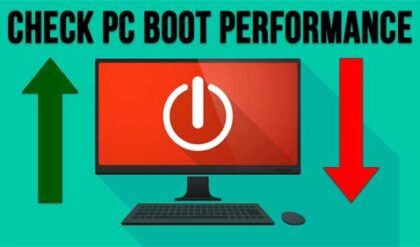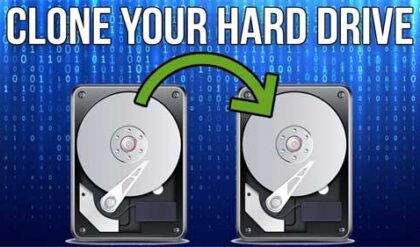Let’s find out what to look for when buying a laptop!
Whether you are buying a laptop for work or following online classes, finding the one that suits all of your needs requires proper research about the features and specifications. In this buying guide, you will find plenty of information that will make your search easier!
Everyone who is buying a laptop knows that it is a tricky business! Okay, it is probably not the first time that you are buying it, and you already know whether you prefer Windows or Mac. But, the fact is that laptops are constantly changing and it is challenging to stay on track with everything unless you are a professional.
Knowing the operating system is undoubtedly important, but is it enough to buy the laptop’s best model? Of course, it is not! There are so many to consider when buying a laptop ! For example, does it come with a screen that satisfies your needs? Is it good for playing games? Does it come with ports that support your peripherals? These are just some of the many things you need to consider.
In this buying laptop guide, we will explain what to look for and what to avoid. There are many options whether you are looking for Windows, Chromebook, or Mac. Keep on reading to learn more about buying a laptop that satisfies your needs.
Laptop Type
Before thinking about specifications and design features, you need to think about the type of laptop you want. There are different kinds of laptops on the market. The one you want will probably depend on what you want to do with it.

Basic models are an excellent option for people who need a laptop for studying, writing, etc. They are also for those who are buying laptop as a secondary computer. However, they generally don’t convert into tablets. They are also not very thin and don’t come with features for gaming.
The popularity of the 2 in 1 model is growing at an incredible pace. These machines are practical because they function as both laptops and tablets. You can use them to watch movies in bed, write, etc.
Ultrabooks are incredibly popular because of their design. Nonetheless, these are also powerful devices. Besides that, they are lightweight and are an excellent option for those looking into buying business laptops they can use at any time and place.
Built for performance more than anything else, gaming laptops are thicker and bulkier than other models. However, the extra space allows manufacturers to install more powerful processors, larger batteries, and GPUs i.e. graphics processors. The display resolution of these laptops is much higher, and they come with special gaming keyboards, mice, and ports for external displays.
Choosing the Right OS
Whether you are buying laptop for games or work or something else, you need to decide on the operating system. Windows is by far the most popular OS nowadays, especially because it comes with a wide selection of apps and games. It is particularly important for people who like to play online slots or other games. Apart from that, we cannot deny that its interface is super user-friendly. Another popular option is Mac. It is also user-friendly and, most importantly, works wonderfully with other Apple devices. Finally, we have the Google Chrome operating system. It is a bit different than Windows and Mac, in the sense that to use it you have to be connected to the Internet. But this is probably the easiest OS to use.
Laptop Specifications
Processor
The central processing unit, or CPU is the main component of any computer. Everything you do on your computer will depend on the processor. Thus, the best buying laptop advice is too long for a CPU that satisfies your needs. Generally speaking, clock speed determines how fast the processor will run. But you have to consider the ‘cores”, too. Processor with lower clock speed, but two or four cores will run quicker than if there is one core.
Graphics
Most people are generally satisfied with the basic built-in graphics processing capabilities that laptops come with. If you are an avid gamer or you work in video editing, you need a laptop with GPU such as Nvidia GeForce MX 150 or similar. But bear in mind that this kind of graphics takes a lot of space. If you are an average laptop user, you don’t need it.
RAM
Random Access Memory, RAM determines how much space a computer has to store files, such as apps and services that you will use immediately. In general, having more RAM is better, but you need to be prepared to buy and expensive laptop. Most people look for laptops with 8GB RAM. Anything less is reserved for budget computers.
Storage
Solid-state drive, SSD is way more popular storage than a standard hard drive. But it comes at a significantly higher price. Nonetheless, we still think it is wise to invest in a laptop with a built-in SSD. If you want to decrease the cost, you can opt for a laptop with a cloud storage subscription.
Laptop Design
Last, but surely not least important thing when buying a laptop is the design. It is essential to know that design is not only about fashion. It also refers to the display, keyboard, ports, and everything else that is visible. Generally, you need to think about display size and resolution, and also the type of ports you need (USB, HDMI etc.), and of course webcams.
Bottom Line
When buying a laptop, you need to consider the battery life and weight, too. But among the most important things is maybe the price. If you are on the budget, you can look for older models, especially if you are not a passionate gamer and you don’t use it for video or image editing jobs. Finally, the best thing you can do is read about the latest and most powerful models and then go to the store to try different options out. What factors do you consider when choosing a laptop? Are there some tips you would like to share with us?