
If you are a Microsoft Office user and use the common apps such as Word, Excel and PowerPoint, you might have noticed that when you save your files, they will be saved… Read More

Windows has a built in screen capture tool called the Snipping Tool and it has been around since Windows 10 and has been updated for Windows 11. Microsoft added the ability to… Read More
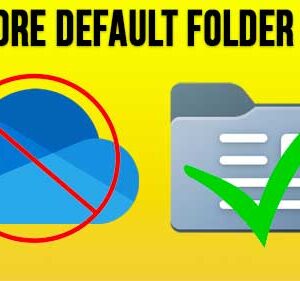
If you are a OneDrive user and use the OneDrive desktop client software on your computer, then you might have noticed that OneDrive will change the default folder locations for things such… Read More
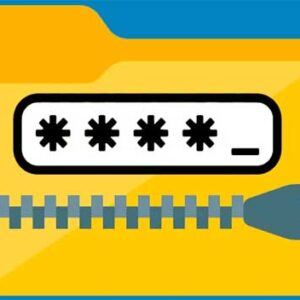
There might come a time where you will have the need to password protect a zip file so its contents cannot be accessed with out knowing the password. You would think Windows… Read More

One thing that people like to do when running virtual machines is transfer files between the VM and the host computer itself. In this video, we will be showing you how to… Read More
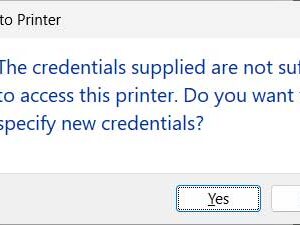
If you are using a Windows 11 computer and want to connect to a shared printer on another computer, you may find yourself running into a particular issue that is common when… Read More

In this video, we will be showing you several methods you can use to change how your messages are shown within your Gmail inbox. Then you can use the method that works… Read More
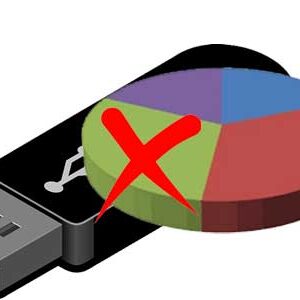
USB flash drives are still used by many of us to transfer files, for backup purposes and even to boot things such as operating system installations or recovery software for troubleshooting purposes.… Read More
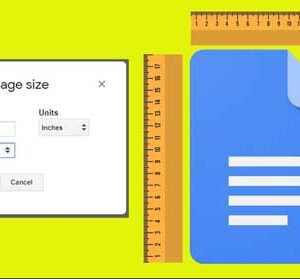
Google Docs is a cloud based word processing app provided by Google and is one of their many free online apps that anyone with a Google account can use. Its similar to… Read More
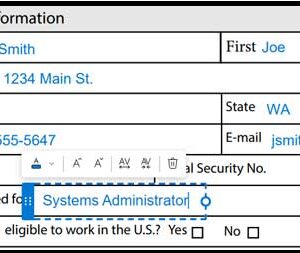
PDF (Portable Document Format) files are used for a variety of documents such as letters and books since they are a widely supported format and can be opened on multiple devices such… Read More
