Google Docs is a cloud based word processing app provided by Google and is one of their many free online apps that anyone with a Google account can use. Its similar to Microsoft Word and other software but doesn’t quite have all of the advanced features but for most of us, it has enough features to get the job done.
One feature that is lacking in Google Docs is the ability to set a custom page size for your documents if the default sizes are not exactly what you are looking for. Fortunately, there is a way to add the ability to set a custom paper size in Google Docs and that is what we will be discussing in this article.
When you are working on a document in Google Docs, you can change the paper size by going to the File menu and choosing Page Setup. From there you have a limited selection of paper sizes to choose from such as letter (8.5×11) and tabloid (11×17). Once you choose a paper size, you can apply it to the entire document or just the selected content. You can also set the margins and change the orientation from here.
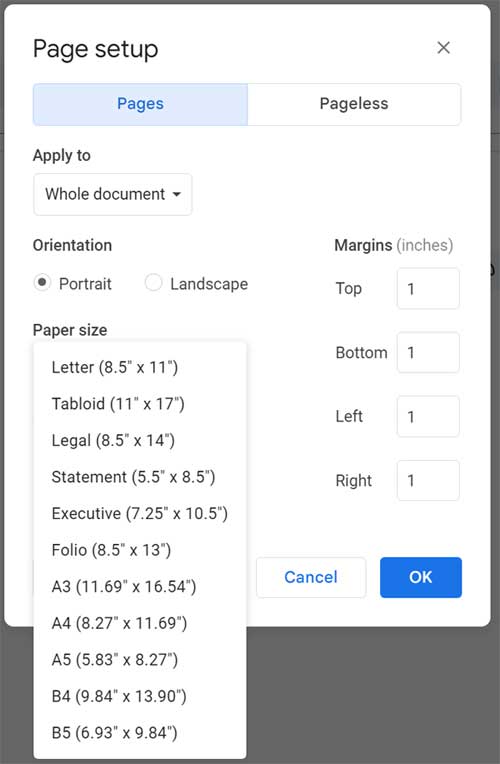
In order to set a custom paper size in Google Docs, you can use a free extension called Page Sizer. Once you install the extension in your web browser, you will need to give it permission to access your Google account and do things such as see your documents and run third-party web content in Google applications. If you agree with these permissions, you can then click on the Allow button.
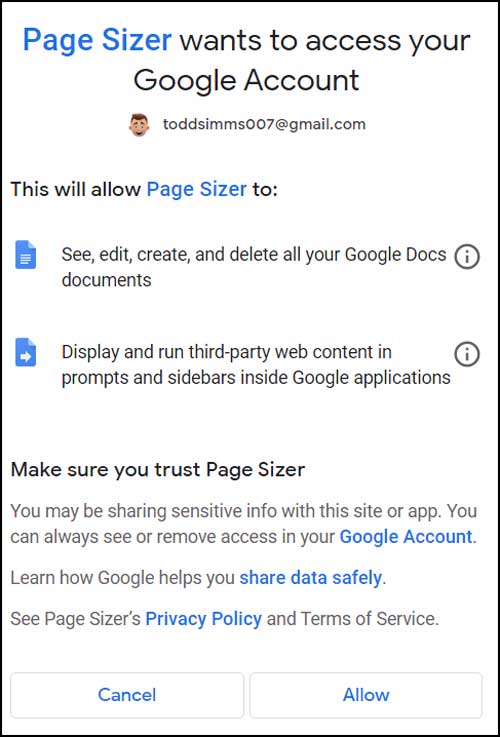
Now when you go to Google Docs and click on the Extensions menu item, you will have a Page Sizer selection and from there you can click on Set page size.
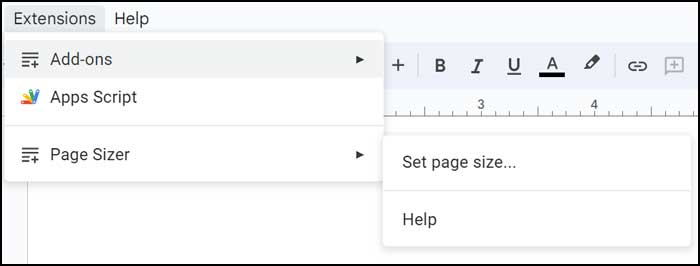
Now you can enter a custom paper size by typing in the dimensions for the width and height of your paper. You can also choose from inches, millimeters or points as the unit of measurement. Once you have chosen you custom paper size, simply click on the Apply button.
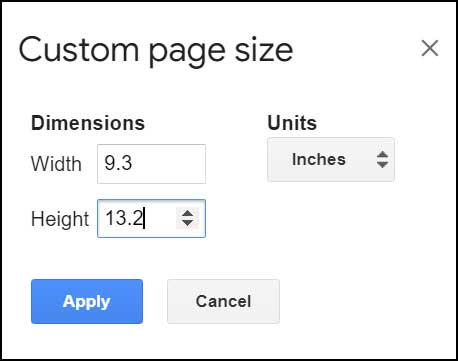
Now your new custom paper size will be applied to your document, and you can work on it just like you would any other document. The Page Sizer browser extension can be downloaded here.






