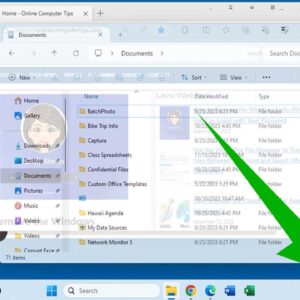
Since Microsoft Windows uses windows to show open apps and programs, it makes sense that you can do things such as minimize, maximize and resize them as needed. Even though these features… Read More
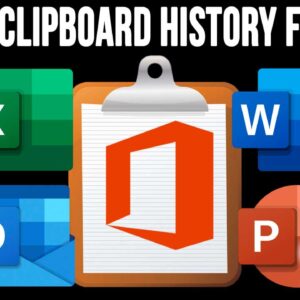
If you use a Windows computer at home or at the office, there is a good chance that it has Microsoft Office installed with applications such as Word, Excel, Outlook and PowerPoint.… Read More
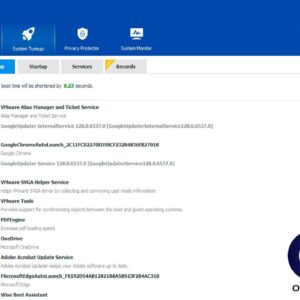
When it comes to keeping your computer clean and optimized, many people neglect these tasks and wonder why they are running out of space on their hard drive and why their computer… Read More
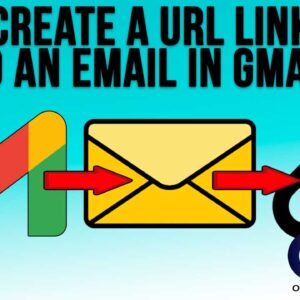
Gmail is one of the most popular email services in use today. It’s used for home users and well as for business email accounts. If you have a Google account or an… Read More
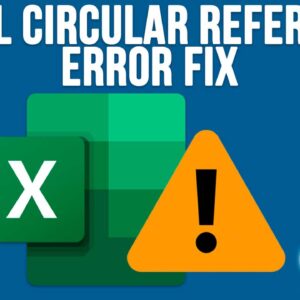
Microsoft Excel is the most popular spreadsheet program in use today and is part of the Microsoft Office suite of programs that can be used on your desktop computer as well as… Read More

In the digital age, an outstanding website serves trade professionals powerfully showcasing expertise and attracting ideal clients amidst online searches. Beyond digital presence, optimized sites create 24×7 sales channels complementing traditional reliance… Read More

With everyone having smartphones on them 24×7, we tend to take more pictures than we need to and for the most part, many of these photos stay on our phones and nobody… Read More
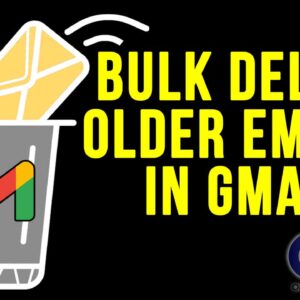
If you use any type of email service, then you are most likely used to receiving more emails than you want or need. And deleting old or junk emails can be time… Read More
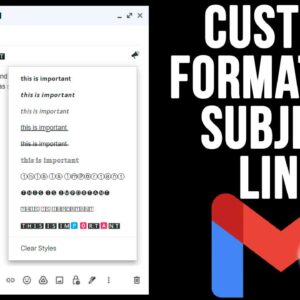
Gmail is one of the most popular email services in use around the world. Most people access their account via the Gmail website even though you can configure email clients such as… Read More
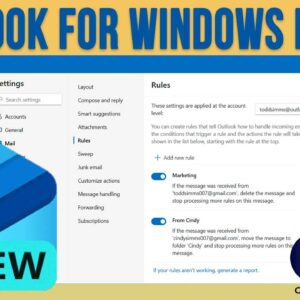
The Microsoft Outlook for Windows app is the replacement for the Windows Mail app that has been part of Windows for many years. Microsoft decided to make the built in mail app… Read More
