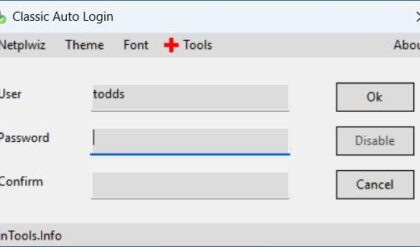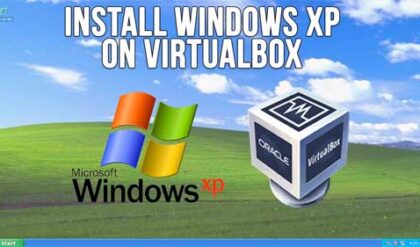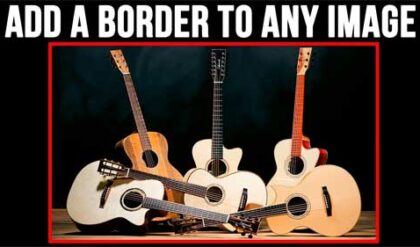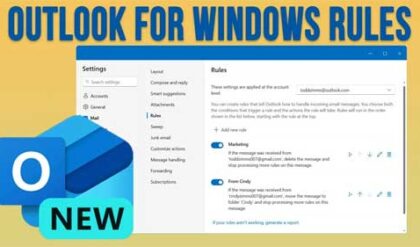The Windows operating system has been around since the mid 80s and many people have never used a computer with anything else but Windows installed on it. Some people don’t even know that there are other operating systems besides Windows!
I’m sure most of you Windows users out there are using the latest and greatest version of Windows or at least something close to the latest and greatest version. But have you ever wondered what other versions of Windows came before that and how Windows got to where it is today? Here is the history of the Windows desktop versions from the beginning.
Microsoft Windows 1.0
Windows 1.0 was Microsoft’s first attempt at a GUI (Graphical User Interface). Windows 1.0 was released on in November 1983, although it didn’t appear in retail outlets until November 1985, due to a number of delays in development. Windows 1.0 was not an operating system in itself but was an extension of DOS. More like a graphical shell that ran on top of DOS. It used bitmap displays and added the mouse as a way to navigate the operating system, giving users an alternative to having to type their commands at the command prompt. Windows 1.0 also allowed users to switch between programs. This was an improvement over DOS, which required that you quit one application before opening another. Since Windows 1.0 was still based on DOS, only one application ran at a time, but users could multitask and switch between paused applications without closing them.
Microsoft Windows 2.0
Windows 2.0 was released in April 1987. It allowed users to control screen layout and overlap windows (Windows 1.0 only supported tiled windows). It used icons to represent programs and files that made it much more appealing to use and boosted its popularity over Windows 1.0. Windows 2.0 supported the VGA display system, which allowed you to use 16 colors at 640×480 resolution. Windows 2.0 supported the 286 processor, but to keep up with the changing times, Microsoft released a provisional version of Windows 2.0 called Windows/386 2.03 to support the new 386 processor. The 386 version was able to run more than one MS-DOS application at a time in extended memory in addition to multitasking Windows applications.
Microsoft Windows 3.0
Windows 3.0 was released in May 1990, and this was when Windows began to take off in sales. The GUI in Windows 3.0 was updated with all new icons. For backward compatibility, Windows 3.0 allowed users to run and multitask older DOS software, but the environment was completely overhauled. Windows 3.0 was able to make use of memory beyond 640K so that much more powerful applications could be developed. One of the driving forces behind the popularity of Windows 3.0 was the Windows Software Development Kit (SDK), which made it easier for developers to write applications for Windows. Prior to this version, a large portion of development time was spent creating device drivers. However, Windows 3.0 supported virtual device drivers (VxDs), which minimized hardware dependencies by adding a virtual device (another software layer) between the devices and the OS.
Microsoft Windows 3.1
Windows 3.1 was released in April 1992 and became the best-selling GUI in the history of computing. It added multimedia functionality, which included support for connecting to external musical instruments and MIDI devices. TrueType font support was added to provide Windows with a WYSIWYG or What You See Is What You Get interface. Windows 3.1 added the ability to close applications by pressing Ctrl+Alt+Del and terminating hung applications from the list of running programs. Drag and drop functionality provided a new way to use the GUI, and support for Object Linking and Embedding (OLE) was added. OLE allowed embedding elements from different applications into one document.
Windows 3.11
Windows 3.11 was released in November 1993. It did not add any feature improvements over Windows 3.1 but corrected problems, most of which were network problems. Microsoft replaced all new retail versions of Windows 3.1 with Windows 3.11 and provided a free upgrade via their Web site to anyone who currently owned Windows 3.1.
Windows for Workgroups 3.1
Windows for Workgroups (WFW) 3.1 was released in April 1992. It was the first Microsoft OS to provide native support for peer to peer networks. It supported file and printer sharing and made it easy to specify which files should be shared with other computers running DOS or Windows. WFW also included Microsoft Mail (an e-mail client) and Schedule+ (a workgroup scheduler).
Windows for Workgroups 3.11
Windows for Workgroups (WFW) 3.11 was released in February 1994 and was geared toward local area networking. This made it a hit for corporations wanting to increase productivity by sharing information. The default networking protocol was NetBEUI and TCP/IP or IPX/SPX could be added. WFW 3.11 clients could connect to both workgroups and domains and it provided built in support for Novell NetWare Networks. WFW 3.11 also improved support for remote access services.
Microsoft Windows 95
Windows 95 was released in August, 1995 and it changed the face of Windows forever. Windows 95 had features such as Plug-and-Play to make hardware installations easier, and dial-up networking for connecting to the Internet or another network via a modem. Windows 95 was the first Microsoft operating system that supported long filenames. Windows 95 also supported preemptive multitasking. Perhaps the most drastic change was that Windows 95 was a “real” OS; unlike it predecessors, it did not require DOS to be installed first. Windows 95b (OSR2) was an improved version that was never offered for sale to the public; it was only available to Original Equipment Manufacturers (OEMs) to install on new computers that they were offering for sale. Windows 95b added support for universal serial bus (USB) devices and the FAT32 file system that allowed for larger partitions, better disk space usage, and better performance.
Microsoft Windows 98
Windows 98 was released on June 25, 1998. It was the retail upgrade to Windows 95 that provided support for reading DVDs and using USB devices. Applications in Windows 98 opened and closed more quickly. Like 95b, Windows 98 included a FAT32 converter, which allowed you to use hard drives over the 2GB limit imposed by DOS. The backup program was revamped to support more backup devices (including SCSI) and Microsoft added the Disk Cleanup utility to help find and delete old unused files. Windows 98 also included Internet Explorer 4.0 and the Active Desktop.
Microsoft Windows 98 Second Edition
Windows 98 Second Edition (SE) was released in June, 1998 as an incremental update to Windows 98.Windows 98 SE improved the home multimedia experience, home networking and Internet browsing. Windows 98 SE introduced Internet Connection Sharing (ICS), which allowed a Windows 98 SE machine to function as a Network Address Translation (NAT) server for other machines on the home network. In other words, you could have multiple machines connected to the Internet at the same time using only a single ISP account and a single public IP address, and all Internet traffic would go through the Windows 98 SE machine running ICS. Windows 98 SE also included NetMeeting and Internet Explorer 5.0.Windows 98 SE was the first consumer operating system capable of using the same drivers as Windows NT 4.0.
Microsoft Windows ME
Windows Millennium Edition (ME) was the last OS built on the MS-DOS kernel. It was released in September, 2000, and added improved support for digital media through applications such as Image Acquisition, Movie Maker, and Windows Media Player. Image Acquisition was added to simplify downloading images from digital cameras. Movie Maker was included to ease editing and recording digital video media files. Media Player was used to organize and play music and video files. To enhance reliability, Windows ME added the system restore feature, which could be used to restore any deleted system files to fix problems. Another important feature was system file protection, which prevented important OS files from being changed by applications. Windows ME also included a new home networking wizard to make adding peripherals and computers to a home network easier.
Microsoft Windows 2000
Windows 2000 was released in February 2000, and put an end to the NT name. Even though it was built on the same NT kernel, it no longer uses the name. Windows 2000 shipped with four versions: Professional, Server, Advanced Server, and Datacenter Server. Professional was the replacement for NT 4.0 Workstation and was used as a desktop/client OS. Windows 2000 added many of the features that NT 4.0 didn’t have such as a disk defragmenter, device manager, and Plug and Play support.
Microsoft Windows XP Home Edition
Windows XP Home Edition was released in 2001. It is the first consumer OS based on the NT code, which makes it the most stable and secure Microsoft consumer OS to date. Home Edition supports the Internet Connection Firewall (ICF), which protects your computer while you are connected to the Internet. It also features Fast User Switching, which allows you to switch between users’ desktops without having to log off first. Home networking and multimedia capabilities have also been enhanced. Remote Assistance is a new feature that lets you ask someone for help. The helper can then remotely control your desktop and chat with you online. Also included are features such as Task Manager and System Monitor, and brand new features such as the Desktop Cleanup Wizard and taskbar grouping.
Microsoft Windows XP Professional
Windows XP Professional includes all of the features of Home Edition, and many new features geared toward business uses. Some of the new features include:
- Remote desktop, which allows XP Pro to act as a mini Terminal Server, hosting one remote session.
- Encrypting File System (EFS), which allows you to encrypt files stored on disk. EFS was included with Windows 2000 Professional, but XP Professional adds the ability to share encrypted files with other users.
- Internet Protocol Security (IPSec), which allows you to encrypt data that travels across the network.
- Integrated smart card support, which allows you to use smart card authentication to log on to the network, including Windows Server 2003 terminal sessions.
- Recovery console, which provides a command-line interface that administrators can use to perform repair tasks if the computer won’t boot.
- The ability to join a Windows domain. While users who have a domain account can log onto the domain from an XP Home computer, the Home computer cannot have a computer account in the domain. XP Professional computers have computer accounts, allowing the administrator to manage them centrally.
Microsoft Windows XP Professional 64-Bit Edition
Windows XP Professional 64-Bit Edition runs on the Itanium 2 processor and takes full advantage of its floating-point capabilities. The 64-Bit Edition supports up to 16GB of RAM and will run 32-bit applications designed for Windows XP Professional (in addition to 64-bit applications), allowing your power users to use one workstation for everything. The 64-bit edition of XP does not support many of the multimedia features found in 32-bit XP, such as CD recording, some of the Windows Media technologies, NetMeeting, and IEEE 1394 (FireWire) audio. It also doesn’t support old subsystems and protocols such as the MS-DOS and 16-bit subsystems, IPX/SPX, AppleTalk, DLC, NetBEUI, and Services for Macintosh. System Restore is not included, and laptop features such as PC Card, IrDA, hot docking, and power management are not supported. Other features not included are Windows Messenger Service, Internet Locator Service (ILS) and SharePoint Team Services. Finally, there are a number of system administration and miscellaneous features that are not supported, including Windows Installer, Remote Assistance, Windows Product Activation (WPA), the File and Settings Transfer Wizard, and speech recognition.
Microsoft Windows XP Media Center Edition
Windows XP Media Center Edition is built on Windows XP technology and comes preinstalled on Media Center PCs. Media Center Edition combines home entertainment and personal computing. It puts all of your media in one place and allows you to control it via remote control. Some of the features of Windows XP Media Center Edition include:
- Watching live TV
- Personal Video Recording (PVR)
- Electronic Program Guide (Guide)
- Playing DVDs
- Listening to music
- Watching videos
- The Media Center Remote Control
Microsoft Windows XP Tablet PC Edition
Windows XP Tablet PC Edition was designed to run on tablet PCs. Tablet PCs look and function like laptops; however, you can swivel the screen around and write on them like a personal data assistant (PDA).Tablet PC Edition builds on Windows XP Professional, making it compatible with Windows XP applications, such as Office XP. Tablet PC Editions offers the following features:
- Windows Journal, which is used to take handwritten notes.
- Tablet PC Input Panel, which is used when you do not want to use your keyboard
- for inputting data.
- InkBall, a game that improves your skills with writing on a tablet PC.
- Sticky Notes, which are the electronic equivalent to yellow paper sticky notes.
Microsoft Windows Vista
Microsoft Windows Vista was released in January 2007 and included many changes and added new features such as the updated graphical user interface visual style called Windows Aero. It also featured redesigned print, audio, networking, and display subsystems. It also offers improved security, easier networking, better organization and new multimedia capabilities Criticism of Windows Vista was based on its high system requirements, lack of driver and hardware support as well as problems such as crashing and locking up.
Windows Vista comes in a variety of editions including Home Basic, Home Premium, Ultimate, Business and Enterprise each with its own set of features which allows you to choose the edition you need based on pricing and what you plan to do with the operating system.
Microsoft Windows 7
Microsoft Windows Vista was released in October 2009 and is the successor to Windows Vista. It features the same look and interface as Vista but offers better performance and reliability. Windows 7 has more efficient ways to manage files and improved taskbar previews. It also faster startup time and runs programs faster than Vista although it still requires a higher end hardware to run up to its potential.
Windows 7 comes in a many editions including Starter, Home Premium, Professional, Ultimate and Enterprise each with its own set of features which allows you to choose the edition you need based on pricing and what you plan to do with the operating system.
Microsoft Windows 8
Windows 8 was released in October of 2012 and is Microsoft’s first attempt to combine the desktop PC and smartphone tablet operating system into one OS. With this new OS came new devices such as tablets that could easily be converted into laptops and desktops with tablet like interfaces and features.
Windows 8 is a big change from Windows 7 and the standard interface that everyone was used to. Many people were turned off by this new interface while others embraced it. Windows 8.1 fixed some of the things people didn’t like but the OS never gained the popularity Microsoft wanted.
Microsoft Windows 10
Microsoft claims Windows 10 will the last desktop version of Windows and it will be continually be updated and improved upon so there won’t be a need for a replacement. Windows 10 brings back some of the look and feel we all loved about Windows 7 but also retains that tablet type feel that Windows 8 had. The Start menu is back but this time it has Live Tiles that change information for things like current events and weather. It also comes with a built in personal assistant named Cortana which is similar to Apple’s Siri.
The main editions consist of Home, Professional and Enterprise with most people getting the Home version preinstalled on their new PCs. Professional and Enterprise are more for the office and joining Active Directory domains etc.
Microsoft Windows 11
Windows 11 was released on October 5th, 2021 as a replacement for Windows 10 which was supposed to be the last version of Windows. It’s built on the same platform as Windows 10. It features a new colorful look as well as a new taskbar and start menu.
Some of the features of Windows 11 is the ability to download and run Android apps on your PC as well as a feature called Widgets which show you news, weather and other information related to your location and your login. It also offers better virtual desktop support and Teams integration.
Windows 11 comes in a Home version as well as a Professional version that you would use at the workplace to connect to your domain.