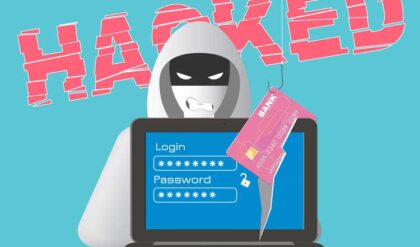Are you on top of your security practices?
While data security is a broad topic, email security is one of the easiest ways hackers and identity thieves can steal your personal information, causing countless problems for you and your finances. For this reason, it is crucial to maintain proper email security, such as with these 5 most common mistakes people make when it comes to email protection.
Not Knowing How to Recognise Phishing
Sometimes a phishing email will be very easy to spot, but many are much better disguised and often catch people out; they will likely contain a link to redirect you to another website and ask you to provide personal information (sometimes they encourage you to download a malicious file). The hook these spam emails usually use is a warning or alert that there is a problem with your account but there are a few common signs to keep an eye out for that will identify the email as phishing:
- Contains misspellings and bad grammar
- Includes an external link, with a web address that looks similar to a company name
- Recognizable logos and images from companies
- Includes a strange file to download
You should always report an email if you think it is spam and, if you are not sure whether the message is legitimate or phishing check your account with the company the email claims to be sent from to see if there is an alert on your account that corroborates this. You can also always call the company help line and ask if they sent it if you want to be 100% sure.

Using a Weak Password & Not Changing it Regularly
For the most secure password, you should use a combination of numbers, symbols, lower- and upper-case letters, switching out some letters for symbols and numbers, to create a secure password of (ideally) about 15 characters long. Never use personal information that someone else could know, like your pet’s name, your sports team, etc., and avoid including keyboard walks (this is strings of characters which are typed in the order in which they appear on the keyboard, like QWERTY or 12345).
Too many people set their passwords when they sign up for an email account and rarely change it after this. For your own safety and email protection, you should try to change your password on a regular basis (around every 3-4 months) and never repeat the same exact password within a period of around 18-24 months, if ever.
Not Keeping Up to Date on Your Antivirus Software
Many people make the mistake of not updating or upgrading their antivirus and anti-spyware software on a regular basis; this is crucial, as new cyberattack tactics are being constantly developed and improved. Check your settings and be sure to configure for regular automatic scans – the frequency of which depends simply on how much time you spend online.
Responding to Spam Messages
Even if the only reason you reply to a spam email is to ask to be removed from their mailing list, you are still putting yourself and your personal information at risk: the spammer now knows that your email is an active address and will continue to send you spam messages. Just delete it, block it, mark it as spam, and move on!
Only Maintaining One Email Account
Another way to increase your email protection and reduce the amount of spam you receive is to maintain multiple email accounts. You should try to have a different address for your personal email, your subscriptions, and your business email. This lowers the risk of getting spam messages and having your personal information hacked. And remember, each email account should have a different password!
Of course, this is not a comprehensive guide to full email security but outlines the most common mistakes people make when it comes to email protection. Another area of vulnerability which should not go un-noted is taking the necessary precautions when using public computers: always log out, never save passwords, and delete your history any files in the browser cache.
Molly Crockett is a successful marketing writer at Elite assignment help and Revieweal, where she shares her unique lifestyle tips and personal development advice with her audience. In her spare time, Molly enjoys teaching writing skills for Topcanadianwriters.