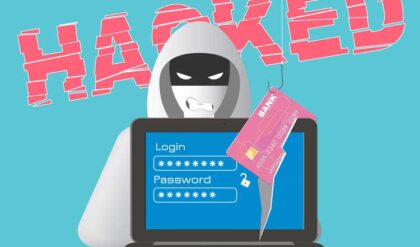Protect Your Computer From Viruses With Avast Free Antivirus
Antivirus software has been around for a long time now and there are many if not too many antivirus programs available for you to install on your computer. It can be hard to tell what software is better than the next and which one will work the best for you.
There are even fake antivirus programs out there that will try to trick you into buying them by telling you that your computer is infected and the only way to clean it is to buy their software. There are also many free antivirus programs you can run on your computer and many of them do a great job of protecting your computer from threats. Of course most of them have a pay for version with more features but a lot of the time you don’t need those extra features. If you decide that you do want those extra features its usually not too much to buy the "premium" version of the software.
Avast is one of those companies that make a free antivirus program called Avast Free Antivirus and it comes with many features you can use to protect your computer and also comes with many additional features in the pay for version. In this article we will go over what the free version offers and what additional features you can get if you decide to buy the software.
Once you download the software from their website you run the installer and can choose to have everything installed, do a minimal install or a custom install. With the custom installation or you can enable or disable the features you want or don’t want and after the software is installed you can add or remove features if you changed your mind.
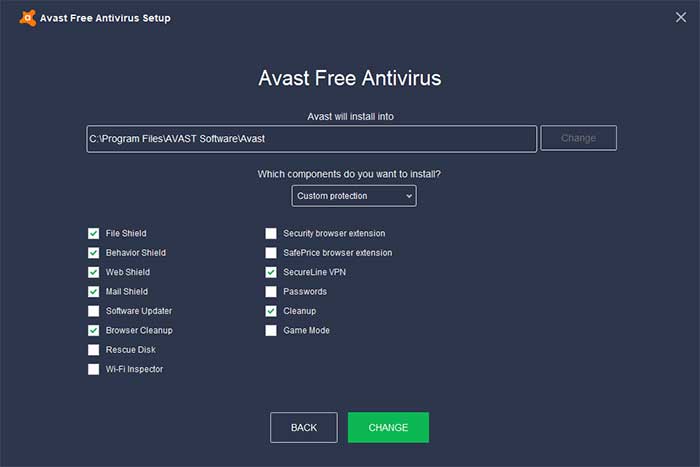
One of the first things you will see in the program after you install it and run it is that it wants you to run a Smart Scan. This scan is pretty quick and when you are done it will show you the results of the scan. The downside to this is that the Smart Scan will only find issues but not resolve them unless you buy the pay for version.
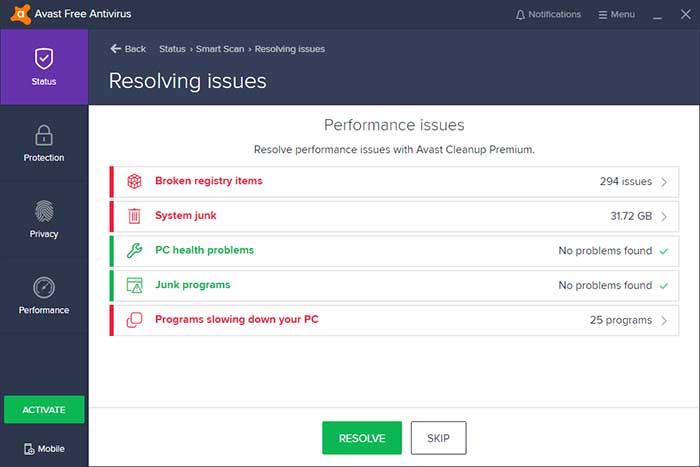
The Status section shows pretty much tells you that you are protected and give you the option to run the Smart Scan which is more for the pay for version so if you are using the free version the Smart Scan is more informational than anything.
The Protection section will show you what tools you can run on your computer. The icons with the orange locks on them can only be used with the premium pay for version otherwise they are just there to show you what you are missing out on.
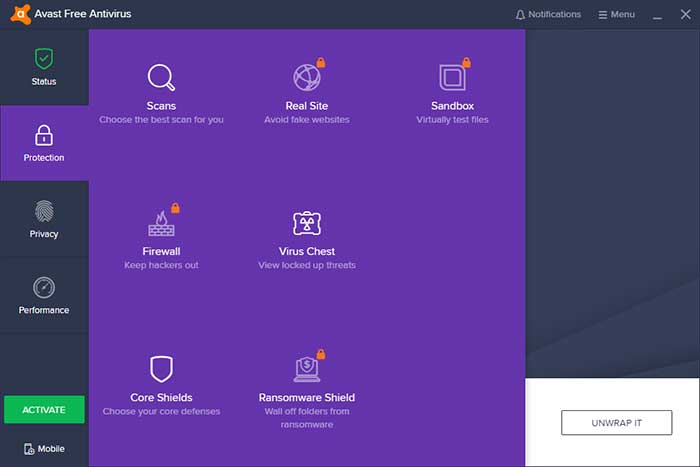
Clicking on Scans will let you choose various types of scans that you can run on your computer. You have the option of a full virus scan that will scan your entire computer, a targeted scan that lets you choose what files and folders to scan, a boot time scan that will check for issues when you start your computer and finally a section where you can create custom scans. Within each type of scan you have additional options such as what to scan, heuristics sensitivity, choosing files and folders to exclude from the scan as well as scheduling options.
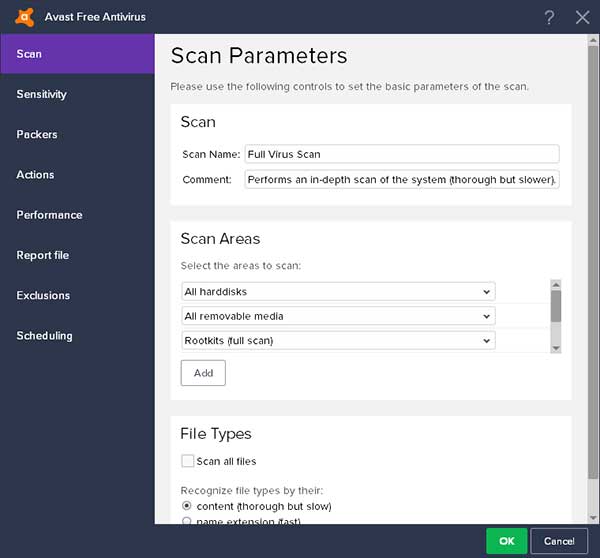
When you run a scan you will be presented with the results afterwards and then you can decide what actions you want to take if it finds any threats. There are 4 possible actions that you can take:
- Delete – This option will delete and infected files that are found. Be careful when doing this to assure it’s not a file that you might need.
- Repair – This option should be used when the infected files are important and you don’t want them deleted but rather cleaned if possible.
- Chest – This will quarantine the file to keep any infection from spreading and not do anything with it. You will not be able to use the file until you either remove it from the chest of repair it.
- Nothing – Choosing nothing will leave the infected file as is.
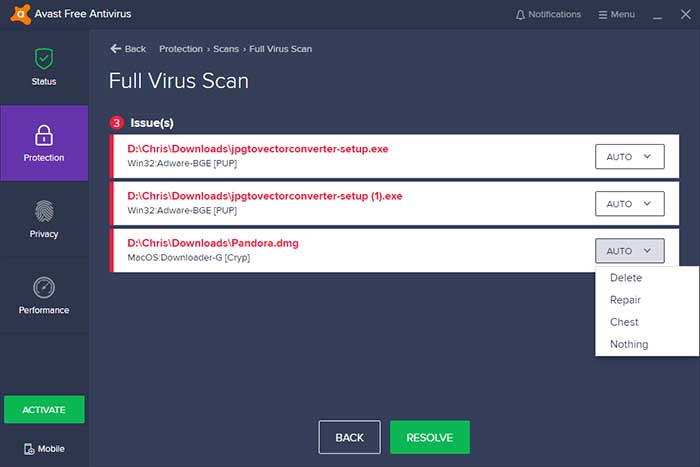
Also in the Protection section is the Virus Chest where you can view your quarantined items if you have any and then you can decide what you want to do with them.
The Core Shields area is where you can see what main protection features you have enabled and allows you to enable or disable them as needed. There are 4 main core protection areas that you can enable:
- File Shield – This will scan files as they are put on your hard drive from sources like flash drives or over the network.
- Behavior Shield – This will let you know if any of your software is doing something suspicious that might harm your computer.
- Web Shield – This will scan websites as you connect to them and block any that are known as dangerous. It will also block any potentially dangerous files that you download from the Internet.
- Mail Shield – This will scan your email attachments and block any that contain threats.
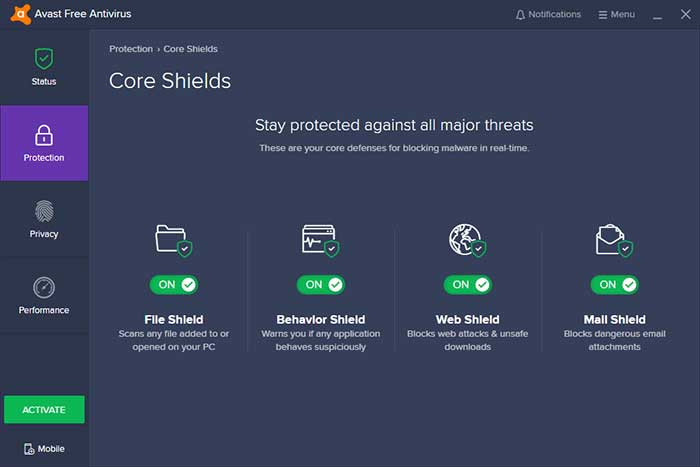
The Privacy section has tools to protect your privacy such as preventing outside users from hacking your webcam and spying on you and the ability to securely destroy files. There is also the SecureLine VPN tool that lets you connect to the Internet using Avast VPN servers using an encrypted tunnel to keep things like your location and IP address private to keep your web browsing more anonymous. Unfortunately all of the tools in the Privacy section require you to upgrade to a paid version of Avast.
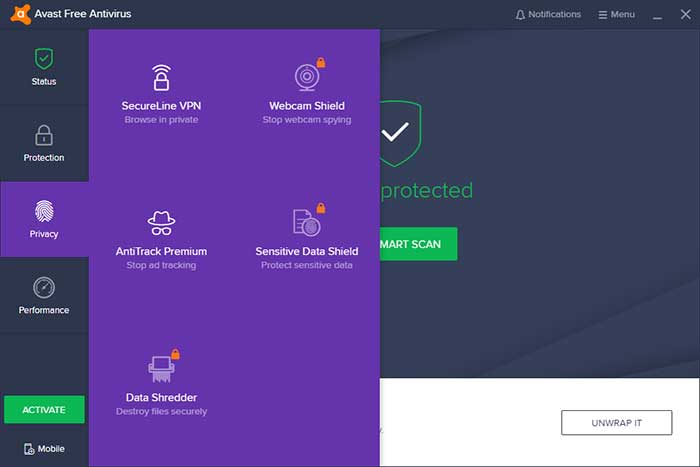
Finally the Performance section has a couple of tools that you can use to improve the performance of your computer. One is called Cleanup Premium that will show you what things can be done to cleanup and speed up your computer. It is the same thing you see when you ran the Smart Scan when you first opened Avast. Then Driver Updater will check for outdated hardware drivers that can cause crashes and poor performance and upgrade them as needed. Once again both of these tools are only available with the pay for version of the software.
Overall Avast Free Antivirus is fine if you just want a basic antivirus program that will also monitor application, web and email activity for threats and act on them accordingly. Plus with the real time protection and the ability to schedule scans it offers a nice level of protection. Avast also came out at the top of the pack with various antivirus effectiveness tests. Check it out for yourself and see how the free version works for you.