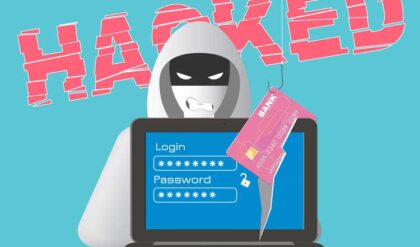Scan your Computer Online with Trend Micro Housecall
With so many antivirus programs to choose from these days it’s hard to know which is the right one for you. Sure there are the free ones but do they work as well as the pay for ones? And sure you can read the reviews and tests results but does that mean it will apply the same to your computer?
Trend Micro has been in the antivirus game for some time and they offer a free online scanner that you can use whenever you like to run a quick scan on your computer. Of course it’s not the same as having an antivirus program actually installed on your computer that monitors in real time but it’s a nice addition to whatever software you are currently using because some antivirus programs will find threats and infections that others won’t so it’s nice to get a “second opinion”.
To use HouseCall simply go to the HouseCall website and download the launcher executable. You will need to choose the version for 64 bit or 62 bit Windows. If you don’t know which one you have you can right click on Computer or This PC and choose Properties and look under the system section to find out. In most cases it will be 64 bit unless you have an older computer then it might be either one.
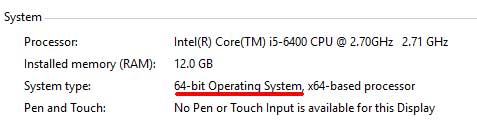
Then you run the executable you have downloaded and it will download updates right away. Then you need to simply accept the terms of the license agreement (read them first if you like). Next you will see the main HouseCall screen and be at the Get Started section. From here you can run a scan or go to Settings to customize the scan options before running it.
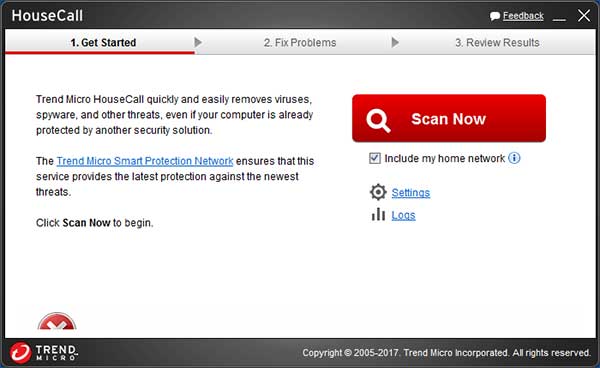
There is the quick scan option, the full scan option and the custom scan option. If you choose the custom scan you can choose which folders you want scanned. So let’s say you just want to scan your download folder you can choose that if you think the rest of your files are fine.
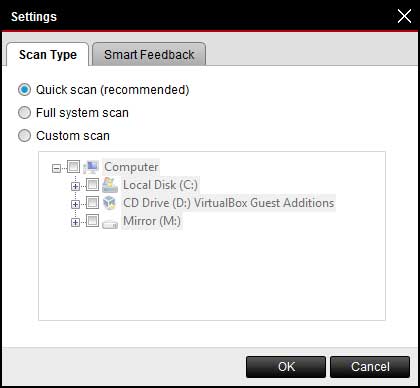
The Include my home network checkbox is used to scan other devices on your home network as well as your computer. It’s not suggested that you do this at work on larger networks with other peoples computers on them.
Once you have chosen your scan type you can click on Scan Now and let the scan run. How long it takes depends on the type of scan you chose and how many files are on your computer. When the scan is complete it will display any threats that have been found. If it does find any problems you can review them and then have HouseCall fix them for you.
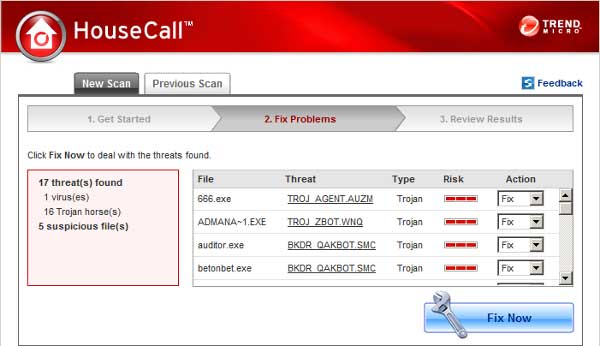
After that you can review the results of everything that took place and feel better that you removed the malicious files from your computer. If you have your own antivirus installed it might be a good idea to run a scan with that as well just to see if there is anything HouseCall missed that maybe your software will detect.
Trend Micro HouseCall can be downloaded and run for free from their website.