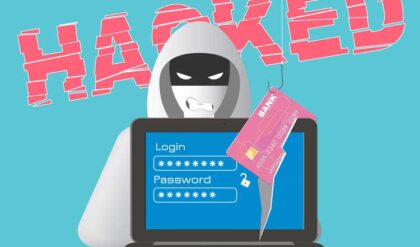Since most spyware and malware targets Microsoft’s Windows operating system, the programmers at Microsoft decided to get into the protection game with their own utilities to help prevent these infections from getting into your computer and to help remove them if they do. Microsoft already has its Windows Defender and Security Essentials programs that are free to use but they also have another tool that they offer to help protect your computer.
The Microsoft Windows Malicious Software Removal Tool checks computers for infections by specific malicious software such as Blaster, Mydoom, and Sasser and removes any infection found. After the scanning and removal process is complete, you can view a report of the outcome including which, if any, malicious software was found and removed.
Microsoft also releases an updated version of this tool on the second Tuesday of each month through Windows Updates. The version of the tool used by Windows Update runs in the background once a month and then reports if an infection is found. The manual Malicious Software Removal Tool can be run whenever needed by the computer user.
After you download the executable file you can double click it to run the program. For most cases you will pick a quick scan unless you want to scan the whole computer or have specific folders you want scanned.

Next you will see the scan process.

After the scan is complete it will show the results. You can view detailed results if the scan found any threats.

If you want to see what the scan checks for you can click on the link that says View a list of malicious software that this tool detects and removes on the main program screen.
The Windows Malicious Software Removal Tool is part of the Windows Update process but you can also download the Malicious Software Removal Tool click here.