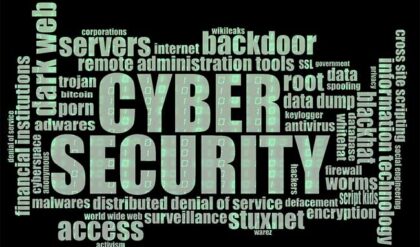Being proactive is the first step to being spyware free
Spyware and adware are types of malware, which essentially refer to malicious software that can potentially harm computer networks and systems.
Spyware, quite literally, refers to programs that attempt to obtain information about users secretly and use that to their own benefit. The most common use of such illegally obtained data is to sell it for advertising purposes or to track the user’s online behavior.
If the user in concern is a publicly known figure, they are in a more vulnerable position as their personal data could be leaked to malicious sources without their consent. Digital Spyware is often confused which physical Spyware such as spy cameras and hidden video outlets often powered by coaxial cables. However, this article discusses the former.
Adware, on the other hand, is software that falls under the umbrella of PUPs or Potentially Unwanted Programs. It essentially displays advertisements on the user’s screen, and these ads are characterized by being either too flashy, constant pop-ups, video ads, or hyperlinks.
Here are some signs to help you identify that your device is compromised.
- You are overrun by pop-up advertisements.
- Your device becomes slow and takes time to respond.
- Presence of additional toolbars on your web page browser.
- Home page and search page settings may change without warning.
- Online searches get redirected to unreliable websites.
While both are categorized as malware, on ethical grounds, adware is slightly better as there is no invasion of the user’s privacy and the most it does is annoy the user by hindering their usage online.

Preventing Spyware and Adware
While adware is mostly a nuisance that can alter the performance of your device and cause disturbances, Spyware is the bigger threat as it’s a direct invasion of one’s privacy.
Users can prevent Spyware and adware from entering their devices by pertaining to the following steps:
- Practice common sense.
- Block all pop-ups.
- Install antispyware/anti-adware application on your device.
- Deploy a firewall program.
The most basic way to handling Spyware and adware on your devices is by avoiding them in the first place. Below are some tips:
- Don’t download ‘free’ applications or programs from unknown websites that have strings attached.
- If you’re unable to decide if there are any strings attached, then a quick Google search on the software can help you learn more about its authenticity.
- Don’t click on any pop-ups.
- Don’t fall for any pop-up ads that claim your device is infected with a virus.
- Before accepting any said resource for free, ask yourself what do they gain out of it?
Ultimately, it’s impossible to never encounter a virus or malware program on your computer or mobile device. But, we can consciously implement some procedures that can save us from major damage.
1. Anti-malware applications: By installing and regularly updating anti-malware programs on their desktops and PCs, users can enable real-time protection. Beware, your computer may sometimes not show any potential threats in your system as it doesn’t detect the signature. When you install a reputable anti-adware/antispyware program, you can enable it to actively scan and remove any malware from your system. These programs can also update automatically and download new signatures from the internet, which helps them protect your system effectively.
2. Avoid shady emails: Users ought to avoid opening or downloading attachments that they receive in emails from unknown sources. Similarly, they should avoid clicking on links featured in such emails.
3. Miser permissions: When downloading a new application on their desktop or PC, users ought to give the app as limited permissions as possible and download them from a secondary user’s ID rather than from the administrator’s ID.
4. Block Pop-Ups: Users should install a pop-up blocker on their browser to avoid getting redirected to unknown and unsafe websites while using the internet. When you turn on the pop-up blocker, you can put an end to the infinite number of windows popping up while browsing. You can either install a third-party program or do it manually from the browser by enabling the pop-up blocker option. This will prevent you from experiencing interruptions when surfing the internet.
5. Download carefully: While downloading files, users ought to be careful about the source and should only proceed with downloads from trusted websites. You can verify the program or website by typing their name in the SpywareGuide. It alerts you on whether or not it’s been reported for consisting of malware content.
6. Install ad-blockers: Users can integrate their web browsers with ad-blockers to simply prevent multiple ads from showing up. Pop-up ads can be dangerous, too, in some cases. Sometimes they implant cookies into your device or Spyware or any other malicious entity that could compromise your privacy. However, certain websites refrain from loading if the ad-blocker is enabled and asks the users to switch it off. AdLock is a powerful tool that takes care of these annoying distractions, so users can go about their activities online.
7. Scan first: Whenever you download something or view attachments, be sure to scan each item for viruses first. Never leave room for mistakes when it comes to your security. You may think the file is safe, but sometimes it ends up causing more damage than you ever saw coming.
Prevention Is Key
Given the advancements in technology, the kind of malware lurking on the web has also evolved and become difficult to detect. It’s important for people to stay up-to-date with all the top-rated programs and software that are designed to protect your devices completely. If you leave your computer insecure, then you’re exposing it to multiple threats, especially if you regularly engage in online shopping or transactions. This could compromise your device and other personal information. Scammers have become increasingly tech-savvy and can easily use your vulnerabilities
Therefore, having strong antivirus software is a must to protect your computer from malware attacks, ransomware, and viruses. Such applications are catered towards safeguarding your web experience and preventing any unnecessary interruptions like pop-up ads. If you continue to remain wary of unreliable sources and implement accurate security measures, you can prevent your systems from encountering any spyware or adware.