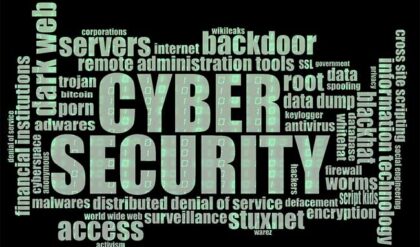Another utility you can use to fight off spyware
As you may or may not have noticed, spyware/adware is becoming more of a problem than ever before. The way it’s going it seems like it might put the virus makers out of business since it seems that people have more issues with spyware than viruses these days. And of course there are the anti-spyware programs that actually cause you more harm than good so the question is what do you do?
There are a few products out that that stand out as the “go to” software for fighting spyware and if you have ever had to get into one of those fights you most likely have used Malwarebytes Anti Malware software. They have a free version and a pay for version like most other scanning products these days and it does a pretty good job of finding and fixing problems.
They have another free problem called AdwCleaner that is made to remove adware, potentially unwanted programs (PUPs), browser hijackers and toolbars. The regular Malwarebytes does this as well but AdwCleaner is meant to be lightweight and doesn’t have to be installed, you just download it and run it. Just because they do the same thing doesn’t mean they are the same program and it’s a good idea to run both if you have a problem in case one finds something the other doesn’t. Malwarebytes bought out AdwCleaner from another company so they could add it to their lineup of spyware fighting tools. Eventually it might even be integrated into Malwarebytes itself.
Once you download the file and run it you will click on Scan and it will download and apply any updates to the program and then it will start the scan which only takes a couple of minutes.
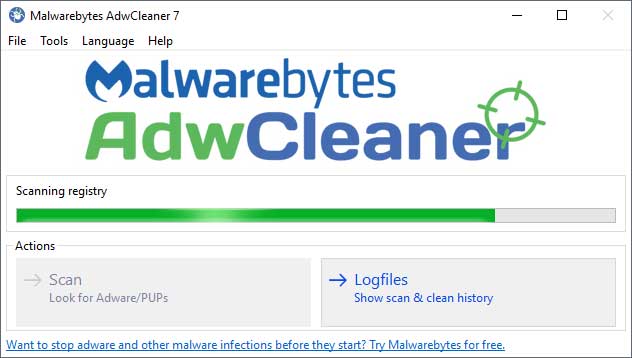
After the scan is complete it will show you how may problems (elements) it found and then you can click on clean to have the issues removed. One thing to be aware of is that it most likely will want to reboot your computer when the cleanup is complete so make sure you have saved anything you are working on. Even if you click the X to close rather than the reboot now button it will still reboot your computer.
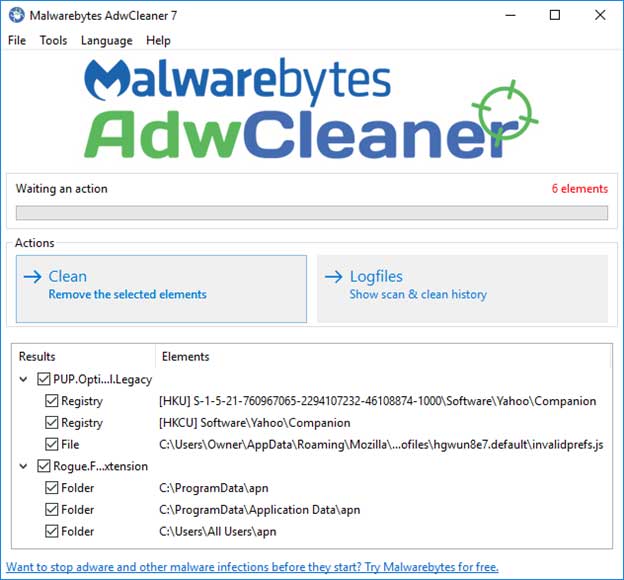
After your computer starts back up it will then display log file with the results of the scan and other information. If you click on the Logfiles button it will bring up the scan and clean history and you can open up specific log files from various scans to see the results.
There isn’t much else to the program but if you go into the options under the Tools menu you can configure a few things like having it reset various items during the clean and having it delete other things such as your prefetch files each time.
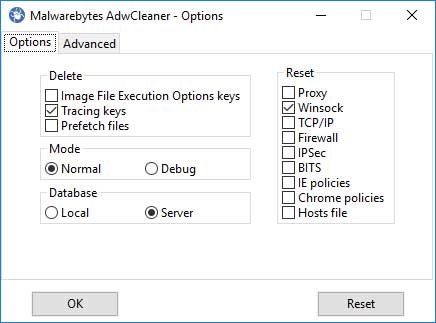
The Advanced tab allows you to configure the way the program works such as having it display the logfile at the end of the scan and to replace malicious browser settings if detected.
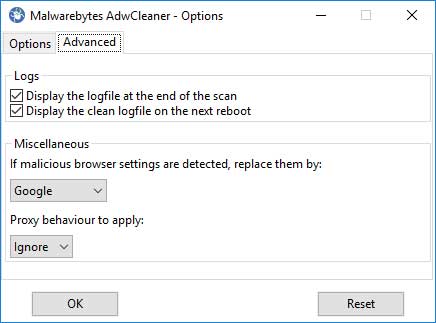
Overall AdwCleaner is a nice addition to your spyware arsenal and since it doesn’t have to be installed it’s easy to run on an infected computer so download it for yourself off of their website and see if it finds anything on your computer.