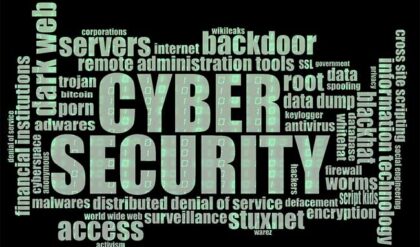Be Warned Before Going to Malicious Websites
McAfee WebAdvisor is a free browser plugin from McAfee that will tell you if a web site you are going to is safe or not based on its own research and diagnostics of that particular site. This way if you are unsure of the legitimacy of a certain website you can feel better going to that site if WebAdvisor gives you the green light. Many antivirus programs come with this type of feature but if yours doesn’t then this might be helpful in keeping you from malicious websites.
Once you install it you might get asked by your browser to enable the plugin or addon so make sure you say yes to that. If you notice that its not working you might have to manually go into your browsers settings and enable the plugin. This is an example of what it looks like in Google Chrome.
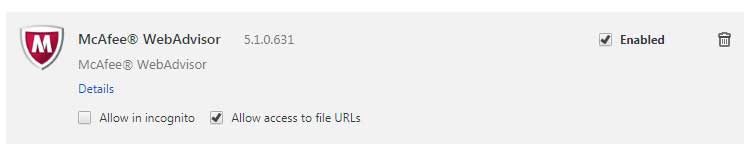
The first thing it will check is to see if your firewall is enabled and if it’s not you will see a warning like the one shown below and you can have it fix it for you by enabling it or leave it disabled by clicking on Accept the risk.

Now if you end up on a non-trustworthy site (according to McAfee) you will see a warning like the one below showing the site name. You have the option to accept the risk and continue on or you can click the View site report link to find out what they found wrong with the particular site.
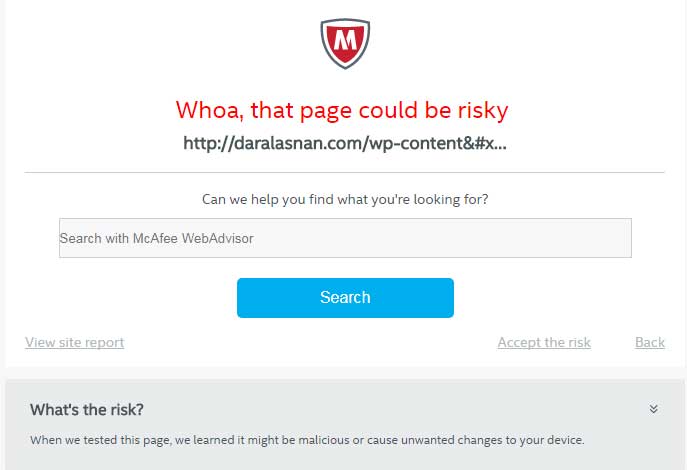
Here is what you see when you click on View site report. Some sites might have more information than others.

If you click on the blue Search button within the warning then your search results will have green checkmarks next to them indicating the websites within the results are ok to go to.
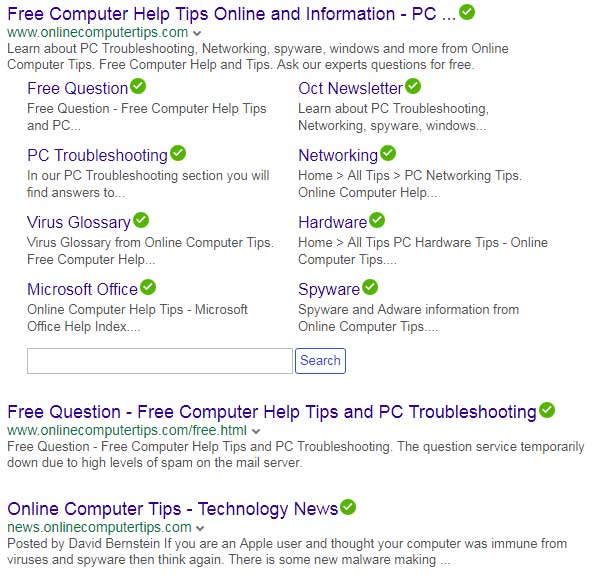
We noticed that after installing and doing a search from Google Chrome that the green check marks did not show up but after a reboot and a new Chrome browsing session it seemed to be working and rating all of the search results.
Overall it’s a fairly useful tool to have on your computer especially since its free and doesn’t seem to affect browsing performance but the antivirus software that has the same features built in seem to work better. For Example Sophos Home Free antivirus does the same thing and allows you to see reports of what has been blocked as well.
You can download McAfee WebAdvisor from their website and see how you like it.