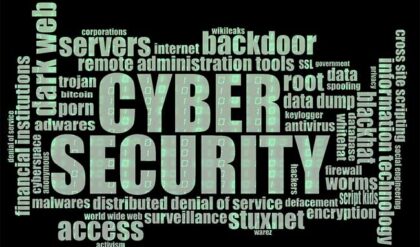The 180 Search Assistant is used to display targeted web sites in new web browser windows. You may see something on the opened pages that says Brought to you by the 180 Search Assistant. That will be a big hint that you have the infection on your computer.
Many times the 180 Search Assistant is part of some free software that you may have downloaded online. It could have been that you missed the warning telling that it was going to be installed or it may have not even told you. You may have even seen a message saying “By installing 180 Search Assistant, you grant permission for 180solutions to periodically display targeted websites, to collect certain information, including the websites you visit while connected to the Internet, and to use that information as described herein” when installing the software you got online.
You can see if you can get lucky and uninstall 180 Search Assistant from Add/Remove Programs or Programs and Features from the Windows Control Panel if it’s a variant that lets you do so.
180 Search Assistant has many potential processes that can be running on your system. Here is what to look for:
- 180.exe
- 180sa.exe
- 180sainstallernusac.exe
- 180sainstallersilsais1.exe
- 180sainstaller.exe
- 44c3fb6042.exe
- 1f40a3e225.exe
- iinstall.exe
- klobkveb.exe
- mediagateway.exe
- msbb.exe
- saap.exe
- sac.exe
- salm.exe
These are the registry keys that 180 Search Assistant may add to your Windows registry:
- HKEY_CLASSES_ROOT180sainstaller.180sainstaller
- HKEY_CLASSES_ROOT180sainstaller.180sainstaller.1
- HKEY_CLASSES_ROOTclientax.clientinstaller
- HKEY_CLASSES_ROOTclientax.clientinstaller.1
- HKEY_CLASSES_ROOTclientax.clientinstaller.1clsid
- HKEY_CLASSES_ROOTclientax.clientinstallerclsid
- 99410cde-6f16-42ce-9d49-3807f78f0287
- HKEY_CLASSES_ROOTclientax.clientinstallercurver
- HKEY_CLASSES_ROOTclientax.requiredcomponent
- HKEY_CLASSES_ROOTclientax.requiredcomponent.1
- HKEY_CLASSES_ROOTclientax.requiredcomponent.1clsid
- 0ac49246-419b-4ee0-8917-8818daad6a4e
- HKEY_CLASSES_ROOTclientax.requiredcomponentclsid
- HKEY_CLASSES_ROOTclientax.requiredcomponentcurver
- 0ac49246-419b-4ee0-8917-8818daad6a4econtrol
- 0ac49246-419b-4ee0-8917-8818daad6a4einprocserver32
- 0ac49246-419b-4ee0-8917-8818daad6a4emiscstatus
- 0ac49246-419b-4ee0-8917-8818daad6a4emiscstatus1
- 0ac49246-419b-4ee0-8917-8818daad6a4eprogid
- 0ac49246-419b-4ee0-8917-8818daad6a4eprogrammable
- 0ac49246-419b-4ee0-8917-8818daad6a4etoolboxbitmap32
- 0ac49246-419b-4ee0-8917-8818daad6a4etypelib
- 21b4acc4-8874-4aec-aeac-f567a249b4d4appid
180 Search Assistant may also register the following DLL files:
- 180sahook.dll
- clientax.dll
- msbbhook.dll
- sachook.dll
- saishook.dll
180 Search Assistant may add these files to your computer:
- 180.exe
- 180sa.exe
- 180sainstallernusac.exe
- 180sainstallersilsais1.exe
- 180sainstaller.exe
- 180sahook.dll
- clientax.dll
- msbbhook.dll
- sachook.dll
- saishook.dll
- 44c3fb6042.exe
- 1f40a3e225.exe
- iinstall.exe
- klobkveb.exe
- mediagateway.exe
- msbb.exe
- saap.exe
- sac.exe
- salm.exe
- 180searchassistant.com.url
- 180customersupport.url
- 180searchassistant.txt
- cfout.txt
- 180searchassistant.lnk
- 18010.mht
- 18014.mht
- 180sa_gdf.dat
- 180sa_kyf.dat
- 180saau.dat
- msbbau.dat
- sac_kyf.dat
- bmrg.log
- sais.log
- salm.log
- clientax.inf
Your best bet may be to run some of the free anti-spyware programs like Malwarebytes’, Spybot and AdAware etc. to see if they can find the infection and get rid of it for you.