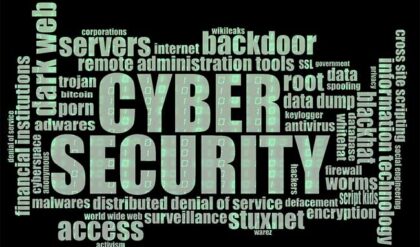With viruses and spyware becoming a more common problem it’s a good idea to have more than one tool to be able to scan for threats on your system. There are many programs you can choose from to run these scans and some are better than others. Plus you have the programs that you pay for and the programs that are free. Sometimes the free programs are better than the ones you pay for.
The ESET Online Scanner is a free utility that can detect and remove various malware threats from your computer. Since it uses your web browser, there is nothing to install except a plugin making it easy to use and it’s always up to date.
ESET is able to detect both known and unknown forms of malware including spyware, viruses, worms and Trojans. It uses the most current threat signatures and heuristic detection algorithms from ESET’s Threat Lab. It will clean files that finds infected and quarantine files that it can’t clean. The quarantine section is where infected files are placed so they can’t affect your computer. From the quarantine section you can delete these files if they aren’t needed or you can restore them if you choose to do so.
Once you download and run the esetsmartinstaller_enu.exe file it will ask you to accept the terms of use and then start to download the required components.
Next you will be able to choose your scan options. Clicking on Show advanced settings will give you even more options to customize your scan. Checking Remove found threats will clean or quarantine detected items. Scan archives will scan within archive files such as zip files. Anti-Stealth technology is used to identify already active rootkits in memory. If you have more than one hard drive or partition and want to scan them as well then click on the Change link next to Current scan targets to include those extra drives. If you use a proxy server for your internet connections then you can add that information in the Use custom proxy settings section.
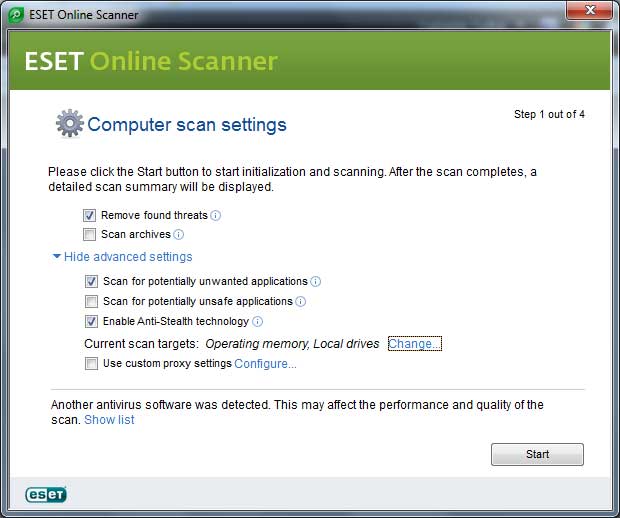
After you adjust your scan settings click the Start button to begin the scanning process. ESET will first download the latest virus signatures from its database so you will be up to date for the actual scan.
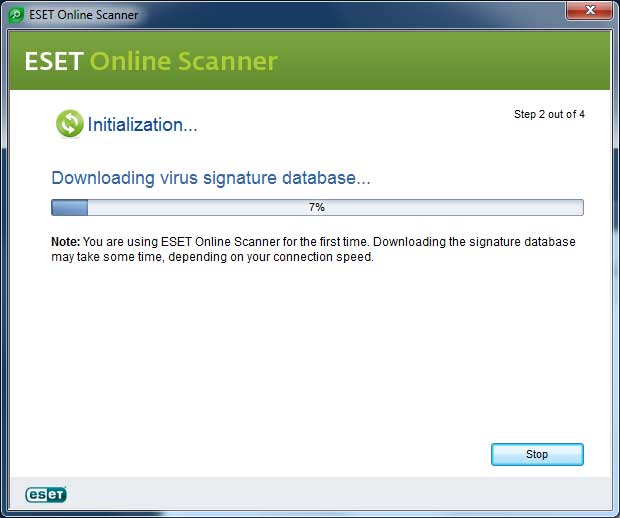
As the scan runs it will show you the process and display what files are being scanned, how many files have been scanned, how many infected files it found and the total scan time. The scan takes a long time to run and most likely will take over an hour to complete.
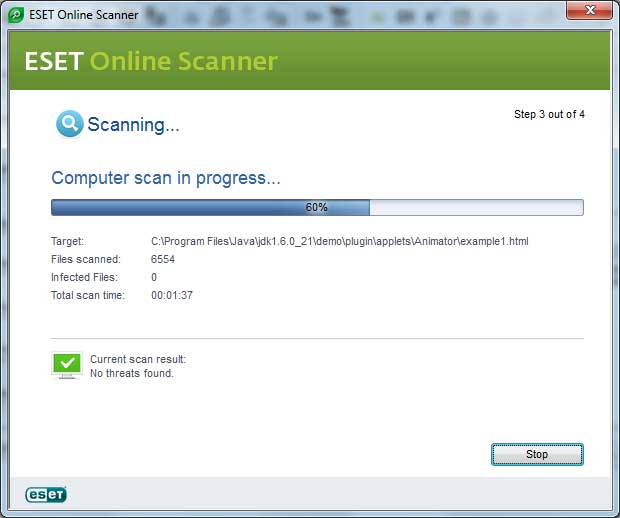
After the scan is complete it will show the scan results and give you the chance to see what it found and delete the items if you choose to do so. It will show the scanned, infected and cleaned files as well as let you manage your quarantined files. There is also the option to remove the scanner from your computer when finished. If you choose this option you will have to download it again if you want to run another scan. If ESET doesn’t find anything on your system then it will say No threats found.
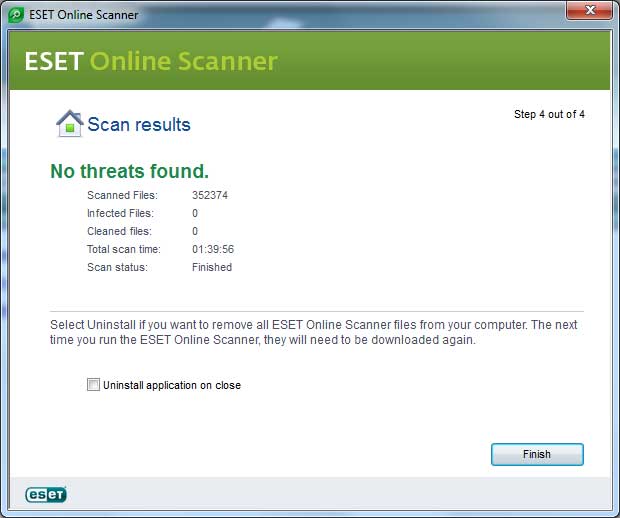
ESET Online Scanner is an effective tool to use in your fight against spyware and viruses but it’s not the only tool you should use. We have found that certain anti spyware tools will find things that others don’t so it’s always a good idea to use a combination of tools and software when doing your scans.
ESET Online Scanner will run on most 32 and 64 bit versions of Windows including Windows 7, Vista, XP, 2000 and NT. Supported web browsers include Internet Explorer 5.0+, Firefox, Opera, Netscape and Safari. You can download the ESET Online Scanner from their website.