With today’s hard drives getting larger and cheaper at the same time, it makes sense that you would want an easy way to manage your disks and also be able to do things such as recover lost data and migrate your operating system to a new or larger hard drive when needed. MiniTool Partition Wizard, a free partition software can really help you out.
The MiniTool Partition Wizard comes packed with all the tools you will need to do things such as create, copy and move disks and partitions as well as recover lost or deleted partitions. You can even perform file and folder recovery as an additional recovery option.
MiniTool Partition Wizard Interface
Once you install and open the software, you will see that all of the available tools are broken down into categories making it easy to find what you are looking for. The main Partition Management section will be open in a tab and you will have your Data Recovery, Partition Recovery, Disk Benchmark and Space Analyzer sections above that.

When you click on a certain drive or partition, the options for that that component will become active in the menus that you see under the Partition Management tab. The items in the section on the left will also change depending what part of your drive you have selected.
For example, if you click on a partition at the bottom of the screen, the options at the left will change and you will also have the items under the Partition menu become active. As you can see in the image below, there are many actions you can take on a partition such as move, resize, extend, merge, delete, format, covert and so on.
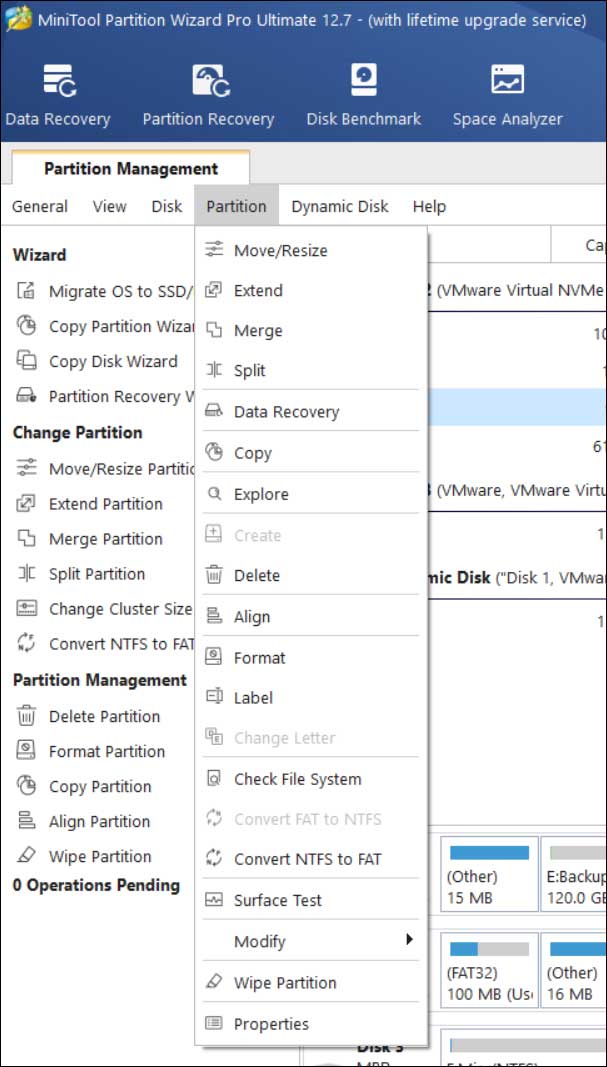
Disk Benchmark Tool
The Disk Benchmark tool will analyze your disk to give you an idea of how well it is performing in regard to read and write speed. You can change the parameters of the test before running it as well.
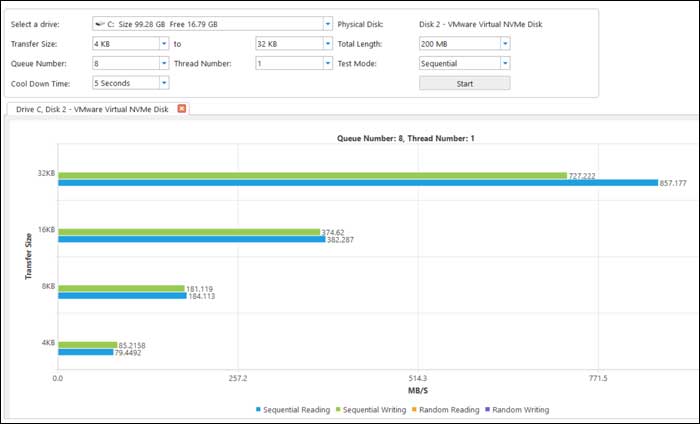
Space Analyzer Tool
If you want to know what files and folders are using up the space on a disk, then you can run the Space Analyzer on that disk to get detailed information about files, folders and even what types of files are taking up the most space.
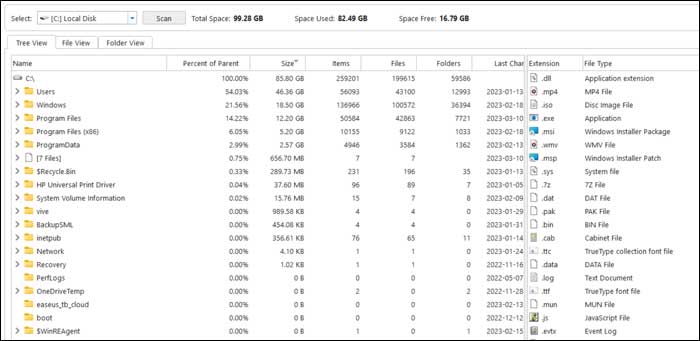
You can view this information in the tree view as well as a file and folder view and then sort your results accordingly. While in the file view, you can apply search filters.
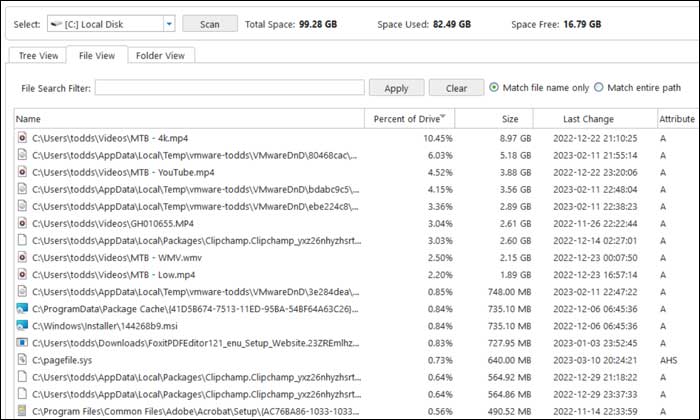
Overall, the MiniTool Partition Wizard is a very handy partition manager and they have a free version that allows you to tackle the most common disk management tasks but if you want to get all the features, you will need to upgrade to the Pro version that will let you install the software on five different computers.






