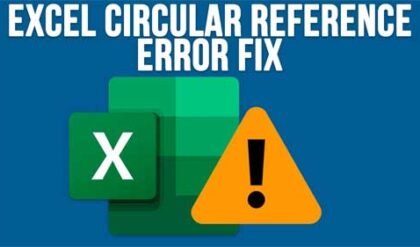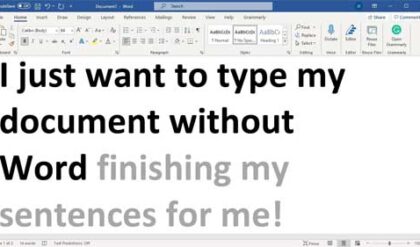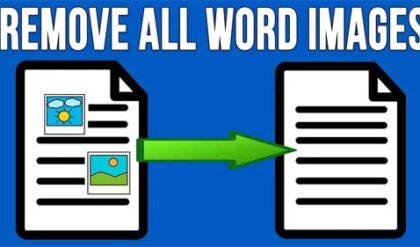Have the Office Configuration Analyzer Tool scan your computer for Office issues
The Office Configuration Analyzer Tool (OffCAT) is a tool developed by Microsoft engineers that will use detection rules to look for known Microsoft Office configuration issues that can cause problems with your installation of Office. This tool has a lot of features and can tell you a lot about your installation. It is supported for Office 2007 and up and Windows Vista through Windows 10 as well as Windows Server 2008 and 2012. We assume it will work on Windows Server 2016 as well.
To use OffCAT simply download it from the Microsoft website and install it like you would any other program. It comes packaged in an MSI file so it’s easy to install and the download is very small as well.
Once you install and run OffCAT you will be prompted with a warning stating that the scan might contain confidential information such as email addresses and usernames and to avoid sharing the scan results which are .offx files with anyone unless you don’t mind them potentially getting this information.
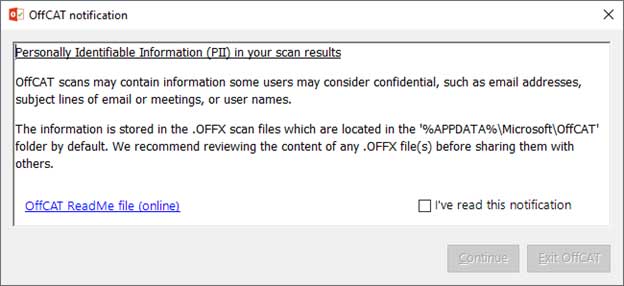
After you agree to the notification the program will then look for updates and check for updated rules and install them as needed. Then you choose a program or programs to scan. Your list will be based on what Office products you have installed and what products the scan supports.
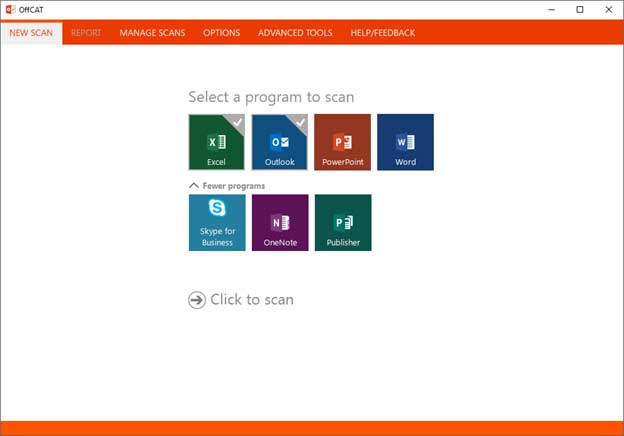
After you select your Office products to scan click on the Click to scan button and the scan will begin to run. The time it takes to run will vary depending on how many products you chose to scan and of course the speed of your computer. We chose Outlook and Excel and the scan only took a couple of minutes.
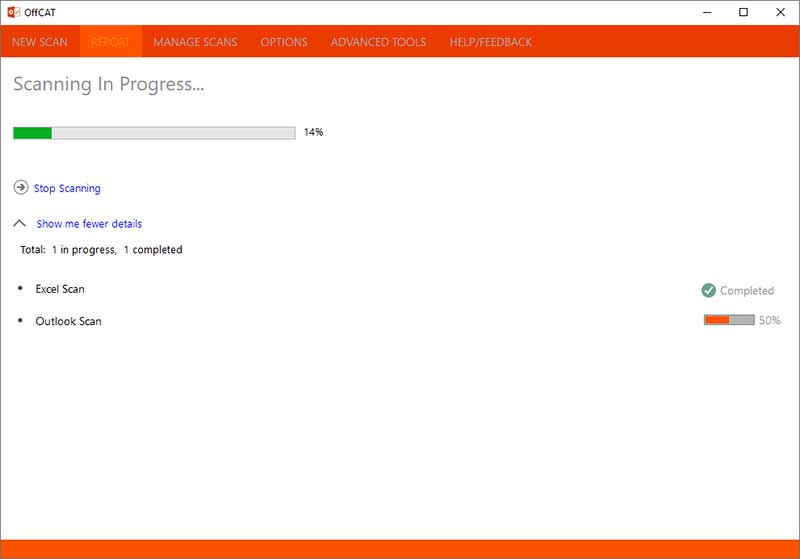
Then when the scan is finished you can click on the results for each program you selected to be scanned. It will bring you to the Report tab where it will show the results and you can group them by class, severity or symptoms. As you can see from our Outlook scan we have 3 warnings which is not too bad. We didn’t have any issues from the Excel scan.
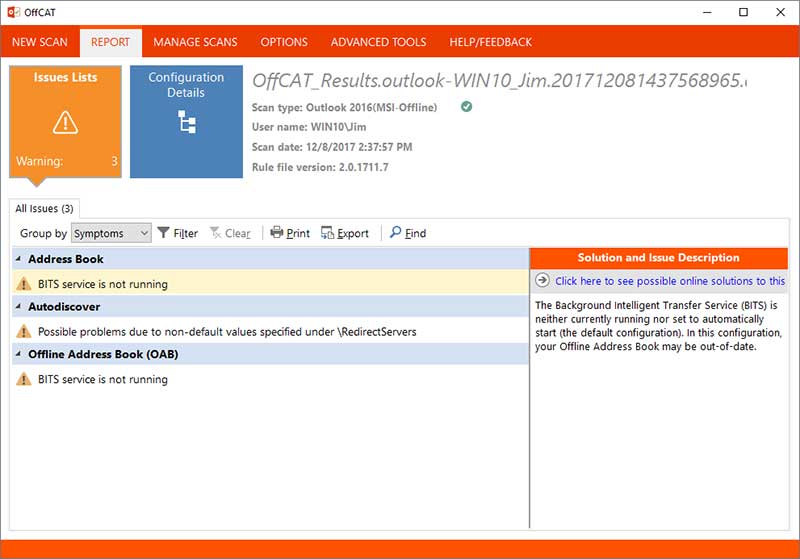
You can see that the results are grouped and it tells you the specific problem for each one. On the right there is a link that you can click to see possible solutions to the issue online. You can also print the report or export it to a .offx, .xml or .csv file to view on another computer running OffCAT or in a program such as Excel. If you have a large list of results you can choose to filter them to make it easier to read as well as search for specific words.
If you click on the Configuration Details button you will get a bunch of useful information about the system the scan was run on such as the computer details, Office details, installed updates, add-ins, registry settings and more. The Collected log files tab contains a text document with the configuration information in it that you can save to view later or pass on to someone else.
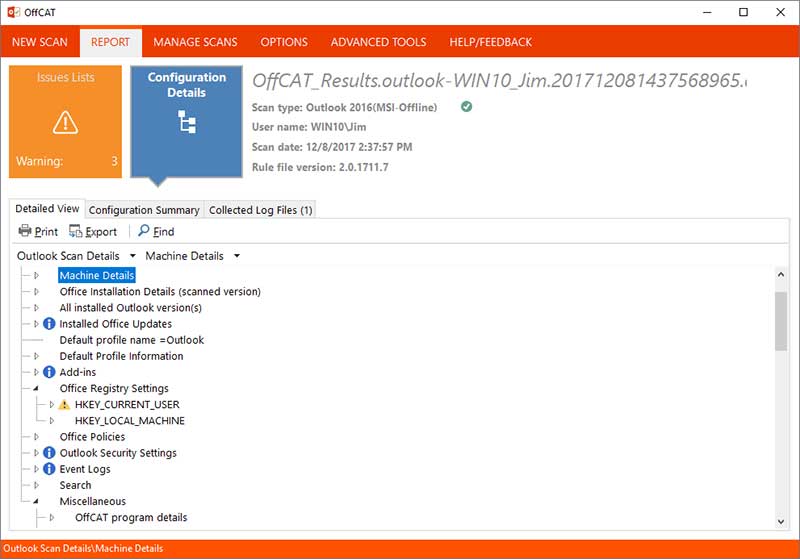
The Manage Scans tab will list all of the scans you have performed and allow you to refer back to older scans to compare them to newer scans or export them if needed. You can also import scans from a different OffCAT installation to compare your results with. Other options are to sort or filter the results as well as delete scans you don’t need anymore.
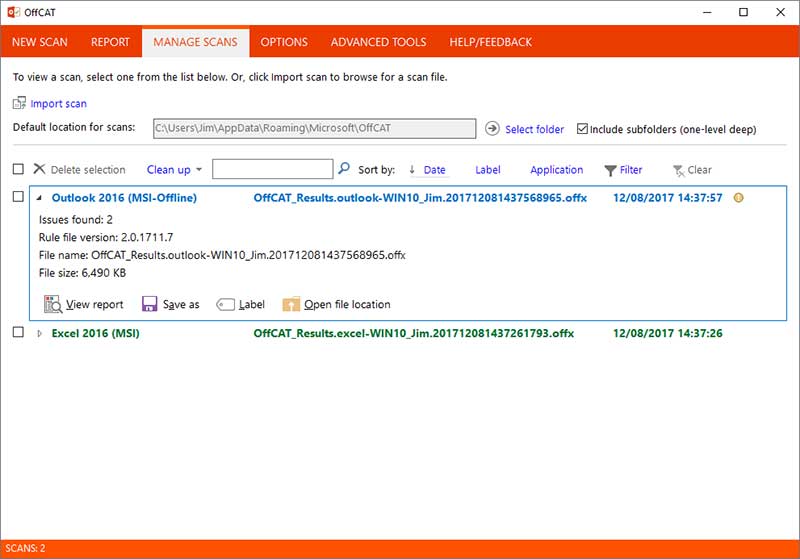
The Options tab lets you do things like change the colors, choose your default grouping setting and lets you decide if you want to see the results right after the scan or not.
The Advanced Tools tab has some interesting features as well. From here you can do things such as run the Calendar Checking Tool which will check your calendar settings on your Exchange Server if you use Exchange. The Robust Office Inventory Scan collects Office data and provides error detection and analysis options to help detect misconfigurations with things like licensing. The Key Management Client activation tool will troubleshoot any KMS client activations on your computer if you use that type of licensing for Office.
Overall the Office Configuration Analyzer Tool is pretty useful but maybe more so for IT personnel rather than the average home user but its free and it won’t hurt anything to run a scan so play around with it if you want to check it out.