
Installing Microsoft Windows is something that every tech enthusiast should know how to do. If you have ever taken on the task of building your own computer, then obviously you will need… Read More

The Windows 11 operating system has been out for several years now yet there are still many people who miss the functionality that we had with Windows 10. This is especially true… Read More

These days, many people use their smartphones more than their computers when it comes to things such as checking email, browsing the internet and social media. But if you are the type… Read More

**UPDATE** Microsoft is now offering you three ways to extend support for Windows 10 until October 2026. As Microsoft approaches the end of support for Windows 10 on October 14, 2025,… Read More
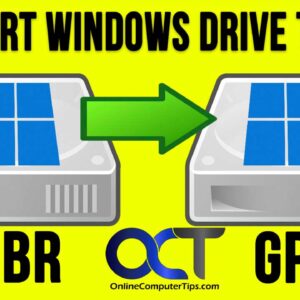
When it comes to configuring your hard drives in Windows, you have two options for the data structure that is to be used for your disks. In most modern computers with larger… Read More
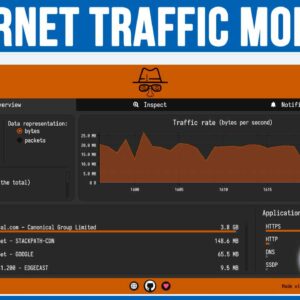
If you are the type who likes to know what is going on with your computer in regard to traffic from the network or from the internet, then you may want to… Read More

As you probably know, your hard drive is where things such as your operating system (Windows, Linux, macOS), application and user files are stored. You may have more than one hard drive… Read More
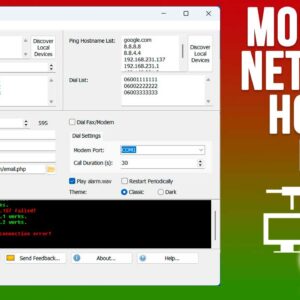
Network monitoring is nothing new and if you work at a large company in the IT department, there is a good chance that you have some type of robust network monitoring tools.… Read More

When it comes to our electronic devices, we tend to get notified on a regular basis about things we either care or don’t care about. If you are a Microsoft Windows user,… Read More

If you have ever installed Microsoft Windows on your computer or went through the initial configuration steps on a new computer, you know that Microsoft requires you to sign into Windows using… Read More
