**Disclosure: This post contains affiliate links. If you make a purchase through these links, we may earn a small commission at no extra cost to you.
If you are an avid PC user or even like to build your own computers, you are most likely aware of how fast technology is advancing when it comes to performance and capacity of modern hard drives. Hard drives used to be the things we just stored our files on but now they are one of the components that determine the performance level of our computers.
Western Digital is a big name in the hard drive game, and they now have their WD Black SN 8100 series geared towards gamers and performance-focused PC builders. With the release of the WD Black SN8100, Western Digital pushes its storage technology into next-generation territory, delivering the kind of speed that finally makes full use of PCIe 5.0 bandwidth.
The WD Black SN8100 is a PCIe 5.0 ×4 M.2 2280 NVMe SSD designed for high-end desktops and workstations. Built on TLC 3D NAND (Western Digital’s BiCS8 flash), it’s powered by the Silicon Motion SM2508 controller, an eight-channel powerhouse tuned for both raw throughput and power efficiency.
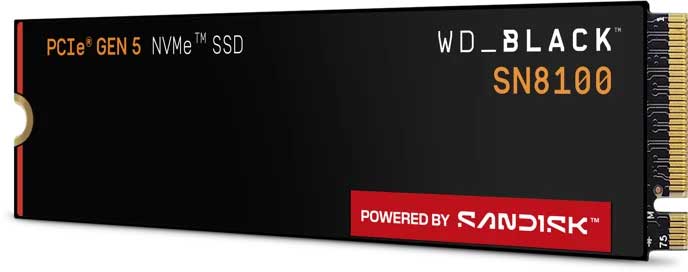
Specifications at a glance
- Interface: PCIe 5.0 ×4 (NVMe 1.4/2.0 compliant)
- Form Factor: M.2 2280
- Available Capacities: 1 TB, 2 TB, 4 TB (select markets list an 8 TB version)
- NAND Type: 218-layer BiCS8 TLC 3D NAND
- Controller: Silicon Motion SM2508
- Endurance: Up to 2,400 TBW on the 4 TB model
- Warranty: 5 years limited
On paper, the WD Black SN8100 hits astonishing numbers offering up to 14,900 MB/s read and 14,000 MB/s write. That’s nearly double the peak throughput of many PCIe 4.0 drives, including WD’s own SN850X.
In practical testing, performance remains impressive: sequential speeds often hover around the 10 GB/s mark in real-world conditions, and random I/O can reach over 2 million IOPS. This means your operating system, games, and creative workloads all respond with almost zero delay.
Power draw lands in the 6–7 W range during heavy use, which is relatively modest for a Gen 5 drive. Western Digital’s firmware tuning also helps it maintain consistent performance under load without aggressive throttling which is a common issue in early PCIe 5 releases.
In day-to-day use, the SN8100 simply feels snappy. Game levels load almost instantly, large Photoshop and DaVinci Resolve projects open in seconds, and file transfers complete before you’ve had time to glance at a progress bar.
The drive stays relatively cool for its class, but Gen 5 speeds still generate heat, pairing it with a motherboard heatsink or dedicated cooling solution is recommended if you plan on sustained heavy workloads like 3D rendering or batch video exports.
Comparing It to Similar Drives
The SN8100 competes directly with other PCIe 5 heavyweights such as the Crucial T705, Corsair MP700 PRO, and Seagate FireCuda 540.
Here’s how it stacks up:
Versus the SN850X (Gen 4): The SN8100 nearly doubles sequential performance and cuts load times significantly, especially for large games and media assets.
Versus the Crucial T705: The WD Black matches or beats it in sustained write speeds while drawing slightly less power.
Versus the Corsair MP700 PRO: Similar top-end performance, but WD’s drive shows better thermal stability and firmware optimization.
Simply put, the SN8100 belongs among the fastest consumer SSDs available today, and one of the few that can actually showcase what PCIe 5 storage can do.
As of late 2025, the 1 TB model starts around $140 USD, with the 2 TB and 4 TB variants scaling up accordingly. Prices remain higher than PCIe 4.0 drives, but the SN8100’s endurance, speed, and five-year warranty make it a justifiable upgrade for performance-driven users.
For additional training resources, check out our online IT training courses.
Check out our extensive IT book series.






