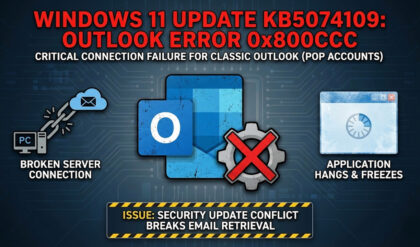Use Some Cache to Speed Up Chrome
If you use the popular Google Chrome web browser then you might be interested in hearing about the new feature that Google is working on what will speed up page loads when you go forward or backward on a website. This feature uses a new type of cache to help with performance when you navigate through the pages on a site and can increase speeds by about 20%.
Web browsers have always relied on cached content to speed up the browsing process but this cache works by keeping pages in memory so they can be displayed faster when you go back or forward on a site. This feature is not in use at the moment, but it should be available on all operating systems that can run Chrome except for Apples iOS.
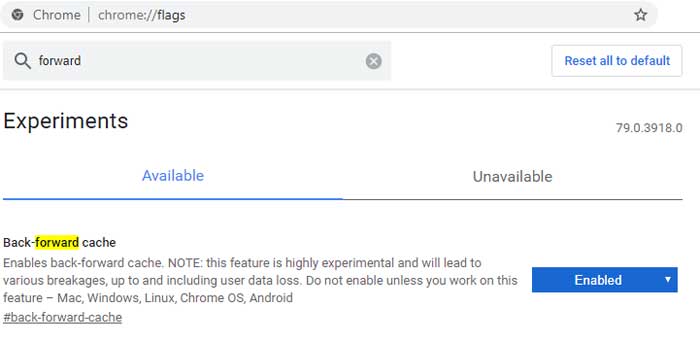
You can enable this feature if you want to try it out but be warned that it can cause problems since it’s not officially supported yet. The first thing you need to do is make sure that you are at least running Chrome 79 (Canary). Then follow these steps to enable the caching feature.
1. Type in chrome://flags/ in the browser’s address bar.
2. Search for ‘forward’
3. Set the flag Back-forward cache to Enabled
4. Restart Chrome
One thing to keep in mind is that these pages will be loaded from cache and not from the website so if it’s a site that changes often you might not be seeing the current information on the site. To get around this you can simply reload the page to have the content be refreshed.