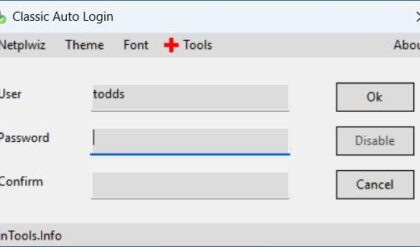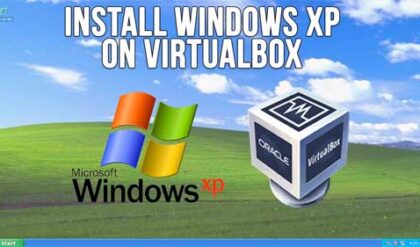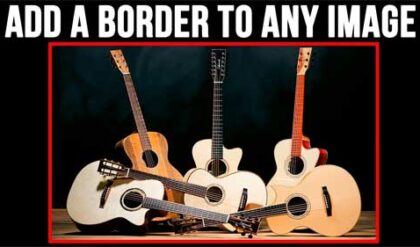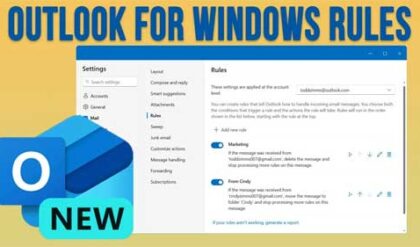Let Windows Teach You Something
Modern classrooms expand their capacities using the latest technologies. Indeed, today’s students are creators of tomorrow, and technology is their “native language.” Using various digital tools, learners can communicate with anybody from any part of the globe; represent their ideas visually; plan and create their projects smoother; make efficient and fast research.
Educators have to face a severe challenge: preparing students for the world where technology rules and doing everything to let them reach the highest opportunities. Computer science is one of the most demanded faculties, while more than 60% of current students will have jobs that are not present on the market today but will inevitably appear in a couple of years. A computer and namely the capacities of its operating system is an integral part of a student’s arsenal. Today we will discuss how Microsoft Windows can support learners and increase their digital literacy.
Storing and sharing
Google Drive is a perfect Windows tool that allows students and teachers to have access to files across all devices – stationary and mobile. Cloud can be used for efficient collaboration and quick sharing. It offers several applications, such as Sheets, Docs, Forms, and Slides. Sheets are perfect for techies since they allow them to make calculations and solve math problems. Docs can be used for academic papers with quotations and proper formatting. Forms can help you create schedules. Slides are great for lecture notes and public presentations.
Google Drive allows students and teachers to share links and files opening access to anyone with one click. This way, teachers can check the assignments online, and students can work on group projects remotely.

Collaboration
Collaboration between students, as well as an opportunity to communicate with teachers, is a perfect way to make education more efficient. Learners and educators can discuss projects, ask questions, and support each other at any time no matter where they are. Learners can share and divide tasks among each other, depending on their skills and interests. Some may say: “We will write essay for you,” while the others can take care of the technical part or laboratory investigations. Windows offers Microsoft Office 365 Suite and Microsoft Onenote to allow users to work together without leaving their classrooms or even homes.
What is more, Microsoft has Skype, a program that allows users to write messages and make video and voice conversations online. One can create a conference and discuss a project as a group. This way, cooperation becomes fast and simple.
Planning
Windows for students has a lot to offer. MyHomework is a planner for learners that allows them to keep things organized. Using this app, one will prioritize and keep track of all activities and projects, doing them smartly and timely. The program displays a calendar for exams and submission dates, schedule for an entire semester or course, as well as a section where you can track all of your assignments.
Students can view their classes arranged in accordance with dates as well as create reminders for essays, lessons, and repeating tasks. There are lists where you can store done, upcoming, and outdated projects. Also, each task can be marked with color for your convenience.
Researching
It doesn’t matter which OS you have: Windows XP or Windows 10. Education is all about using it for in-depth and solid research. While you can find the necessary information using Google search, Windows has a special tool to offer. It is Wolfram Alpha, an engine created for academicians. It has advanced algorithms, extensive database, and uses AI for better performance. Using Wolfram, you can make your research faster and more sophisticated.
The tool is used to search for subject-specific data. It is widely used by students that study math, statistics, and other exact sciences because the search results on these disciplines are displayed along with tables and figures. Also, the tool provides links to relevant sources to extend your search.
Conclusion
Having an educational toolkit that includes apps described above, students will communicate with peers, plan their studying, and complete their projects easier. Most of them are free, and you can get them online after a quick search.
Maybe, the best thing about the programs discussed above is that they save a lump of time. The educational overload is enormous, and students are always busy, so it is critical to balance your free time and studies smartly. Unfortunately, digital apps cannot add a couple of hours to your day, but they can help you work better and faster. So embrace the latest technology and let it become a part of your everyday activities! The future is already here!
Author’s Bio: Sandra Larson is interested in the way technologies enter different spheres of our life. She tracks the latest changes and trends, expressing her ideas and thoughts in articles and blog posts. Currently, Sandra works at her own website Elizabethanauthors where she writes about famous authors.