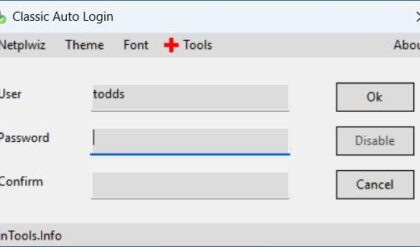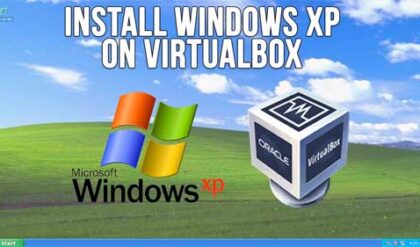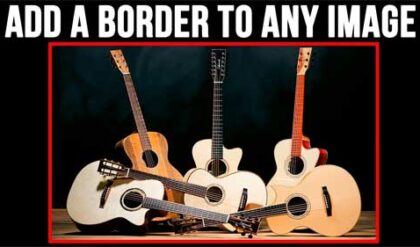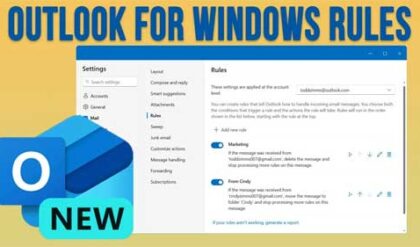Make sure you choose the right version of Windows 2012 R2 Server for your business
Windows Server 2012 is the replacement for Windows server 2008 and offers more features, better security and a new interface that goes along with the newer versions of the Windows desktop operating systems such as Windows 8 and Windows 10. Microsoft is trying to keep the server and desktop operating systems in sync for easier integration between the two in the workplace environment.
Just like previous versions of Windows Server, 2012 comes in different editions so you can choose what features you need to fit your organizations goals. Another reason for the different editions is so you are not paying for features you don’t need so you can save money on your software licensing. Plus with the updated R2 versions they are even more powerful than before.
Here are the editions of Windows Server 2012 R2 and how they differ from each other. We won’t be covering all the can and can nots of each version but instead the most commonly used features and more so of what each edition can’t do.
Windows Server 2012 R2 Foundation
This version of Windows is the most cost effective version of the operating system but still offer a lot of powerful features. It would not be ideal for large enterprise configurations. Here are the main features of Windows Server 2012 Foundation.
- Comes pre-installed with server hardware
- Maximum of 32GB of RAM
- Up to 1 physical CPU with unlimited cores
- Maximum of 15 users with no client access licenses (CALs) required
- Virtualization – Can’t host virtual machines (VMs) or be a guest operating system on a VM
- Must be the root domain controller in a domain that has no trusts at the root of the forest
- Can be configured as a domain controller but not as a Read only domain controller (RODC)
- Can be a DNS or DHCP server
- Minimal File and Storage Services – only one DFS root allowed
- No Failover Clustering
- No Windows Server Update Services (WSUS)
- 30 simultaneous inbound SMB connections
- 50 Routing and Remote Access service (RRAS) connections
- Maximum of 10 Internet Authentication Service (IAS) connections
- Can be a print server
- Can be a web server (IIS)
- Remote Access Services
- Windows Deployment Services
- No support for Server Core
- No Volume Activation Services
- No Data Deduplication
- No Automatic Virtual Machine Activation
Windows Server 2012 R2 Essentials
The Essentials version (formerly Windows Small Business Server or SBS) is priced for small businesses with up to 25 users and 50 devices. It has all the features of Windows Server Foundation but with less limitations. Here are the main features of Windows Server 2012 Essentials.
- Can be purchased separately from server hardware
- Maximum of 64GB of RAM
- Up to 2 physical CPUs with unlimited cores
- Maximum of 25 users with no client access licenses (CALs) required
- Virtualization – Can’t host virtual machines (VMs) but can be a guest operating system on a VM
- Can be configured as a domain controller but not as a Read only domain controller (RODC)
- Has the standard domain services like higher editions
- Can be a DNS or DHCP server
- File and Storage Services
- No Failover Clustering
- Windows Server Update Services (WSUS)
- 16,777,216 simultaneous inbound SMB connections
- 50 Routing and Remote Access service (RRAS) connections
- Maximum of 50 Internet Authentication Service (IAS) connections
- Can be a print server
- Can be a web server (IIS)
- Remote Access Services
- Windows Deployment Services
- No support for Server Core
- No Volume Activation Services
- No Data Deduplication
- Virtual Machine Activation as guest
Windows Server 2012 R2 Standard
This version of Windows Server 2012 is designed for larger companies who need the extra features that Foundations and Essentials don’t have such as virtualization via Hyper-V, higher hardware maximums and much higher connection amounts for users and services like RRAS. Here are the main features of Windows Server 2012 Standard.
- Can be purchased separately from server hardware
- Maximum of 4TB of RAM
- Up to 64 physical CPUs with unlimited cores
- Unlimited number of users based on client access licenses (CALs)
- Virtualization – Can host virtual machines (VMs) with Hyper-V and can be a guest operating system on a VM
- Can be configured as a domain controller and a Read only domain controller (RODC)
- Has the standard domain services like higher editions
- Can be a DNS or DHCP server
- File and Storage Services
- Failover Clustering
- Windows Server Update Services (WSUS)
- 16,777,216 simultaneous inbound SMB connections
- Unlimited Routing and Remote Access service (RRAS) connections
- Maximum of 2,147,483,647 Internet Authentication Service (IAS) connections
- Can be a print server
- Can be a web server (IIS)
- Remote Access Services
- Windows Deployment Services
- Support for Server Core
- No Volume Activation Services
- No Data Deduplication
- Virtual Machine Activation as guest
Windows Server 2012 Datacenter
The Datacenter version is very similar to the Standard edition with the biggest difference being in the licensing for virtual machines. If you plan to host many VMs on a Hyper-V server then Datacenter is the way to go to save you money. Here are the main features of Windows Server 2012 Datacenter Edition.
- Can be purchased separately from server hardware
- Maximum of 4TB of RAM
- Up to 64 physical CPUs with unlimited cores
- Unlimited number of users based on client access licenses (CALs)
- Virtualization – Can host virtual machines (VMs) with Hyper-V and can be a guest operating system on a VM
- Can be configured as a domain controller and a Read only domain controller (RODC)
- Has the standard domain services like higher editions
- Can be a DNS or DHCP server
- File and Storage Services
- Failover Clustering
- Windows Server Update Services (WSUS)
- 16,777,216 simultaneous inbound SMB connections
- Unlimited Routing and Remote Access service (RRAS) connections
- Maximum of 2,147,483,647 Internet Authentication Service (IAS) connections
- Can be a print server
- Can be a web server (IIS)
- Remote Access Services
- Windows Deployment Services
- Support for Server Core
- No Volume Activation Services
- No Data Deduplication
- Virtual Machine Activation as a host and guest