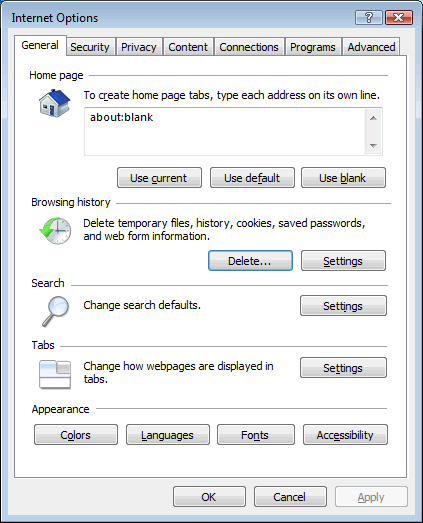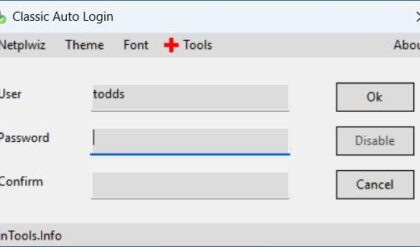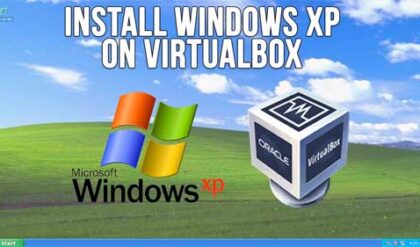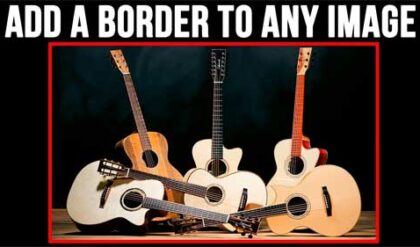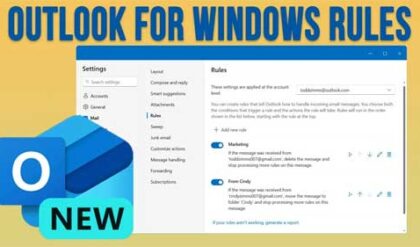All web browsers keep a history of websites that you have gone to. If you have multiple user accounts on one computer then there is normally history kept for each user so they don’t get mixed together. Some people don’t care if others know what websites they have gone to but others prefer that their online history be kept private.
Internet Explorer keeps a history of all the sites you have been just in case you want to go back to them at a later time. You can access them by clicking on your history button in your browser. If you don’t want people to know where you have been you can clear your history.
The easiest way to delete your history is to open Internet Explorer, go to Tools, and then Internet Options. The General tab should be displayed as shown in the image below. Then all you need to do is click on the Clear History button (IE6) to erase where you have been. For IE7 and newer you can click on the Delete button under Browsing history and choose what items you want to delete or delete them all in one click.One thing to remember is if you have a Windows Explorer window open it may not clear the history.
You can also limit how much history is kept in your browser. Next to the Clear History button you will see a Days to keep pages in history section. You can change how many days the history is kept by changing this value. 20 days worth of history is usually the default.