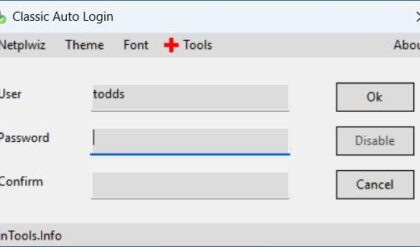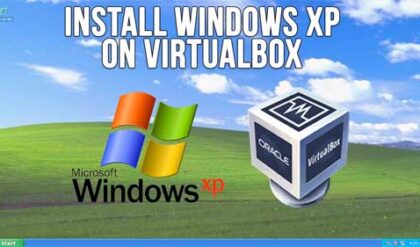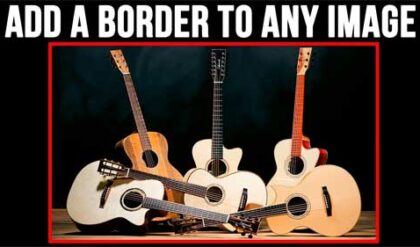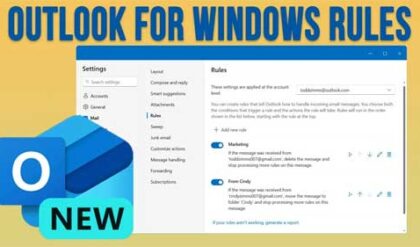Fonts, sometimes called typestyles are used to change the way a character looks on the page in your documents or web pages etc. Windows comes with its own set of fonts and many programs, especially graphics programs will install additional fonts into Windows when you install them.
But sometimes you may want to install other fonts that aren’t already on your computer or maybe fonts that you got off a different computer or from a friend. Once you have the font file you can then add it to your list of fonts installed on your computer.
Installing fonts in Windows is quite simple. There are a couple of ways to do it. We will go over the “proper” way and the quick way to install new fonts. Either way should work just fine.
To install fonts in older versions of Windows such as Windows XP and 2000 you need to go to your Control Panel and double click the fonts icon. This will bring up a window with the fonts you already have installed. You can double click a font to get shown an example of what it looks like. To install a new font you need to go to File, then Install New Font.

Then you will need to browse to the location that contains the fonts you wish to install. You can choose a different drive letter such as the letter of your CDROM or flash drive under the Drives section if your fonts are on a CD or external USB device.

From here you can pick the individual fonts you want to install or click on Select All to install all the fonts in that directory. If the font is already installed on your computer you will get a message telling you so.

The easy method
If you don’t want to go through this process you can simply copy all the font files you wish to add and then paste them into your Fonts folder. This folder is usually located in the C:WindowsFonts directory.
For newer versions of Windows such as Windows 7 and up you still get to your fonts through Control Panel but you have more options as to what you can do with them such as changing a font size or finding a special character using Character Map.

To install a new font you would simply right click the font you want to install and then click Install. Or you can also install a font by dragging it into Fonts in Control Panel.