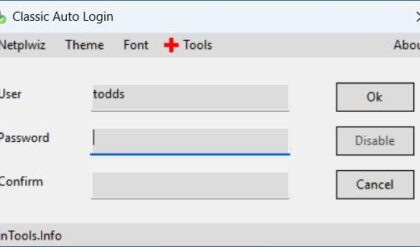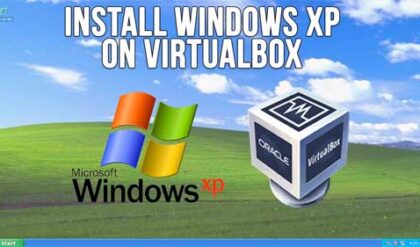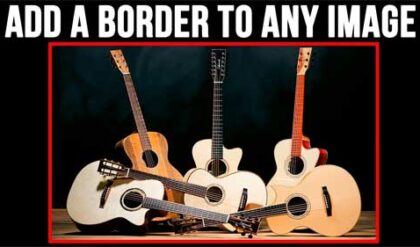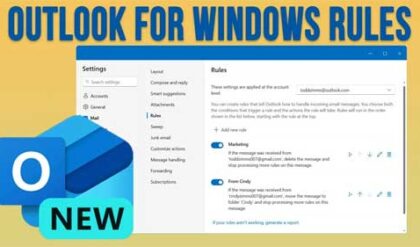As you may know the caps lock key will lock the keyboard so every letter you type is a capitol letter rather than you having to hold down Shift while typing that letter to make it a capitol. Sometimes you may press the caps lock key on accident while typing and before you know it your whole sentence, paragraph or page is in all caps. This will most likely only be a problem for people who have to look at the keyboard while typing.
If you are one of those people who tend to hit the Caps Lock key by mistake a lot then here is a trick for you. Here we will show you how to make your computer beep and flash every time you hit the Caps Lock key. Here is how:
1. Click the Start, Settings, Control Panel or Start, Control Panel depending on what start menu you are using. Double click the Accessibility Options Icon if you have the Accessibility Options installed. If not you can add them from the Windows components in Add and Remove Programs or Programs and Features in Control Panel.
2. On the Keyboard tab, check the Use Toggle Keys checkbox.
3. Next, click the Sound tab and check the Use SoundSentry checkbox.
4. Then under Chose the visual warning you will select Flash active window.
5. Click Ok and you are done and ready to try it out.