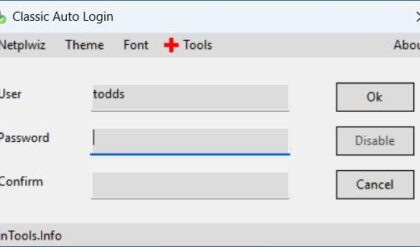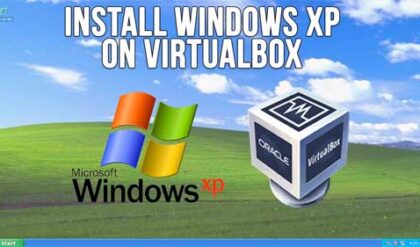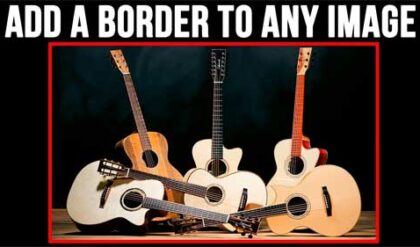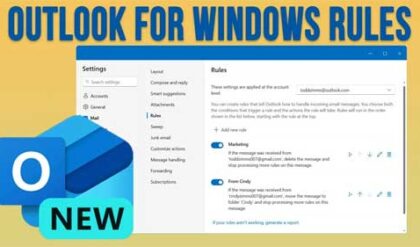If you use the Print Screen key on your keyboard frequently then you would think everyone would know how to use it since it’s so easy. Knowing how to use the Print Screen key is not as common as you may think. As a matter of fact there are many people who don’t even know it’s there! This computer tip will show you how to use the Print Screen key so you can increase your computing productivity.
The Print Screen key is used to copy or take a picture of what you are doing on your computer at that given moment. This is useful if you need to send a screen shot to somebody for some technical support for example. It’s also useful if you want someone to see a particular document or file that you are working on but they don’t have the software to open it on their computer or if it’s too large to email to them.
If you press the Print Screen key it will send an image of what’s on your screen to the Windows clipboard. Then from there you can paste the image into a program such as Word, Paintbrush, Photoshop or any other software that will allow pasting of images including right into an email. The Print Screen key can be used in 2 ways. If you want to take a picture of everything on your screen simply press the key and then copy it into your program of choice. Here is an example of what happens when you press the key.

Notice how it captured every open window as well as the taskbar and Start Button.
If you use the key combination of Alt+PrintScreen then it will only capture the active window which is whatever window you have up front.

Notice how this image is the same as the open window that was in front in the previous image. This can be used when you are only concerned about capturing a screen shot of one particular window or program rather than everything on your screen.