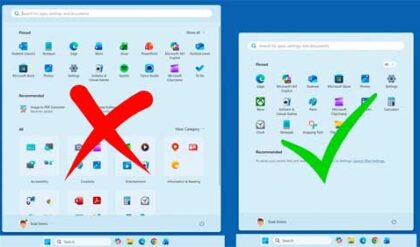Windows offers shortcuts for all sorts of commands making them quick and easy to use assuming you know the shortcut for that command. Most Windows software have their own shortcut commands as well and many programs share the same commands.
There are many keyboard shortcuts you can use with Internet Explorer to help save you time as well as perform various tasks that you may have not even know existed. Keep in mind that not all the shortcuts will work with all versions of Internet Explorer but most of them should so give them a try.
Here is a listing of many of the keyboard shortcuts you can use. When using the shortcuts keep in mind that when you see CTRL+A that you hold down the CTRL key and then press the A key and you don’t type the + key.
- Select all items- CTRL+A
- Copy an item- CTRL+C
- Paste an item- CTRL+V
- Add the current page to your favorites- CTRL+D
- Open search- CTRL+E
- Open find- CTRL+F
- Open history- CTRL+H
- Open favorites- CTRL+I
- Open feeds- Ctrl+J
- Open a new IE window- CTRL and N
- Print the webpage- CTRL+P
- Refresh the page- F5
- Save- CTRL+S
- Close the current tab or window- CTRL+W
- Go to your homepage- ALT+HOME
- Go forward one page- ALT+right arrow key
- Go back one page- ALT+left arrow key
- Open links in a new tab- Ctrl+Click or Ctrl+Shift+Click
- Open a new tab- Ctrl+T
- Switch between tabs- Ctrl+Tab (frontwards) or Ctrl+Shift+Tab (backwards)
- Open quick tabs- Ctrl+Q
- Close other tabs- Ctrl+Alt+F4
- Use full screen mode- F11
- Stop a page from loading- Esc
- Increase or decrease the font size – Ctrl+(- or +)
- Move down a page at a time- Spacebar
- Move up a page at a time- Shift + Spacebar