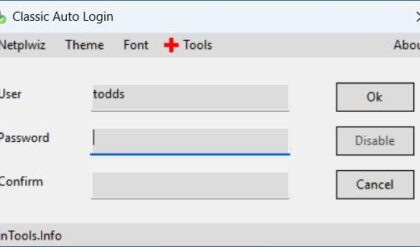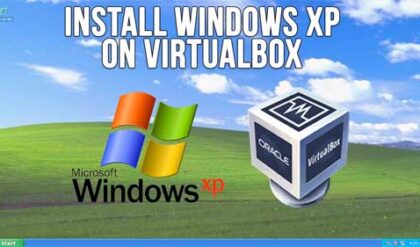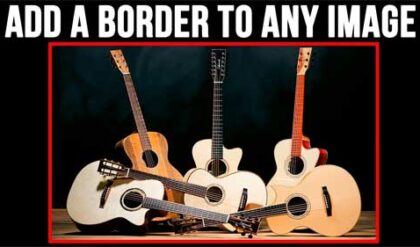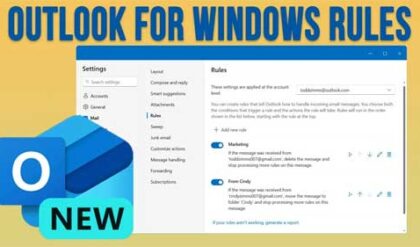Windows comes with many tools and utilities to do a variety of things such as performing backups, defragmenting your hard drive, changing your default programs, adding printers and so on. If you don’t know where to get to all these tools and utilities then it may be hard to ever get to use them.
The Windows programmers added a nice feature which allows you to make a folder that will contain all the Windows tools in one location sorted by category. All you need to do is make a folder and name it with the appropriate text and you are done. You can right click your desktop and choose New Folder and paste the following text exactly as listed for the folder name.
GodMode.{ED7BA470-8E54-465E-825C-99712043E01C}
Make sure to include the period after GodMode and if you don’t want to have it named GodMode you can change that part but the period and the rest of the text have to be exactly as shown.
Here is the custom icon that will be created when you make the folder.

Here is a sample of the many entries in the God Mode folder. As you can see there are many things you can do with this new God Mode folder and the image below shows just a small portion of the available tools and utilities.
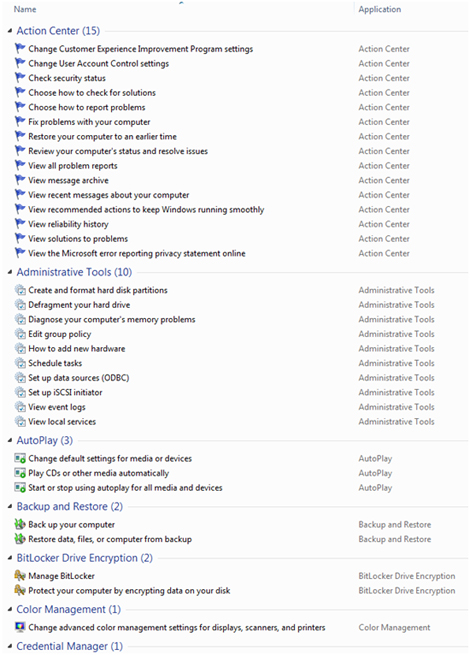
Now enjoy your new powers!