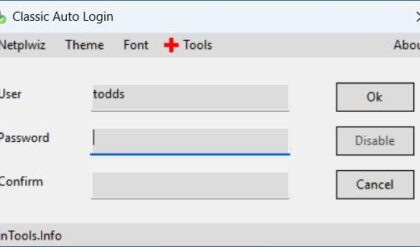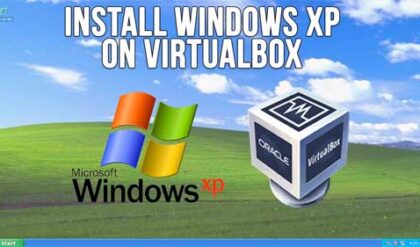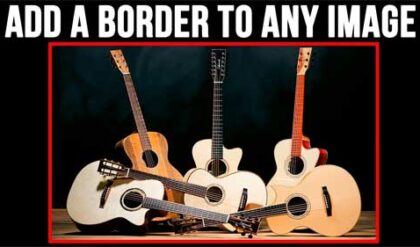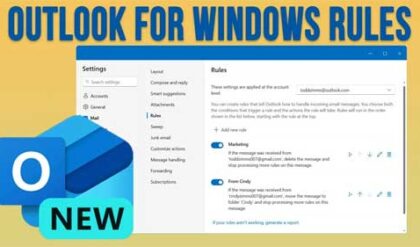ReadyBoost is a Windows feature that allows you to speed up your computer by using external USB flash drives and flash memory cards as additional memory which your computer will use as it runs out of system RAM. Normally your computer will use its paging file on the hard drive for extra memory but it’s not as fast as flash drive memory. Newer versions of Windows have higher memory requirements so if you don’t have 4GB of RAM or more you may find yourself running low on memory from time to time.
The recommended amount of memory to use for ReadyBoost is 1 to 3 times the amount of RAM installed in your computer. For example, if your computer has 2 GB of RAM and you plug in an 8 GB flash drive, setting aside from 4 to 6 GB of that drive will offer the best performance boost. The minimum size for any flash drive to work with Windows ReadyBoost is 256 MB. For the best results you should use a flash drive that has at least 1 GB of free space on it. You should also use a USB 2.0 device or higher for the best results
To enable ReadyBoost on a flash drive simply insert your drive and when the AutoPlay menu comes up choose Speed up my system.

If you have AutoPlay turned off you can go to My Computer, find your drive, right click on it and choose Properties, and go to the ReadyBoost tab to take you to the same place.
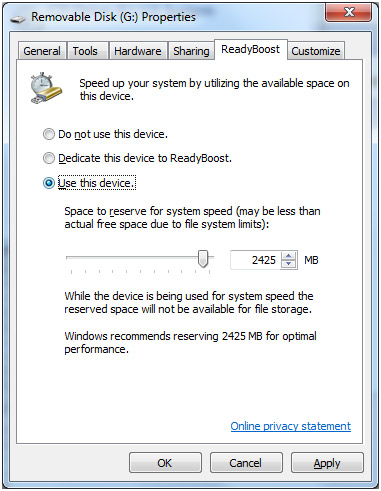
Once you are there you will choose how you want Windows to allocate free space on your drive for ReadyBoost. Your options are to not use the device for ReadyBoost, dedicate this device to ReadyBoost which will use all of the space available on the drive, and use this device which allows you to choose how much space to allocate to ReadyBoost.